What font is
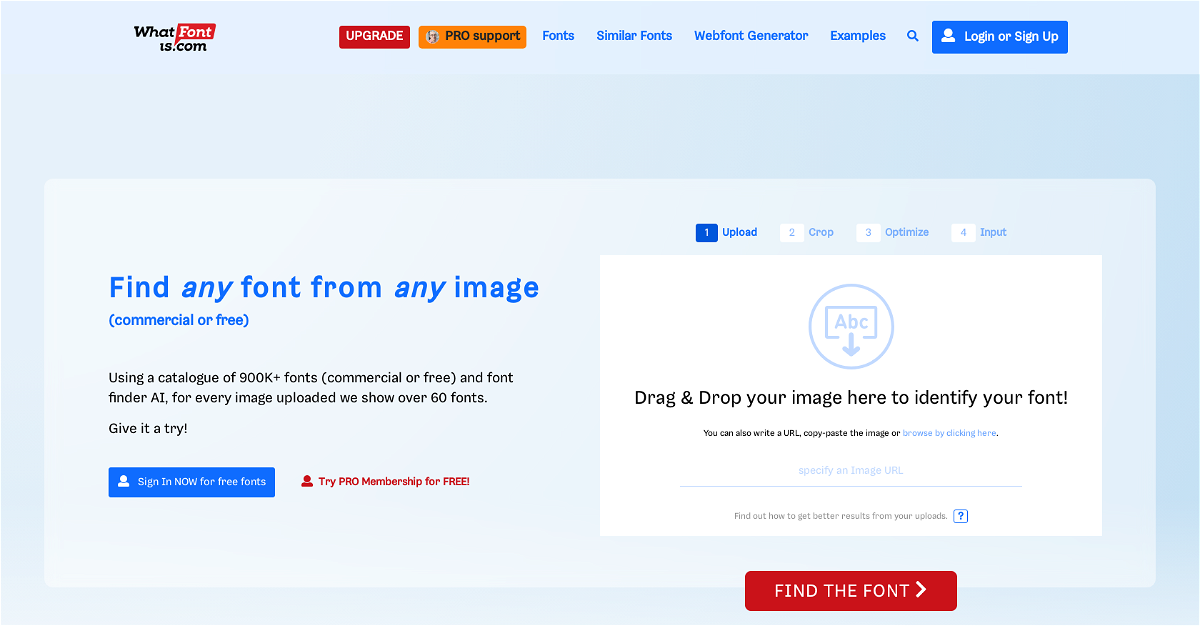
This AI-powered font finder tool makes identifying fonts from any image a breeze. Simply upload an image and choose the font you want to find. The tool's advanced AI analyzes the image and presents you with a selection of similar fonts, many of which are downloadable or purchasable. It boasts an impressive catalogue of over 100,000 indexed fonts, covering both commercial and free options.
Highlights
- Identifies fonts with incredible accuracy, thanks to advanced AI technology.
- Offers a vast database of fonts to ensure you find the perfect match.
- Allows you to easily find both free and commercial fonts.
- Provides a user-friendly interface with features like image cropping and optimization.
- Includes additional tools like a web font generator and an image editor.
Key Features
- Image-based font recognition: Upload an image, and the tool will identify the font.
- Extensive font database: Choose from a vast library of over 100,000 indexed fonts.
- Advanced AI: Accurately identifies fonts in a high percentage of cases.
- User-friendly interface: Crop, optimize, and input images for optimal results.
- Additional features: Includes a web font generator, an image editor, and a search by price function.
This content is either user submitted or generated using AI technology (including, but not limited to, Google Gemini API, Llama, Grok, and Mistral), based on automated research and analysis of public data sources from search engines like DuckDuckGo, Google Search, and SearXNG, and directly from the tool's own website and with minimal to no human editing/review. THEJO AI is not affiliated with or endorsed by the AI tools or services mentioned. This is provided for informational and reference purposes only, is not an endorsement or official advice, and may contain inaccuracies or biases. Please verify details with original sources.

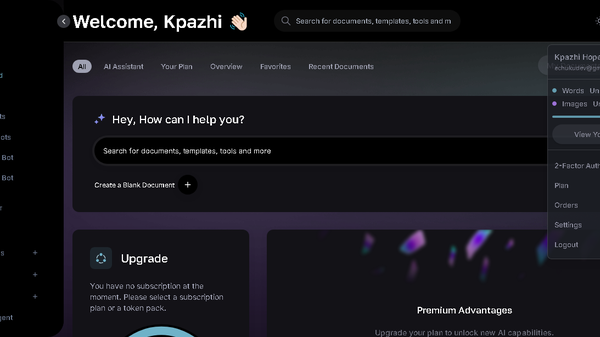

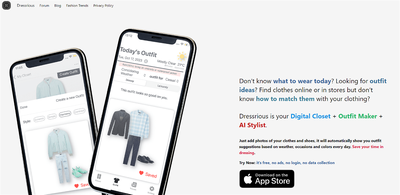

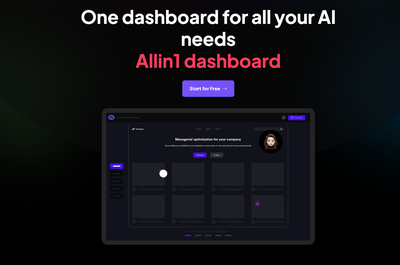
Comments
Please log in to post a comment.