Upwex
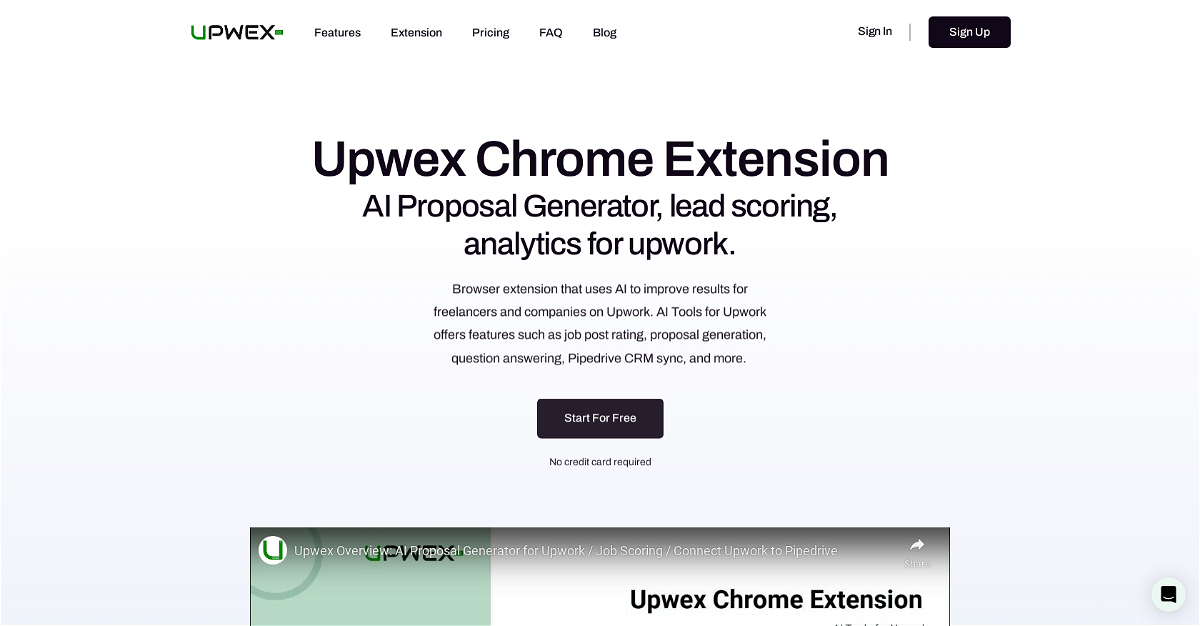
The Upwex Chrome Extension is an AI-powered tool designed to boost productivity and efficiency for freelancers and businesses on Upwork. It streamlines the entire Upwork experience, from finding the right projects to managing client communications.
Highlights
- AI-Powered Tools: Upwex uses AI to rate job posts, generate proposals, and answer questions, helping you land projects faster and more efficiently.
- Pipedrive CRM Integration: Seamlessly sync your Upwork contacts and messages with Pipedrive CRM, ensuring smooth data flow between platforms.
- Analytics and Reporting: Track your project conversion rates and success with comprehensive analytics and reporting features, allowing you to make data-driven decisions to improve your performance.
Key Features
- Job Post Rating: Analyze job postings with AI algorithms to identify promising opportunities based on client and job history.
- Proposal Generation: Create professional proposals quickly and easily with AI-powered automatic generation based on job post analysis.
- Question Answering: Generate technical responses to client questions using AI, streamlining communication and enhancing efficiency.
- Pipedrive CRM Synchronization: Seamlessly integrate Upwex with Pipedrive CRM to sync contacts, messages, and deals, simplifying project management and reporting.
This content is either user submitted or generated using AI technology (including, but not limited to, Google Gemini API, Llama, Grok, and Mistral), based on automated research and analysis of public data sources from search engines like DuckDuckGo, Google Search, and SearXNG, and directly from the tool's own website and with minimal to no human editing/review. THEJO AI is not affiliated with or endorsed by the AI tools or services mentioned. This is provided for informational and reference purposes only, is not an endorsement or official advice, and may contain inaccuracies or biases. Please verify details with original sources.



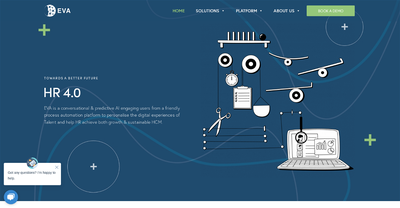
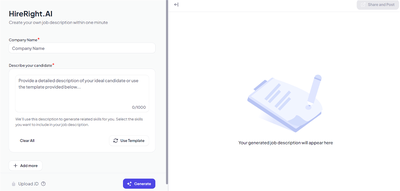
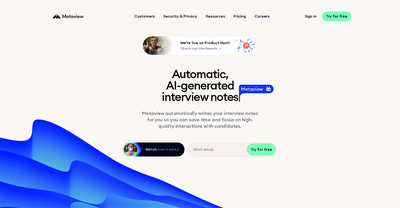
Comments
Please log in to post a comment.