LLM HUB

What is LLM HUB?
LLM HUB is a platform designed to help users run Large Language Models (LLMs) locally. It provides tools and resources to create, configure, and deploy LLMs on your own devices, ensuring data privacy, reduced latency, and enhanced configurability. LLM HUB is particularly useful for individuals and organizations that need to process sensitive data or require real-time responses from their AI models.
Benefits
Using LLM HUB to run LLMs locally offers several key advantages:
- Data Privacy:Your data never leaves your device, ensuring enhanced privacy and security. This is crucial for handling sensitive or confidential information.
- Reduced Latency:Running LLMs locally significantly reduces the response time between making a request and receiving the model's response, which is essential for time-sensitive applications.
- Configurable Parameters:Local LLMs offer a greater degree of configuration, allowing you to tailor the model's behavior and parameters to best fit your specific task.
- Use Plugins:Plugins can be employed to run other models locally, expanding the capabilities and versatility of your LLM. For example, the gpt4all plugin provides access to additional local models from GPT4All.
Use Cases
LLM HUB is ideal for a variety of applications, including:
- Healthcare:Processing patient data locally to ensure compliance with privacy regulations while providing real-time diagnostic support.
- Finance:Analyzing financial data on-premises to maintain security and reduce latency in trading algorithms.
- Customer Service:Deploying chatbots that can respond quickly and accurately without sending customer data to external servers.
- Research:Running experiments with LLMs in a controlled environment to explore new AI capabilities and applications.
Additional Information
To successfully run an LLM locally using LLM HUB, you need the following:
- An open-source LLM:Choose an LLM that is open-source, allowing for easy modification and sharing within the community.
- Inference capabilities:Ensure that the LLM can be run on your device with acceptable latency, enabling real-time inference.
- LM-Studio:LM-Studio is a powerful tool that aids in the creation of a local LLM model. It assists in identifying and addressing training issues early on, leading to more refined models. It also streamlines the adjustment process during training.
By following the steps outlined in the guide, you can harness the power of LLMs in a local setting, enabling you to optimize performance, protect sensitive data, and tailor the model to your unique requirements.
This content is either user submitted or generated using AI technology (including, but not limited to, Google Gemini API, Llama, Grok, and Mistral), based on automated research and analysis of public data sources from search engines like DuckDuckGo, Google Search, and SearXNG, and directly from the tool's own website and with minimal to no human editing/review. THEJO AI is not affiliated with or endorsed by the AI tools or services mentioned. This is provided for informational and reference purposes only, is not an endorsement or official advice, and may contain inaccuracies or biases. Please verify details with original sources.



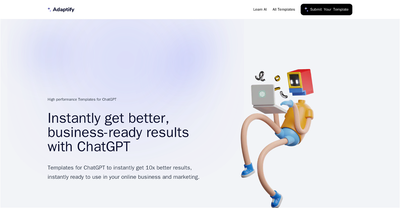
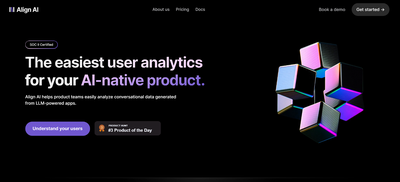

Comments
Please log in to post a comment.