Dialogflow Developer Buddy
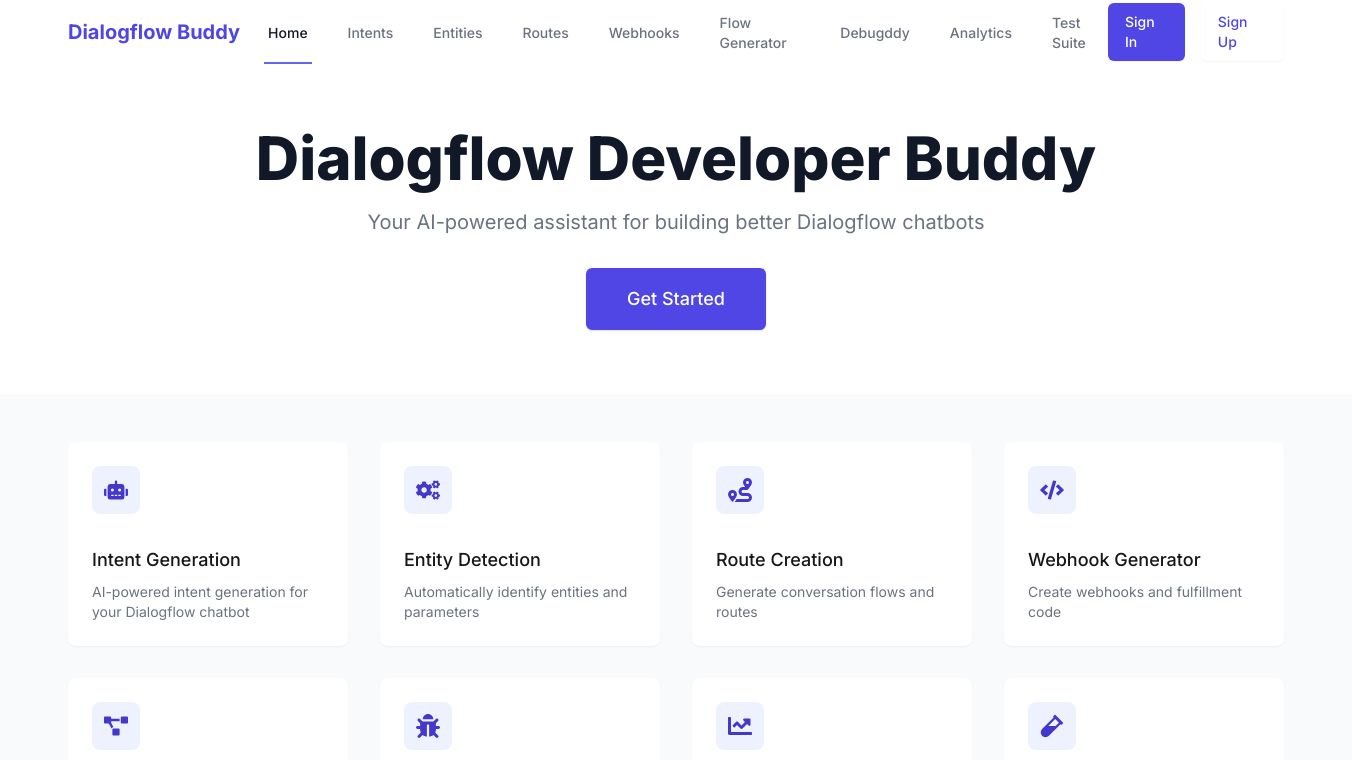
Dialogflow Developer Buddy is a helpful tool. It makes building and managing Dialogflow chatbots easy. This AI helper has many features. It helps users create, test, and improve their chatbots. Beginners and experienced developers can use it to build effective and engaging chatbots.
Benefits
Dialogflow Developer Buddy has several key benefits. It uses AI to help generate intents with Google Generative AI and OpenAI. It also uses Natural Language Processing and Pattern Recognition to detect entities automatically. There is a Visual Flow Builder for creating conversation flows and routes. A Webhook Generator helps create webhooks and fulfillment code with Code Generation and API Integration. An Interactive UI Builder helps design and generate custom workflow diagrams. Advanced debugging tools help track and resolve issues with Real-time Analysis. An Analytics Dashboard helps track chatbot performance metrics and user interactions with Recharts and Data Visualization. Automated testing tools help validate chatbot responses with an Automated Testing Framework.
Use Cases
Dialogflow Developer Buddy can be used in many ways. It can build chatbots for customer support to handle frequently asked questions. It can create conversational interfaces for websites and mobile apps. It can develop voice assistants for smart devices. It can enhance user engagement with personalized chatbot interactions. It can integrate chatbots with third-party services and APIs for extended functionality. It can test and debug chatbots to ensure smooth performance and user experience. It can monitor chatbot performance with detailed analytics and user interaction data.
Additional Information
Dialogflow Developer Buddy follows a modular architecture. It has a clear separation of concerns, ensuring scalability and ease of use. The platform offers different subscription plans. There is a free introductory option to enterprise-level support. It caters to various user needs and scaling requirements. Contributions from the community are welcome. Comprehensive documentation is available to help users get started and make the most of the tool.
This content is either user submitted or generated using AI technology (including, but not limited to, Google Gemini API, Llama, Grok, and Mistral), based on automated research and analysis of public data sources from search engines like DuckDuckGo, Google Search, and SearXNG, and directly from the tool's own website and with minimal to no human editing/review. THEJO AI is not affiliated with or endorsed by the AI tools or services mentioned. This is provided for informational and reference purposes only, is not an endorsement or official advice, and may contain inaccuracies or biases. Please verify details with original sources.
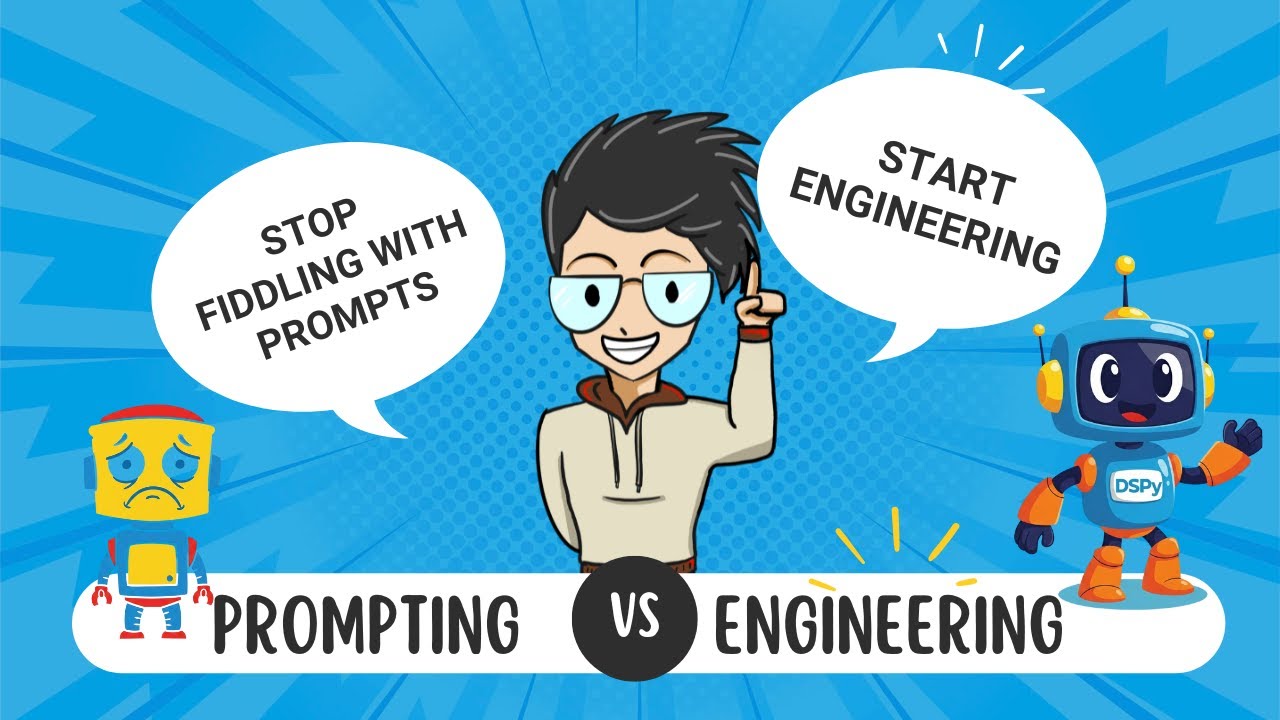

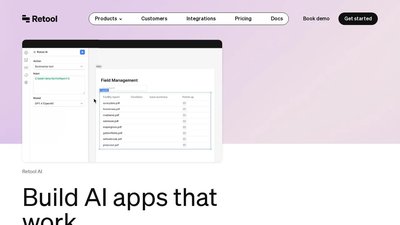
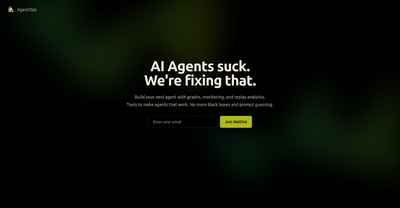



Comments
Please log in to post a comment.