Zed for Windows
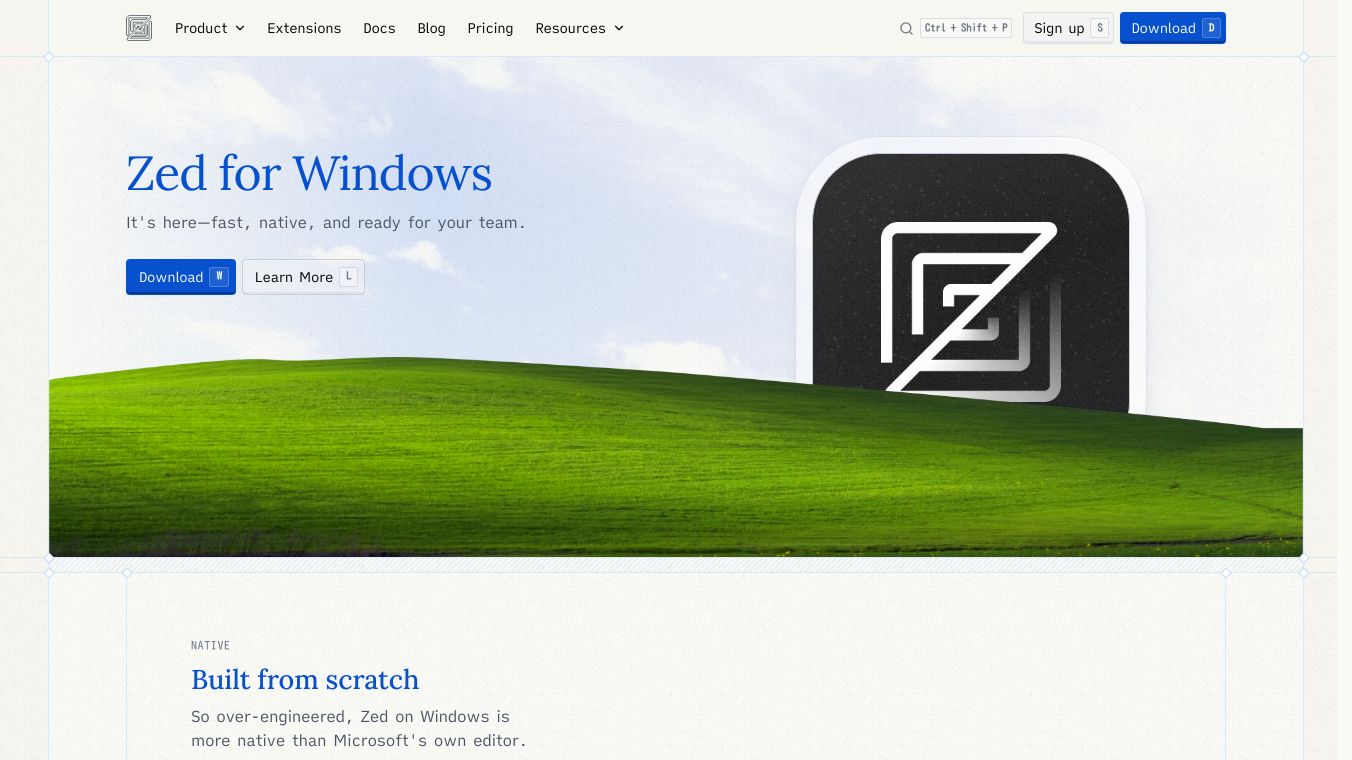
What is Zed for Windows?
Zed for Windows is a powerful, modern code editor designed to provide a seamless coding experience on the Windows platform. It integrates directly with the underlying system for optimal performance and a native look and feel. Zed is not an Electron app, which means it avoids the performance overhead typically associated with such applications. Instead, it uses DirectX 11 for rendering and DirectWrite for text rendering, ensuring a smooth and efficient editing experience.
Benefits
Zed for Windows offers several key advantages:
- Native Performance: By integrating directly with the Windows platform, Zed delivers fast and efficient performance, making it ideal for developers who need a responsive editor.
- Seamless WSL Integration: Zed allows you to open and edit files directly from your Windows Subsystem for Linux (WSL) distributions. This feature is particularly useful for developers who work with Linux environments but prefer to use Windows as their primary operating system.
- Remote Editing: Zed supports remote editing through SSH, enabling you to work on files stored on remote Linux machines. This feature is invaluable for developers who need to collaborate on projects hosted on remote servers.
- Extensions Support: Zed extensions work seamlessly on Windows, with no special steps or caveats. You can install extensions from the Extensions panel and start using them right away. Additionally, creating new extensions does not require any Windows-specific workarounds.
- Regular Updates: Zed receives weekly updates on Windows, just like on Mac and Linux, ensuring that you always have access to the latest features and improvements.
Use Cases
Zed for Windows is suitable for a variety of use cases, including:
- Local Development: Developers can use Zed for local development projects, taking advantage of its native performance and seamless integration with the Windows platform.
- WSL Development: Zed's support for WSL allows developers to work with Linux tools and environments directly from their Windows machines, making it easier to manage and develop projects that require a Linux environment.
- Remote Development: With its SSH support, Zed enables developers to edit files on remote Linux machines, making it an excellent choice for collaborative projects or projects hosted on remote servers.
- Extension Development: Zed's support for extensions and its straightforward extension development process make it a great choice for developers who want to extend the editor's functionality or create custom tools.
Additional Information
Zed for Windows is backed by a dedicated team of engineers who ensure optimal performance and support. The editor has undergone extensive testing, including Alpha and Beta phases, with feedback from users helping to shape its development. If you encounter any issues or have suggestions for improvements, you can report them on GitHub or Discord, and your feedback will help shape the next set of fixes, features, and polish.
Zed is available for download on macOS, Windows, and Linux, making it a versatile choice for developers across different platforms. Additionally, Zed is actively hiring, so if you're passionate about the topics covered on their blog, consider joining their team.
This content is either user submitted or generated using AI technology (including, but not limited to, Google Gemini API, Llama, Grok, and Mistral), based on automated research and analysis of public data sources from search engines like DuckDuckGo, Google Search, and SearXNG, and directly from the tool's own website and with minimal to no human editing/review. THEJO AI is not affiliated with or endorsed by the AI tools or services mentioned. This is provided for informational and reference purposes only, is not an endorsement or official advice, and may contain inaccuracies or biases. Please verify details with original sources.
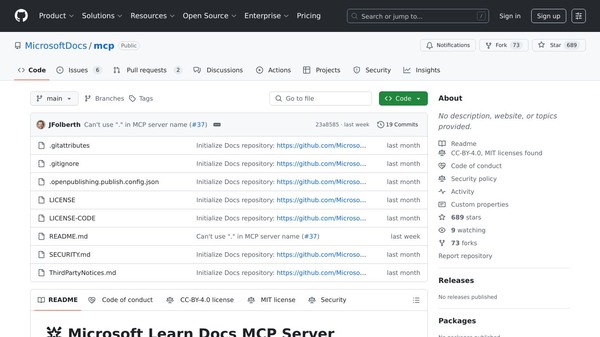
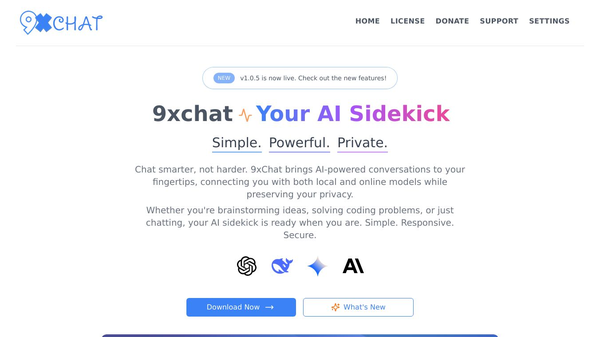
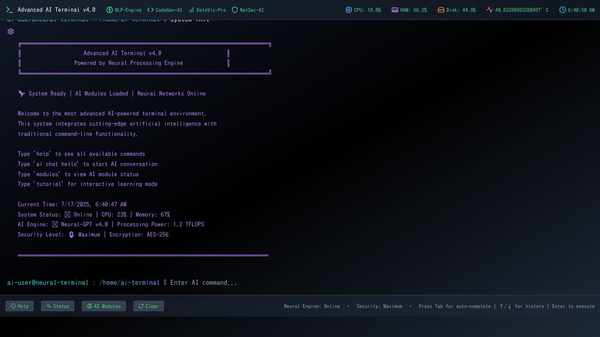
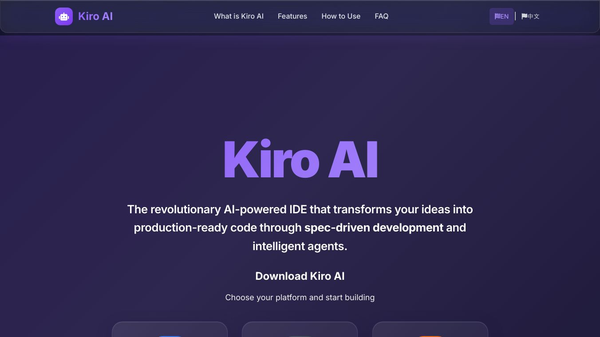

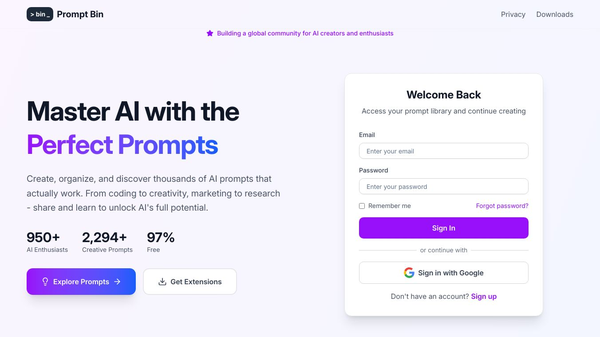
Comments
Please log in to post a comment.