where2meet
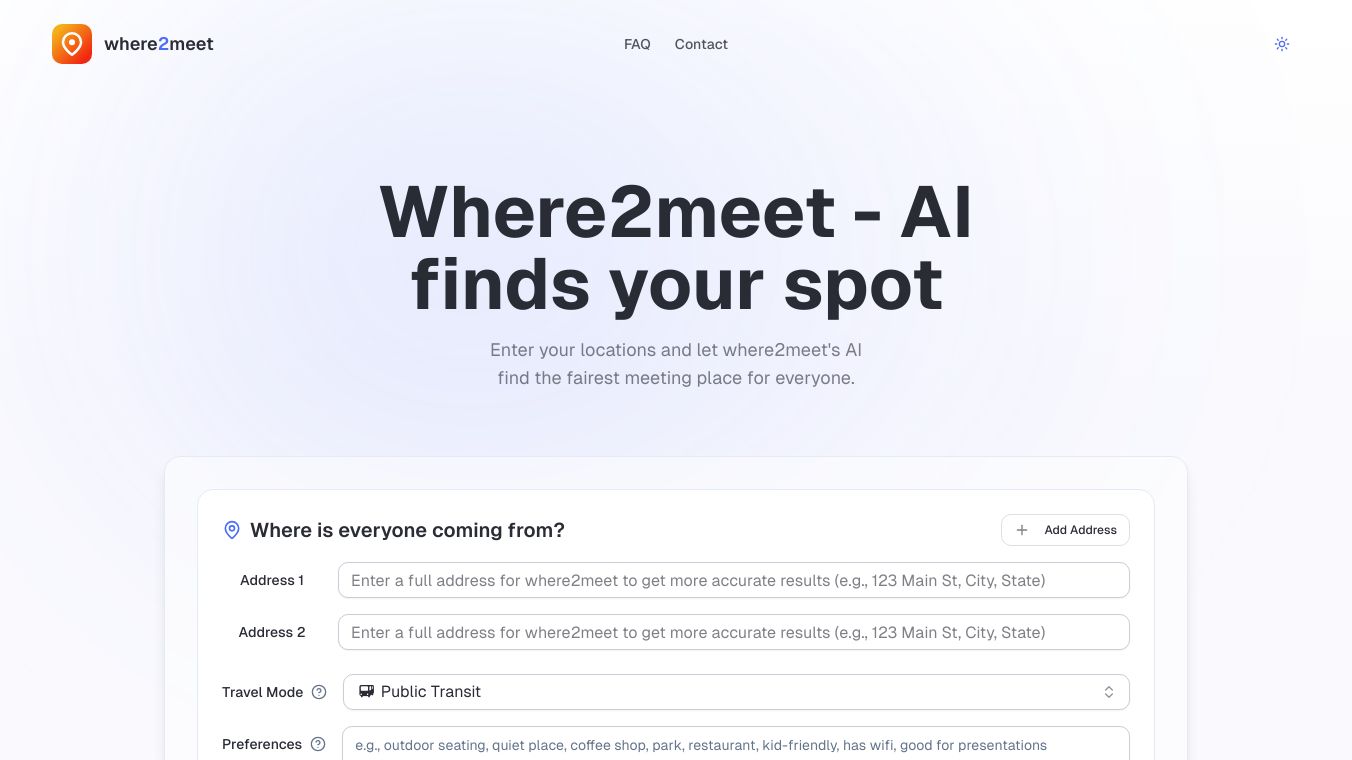
What is where2meet?
where2meet is a scheduling tool designed to help groups find the best time to meet. Unlike traditional calendars or endless email chains, where2meet creates a collaborative availability poll that allows participants to select time slots that work for them. With its user-friendly interface and no-nonsense design, it’s ideal for coordinating meetings with colleagues, friends, or even large groups.
Benefits
where2meet offers several key advantages:
- Simplified Poll Creation: Easily create and manage scheduling polls.
- Customizable Date & Time Ranges: Tailor the poll to fit your event needs.
- Real-time Updates: See availability as participants respond.
- Free to Use: No account required, making it accessible to everyone.
- Efficient Scheduling: Spend less time scheduling and more time doing.
Use Cases
where2meet is versatile and can be used in various scenarios:
- Coordinating team meetings at work.
- Planning family gatherings or reunions.
- Organizing social events with friends.
- Scheduling community or volunteer group meetings.
How to Create a where2meet Event
Creating a where2meet event is straightforward. Follow these steps:
- Visit the Website: Go to the where2meet homepage.
- Name Your Event: Give your event a clear and descriptive name.
- Choose Date Ranges: Select the start and end dates for your event.
- Define Time Blocks: Highlight the hours of the day the meeting could be scheduled.
- Share the Custom Link: Create the event and share the unique link with participants.
Sharing and Managing Your where2meet Poll
Once your poll is live, you can share and manage it effectively:
- Share Your Link: Email it, post it in a group chat, or include it in an event page.
- Monitor Responses in Real-Time: Watch as participants pick their available time slots.
- Finalize the Meeting Time: Choose the time when the majority is available and notify all participants.
Advanced Tips for Maximizing where2meet
To get the most out of where2meet, consider these pro tips:
- Shorten the Response Time: Create a sense of urgency by specifying a response deadline.
- Integrate with Communication Platforms: Use Slack or Microsoft Teams to keep all updates in one place.
- Optimize for Time Zones: Clarify what times the grid represents if participants are in multiple time zones.
- Avoid Overcrowded Grids: Only include the most realistic options to avoid overwhelming participants.
Addressing Common where2meet Issues
Troubleshooting common problems with where2meet:
- Participants Didn’t Receive the Link: Double-check if the link was flagged as spam and resend it.
- People Forget to Respond: Send a follow-up reminder a day or two before the deadline.
- Time Conflicts Persist: Prioritize based on the majority and follow up with one-on-one discussions.
Alternatives to where2meet
If you’re looking for alternatives, consider:
- Doodle: Provides advanced polling functions and integrations.
- Google Calendar: Allows you to send time-based suggestions directly within an event invite.
Why It is the Ultimate Scheduling Solution
where2meet simplifies the entire scheduling process, saving you and your team significant time while ensuring everyone feels included. Its no-frills design, real-time updates, and accessibility make it a must-have tool for teams, families, and communities alike.
If you’re tired of stressful scheduling and endless back-and-forth messages, where2meet is your answer. Give it a try and experience the ease of scheduling done right.
This content is either user submitted or generated using AI technology (including, but not limited to, Google Gemini API, Llama, Grok, and Mistral), based on automated research and analysis of public data sources from search engines like DuckDuckGo, Google Search, and SearXNG, and directly from the tool's own website and with minimal to no human editing/review. THEJO AI is not affiliated with or endorsed by the AI tools or services mentioned. This is provided for informational and reference purposes only, is not an endorsement or official advice, and may contain inaccuracies or biases. Please verify details with original sources.

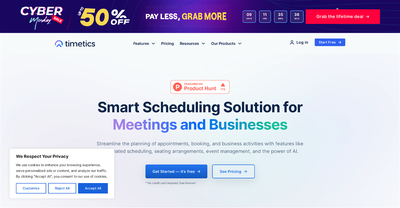
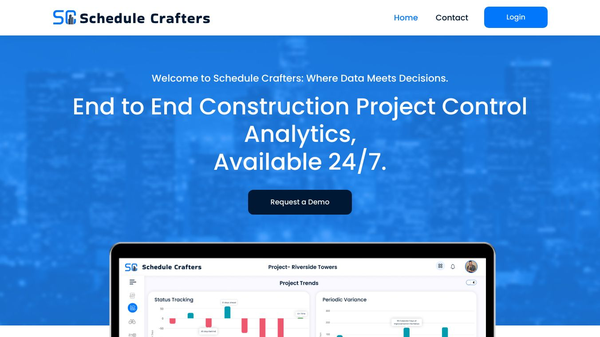
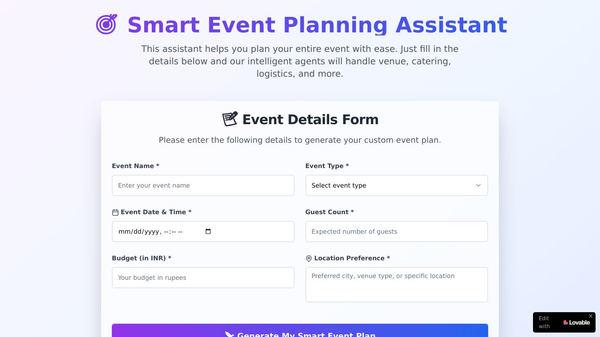


Comments
Please log in to post a comment.