Vidicut

VivaCut is a strong video editing app that works well for both casual and pro users. Let us see what makes it special.
Key Features
User-Friendly Editing
VivaCut provides simple drag and drop editing. You can handle endless audio and video tracks effortlessly. Real-time tasks include cutting videos, trimming, changing speeds, playing in reverse, and resizing. This makes editing fun and quick.
Key Frame Animation
The app has key frame tools to adjust motion, scaling, transparency, and more. This helps stickers, subtitles, and other elements move nicely, thanks to flexible adjustments.
Top-Notch Chroma Keying
VivaCut''s chroma keying is excellent, similar to effects used in big movies. Shoot green screen videos and use simple drag and drop keying to create great videos easily.
VFX and Transitions
Choose from over 300 VFX and transition effects. Add cool special effects and transitions with just one click. The app keeps up with the latest trends by regularly updating its effects.
Special Effects Plugins
VivaCut features a unique Fx Plugin system for various filters and effects. This plugin system expands the app''s features, allowing users to enjoy more video special effects. The Plugin Center supports dozens of plugins for different purposes and is continually updated.
Professional Video Masking
Apply effects like blurring, overlay, highlighting, and color correction to specific parts of a video frame. The tool supports multiple shapes, including linear, specular, radial, and rectangular, for creating complex graphics and excellent animation effects.
Video Blending Mode
Overlay two videos or pictures using more than ten blending modes, such as ''color filtering'', ''positive film overlapping'', ''soft light'', and ''multiple times''. This feature creates a seamless artistic effect of ''double exposure''.
Benefits
VivaCut offers a comprehensive set of tools that cater to both beginners and professionals. Its simple interface and powerful features make video editing efficient and enjoyable.
Use Cases
Ideal for creating professional quality videos, VivaCut is perfect for content creators, filmmakers, and anyone looking to enhance their video editing skills. Whether you are working on a short film, a YouTube video, or a social media post, VivaCut has the tools you need.
Reviews Testimonials
While VivaCut is praised for its comprehensive editing tools, some users have expressed frustration with the app''s subscription model. One user mentioned that the subscription prompts appear every 30 seconds, which can be annoying. Also, there are concerns about the app''s usability, with some users finding it difficult to navigate and use certain features effectively. Despite these issues, the app is recognized for its potential as a great editing tool if these challenges are addressed in future updates.
This content is either user submitted or generated using AI technology (including, but not limited to, Google Gemini API, Llama, Grok, and Mistral), based on automated research and analysis of public data sources from search engines like DuckDuckGo, Google Search, and SearXNG, and directly from the tool's own website and with minimal to no human editing/review. THEJO AI is not affiliated with or endorsed by the AI tools or services mentioned. This is provided for informational and reference purposes only, is not an endorsement or official advice, and may contain inaccuracies or biases. Please verify details with original sources.

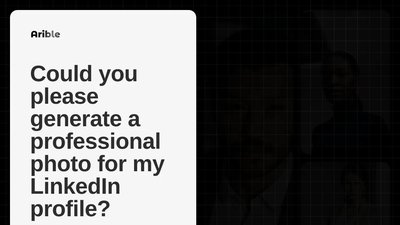
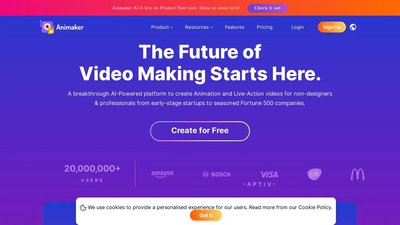


Comments
Please log in to post a comment.