VanceAI Image Upscaler is a revolutionary AI-powered tool that transforms low-resolution images into stunning high-resolution masterpieces. It uses cutting-edge AI technology to seamlessly upscale your images, delivering crystal-clear results without sacrificing quality. Whether you need to enhance images for printing, e-commerce, presentations, or simply for personal use, VanceAI Image Upscaler is the perfect solution.
Highlights:
- Unmatched Quality: Experience superior image upscaling without any quality loss.
- Effortless Upscaling: Effortlessly upscale images with just a few clicks.
- Versatile Applications: Ideal for various purposes, including printing, e-commerce, presentations, and more.
- Diverse Upscaling Models: Choose the optimal model tailored to your image and needs.
- Data Privacy Guaranteed: Rest assured that your images are securely processed and deleted within hours.
Key Features:
- AI-Powered Upscaling: Leverages advanced AI algorithms for exceptional image enhancement.
- Batch Processing: Streamline your workflow by upscaling multiple images simultaneously.
- Flexible Plans: Choose from various plans, including cost-effective options for batch processing.
- Enhanced Clarity: Bring out the intricate details and vivid colors of your images.
- Text Sharpness: Restores blurred text, perfect for contracts, signatures, and other documents.
This content is either user submitted or generated using AI technology (including, but not limited to, Google Gemini API, Llama, Grok, and Mistral), based on automated research and analysis of public data sources from search engines like DuckDuckGo, Google Search, and SearXNG, and directly from the tool's own website and with minimal to no human editing/review. THEJO AI is not affiliated with or endorsed by the AI tools or services mentioned. This is provided for informational and reference purposes only, is not an endorsement or official advice, and may contain inaccuracies or biases. Please verify details with original sources.
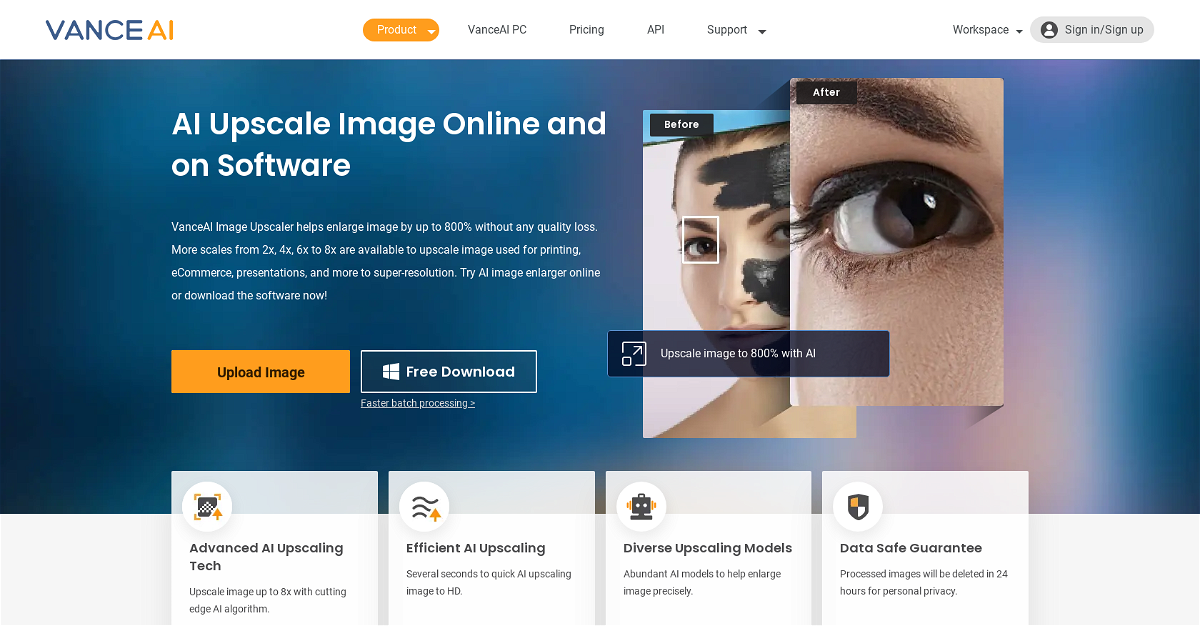
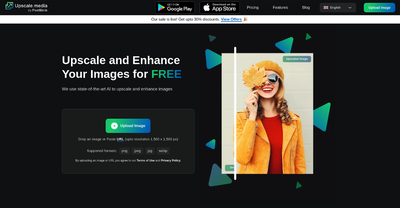


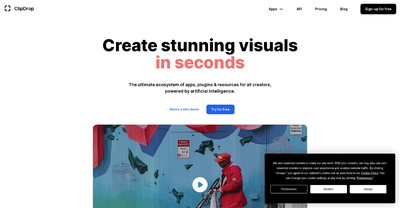
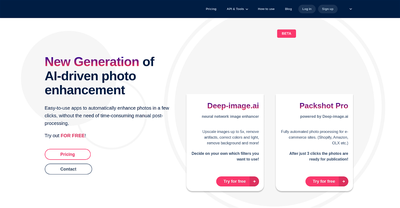

Comments
Please log in to post a comment.