URL to Any
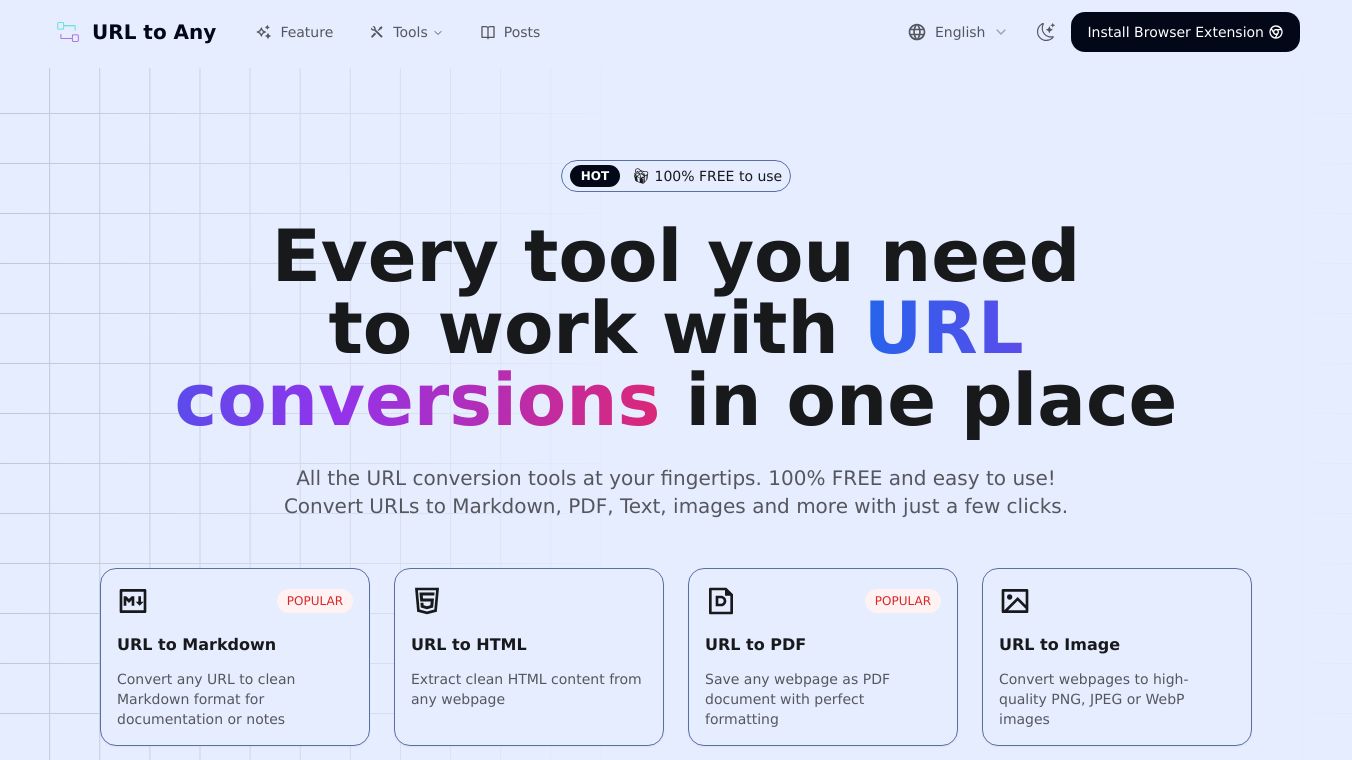
URL to Any is a powerful set of tools that lets you convert any webpage into various formats for easy saving, sharing, and reference. With multiple conversion options, an easy-to-use interface, and instant processing, URL to Any makes it simple to convert URLs to Markdown, PDF, images, text, and more with just a few clicks. Whether you need to save important web content in your preferred format or streamline your web content conversion workflow, URL to Any has you covered. It is 100% free and easy to use, making it a go-to tool for anyone looking to simplify their web content management.
Benefits
URL to Any offers a range of benefits that make it a valuable tool for both personal and professional use. Here are some of the key advantages:
- Multiple Conversion Options: Convert URLs to Markdown, PDF, images, text, and more with a single click.
- Easy to Use Interface: Simple, intuitive design makes converting web content effortless.
- Instant Processing: Get your converted content in seconds with an optimized processing engine.
- Lightning Fast: Convert URLs to any format in seconds.
- Secure & Private: Your data is processed securely and never stored on the servers.
- Global Access: Access the tools from anywhere, anytime, with any device.
- Clean Output: Well-formatted results ready to copy and use instantly.
- Cloud Processing: All processing happens in the cloud, no software installation needed.
- Multiple Formats: Convert to PDF, Markdown, Images, Text, JSON, XML, and more.
Use Cases
URL to Any is versatile and can be used in various scenarios. Here are some common use cases:
- Saving Web Content: Quickly save important web content in your preferred format without complex software.
- Sharing Content: Convert webpages to images or PDFs to share with colleagues or friends easily.
- Creating Markdown Documents: Convert URLs to Markdown for use in documentation, blogs, or other text-based formats.
- Extracting Text: Convert webpages to text to remove formatting and extract the essential content.
- Generating QR Codes: Create QR codes from URLs for easy sharing and access.
Vibes
URL to Any has received positive feedback from users who appreciate its simplicity, speed, and effectiveness. Here are some testimonials from satisfied users:
- David Chen: "Finally found a great URL to Markdown converter! Been doing this manually before, this tool saves me so much time."
- Sarah Miller: "Super convenient for saving webpages as PDFs. The formatting is perfect. Tried many tools before, but this one just works!"
- James Wilson: "The QR code generator is so simple to use. Just paste the URL and it's done. Perfect for sharing links with friends."
- Emily Zhang: "I often need to convert webpages to images to share with colleagues. This tool is a huge help - great quality and clean interface."
- Michael Brown: "The URL to text feature is really useful. No more copy-pasting to remove formatting, it just works right away."
- Lisa Anderson: "Clean interface, fast conversion, and best of all - completely free. Such a great tool!"
Additional Information
URL to Any is used by over 50,000 users daily and processes over 1 million URLs monthly. It supports more than 10 output formats, making it a versatile tool for various needs. The platform has received recognition from leading platforms and communities in the AI and tech space, highlighting its effectiveness and user-friendly design.
This content is either user submitted or generated using AI technology (including, but not limited to, Google Gemini API, Llama, Grok, and Mistral), based on automated research and analysis of public data sources from search engines like DuckDuckGo, Google Search, and SearXNG, and directly from the tool's own website and with minimal to no human editing/review. THEJO AI is not affiliated with or endorsed by the AI tools or services mentioned. This is provided for informational and reference purposes only, is not an endorsement or official advice, and may contain inaccuracies or biases. Please verify details with original sources.
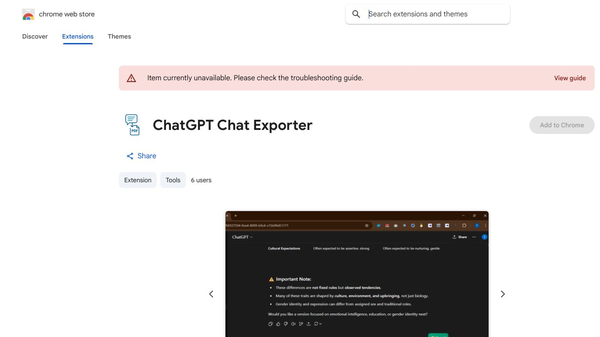
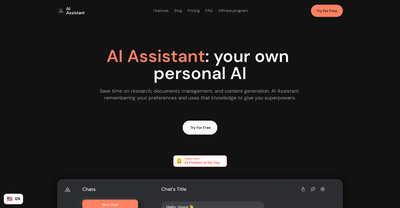
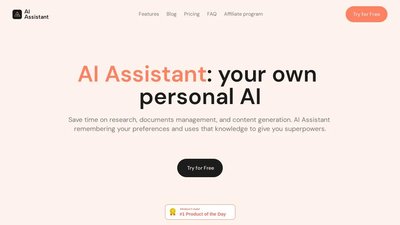


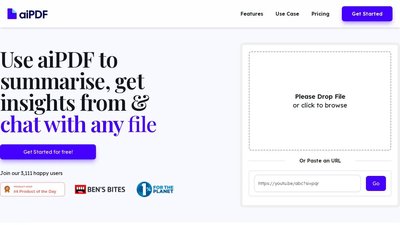
Comments
Please log in to post a comment.