Text Blaze
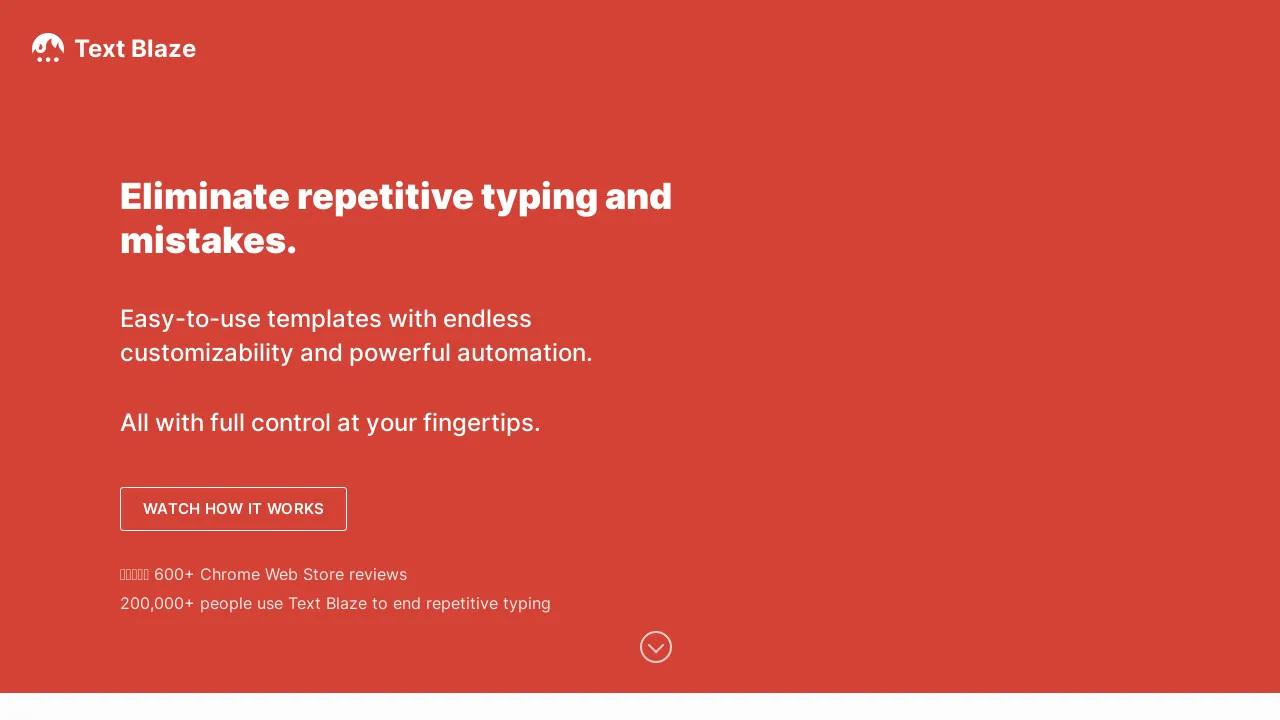
Text Blaze is a powerful tool that helps you type faster on Chrome. It lets you create shortcuts for frequently used text snippets, saving you time and effort across various platforms like Gmail, Google Docs, LinkedIn, Salesforce, and more. Imagine typing a few short keys instead of a long email signature or a complex address – that's the magic of Text Blaze!
Highlights
- Save time and boost productivity: Create and use text snippets across platforms, eliminating repetitive typing.
- Dynamic templates for efficiency: Text Blaze goes beyond simple snippets, offering dynamic templates and forms to adapt to different situations.
- Seamless integration: Connect Text Blaze with other tools and platforms you use daily, streamlining your workflow.
- Collaboration and sharing: Share your snippets with colleagues and work together on them, making team communication more efficient.
Key Features
- Create custom shortcuts: Assign a shortcut to any text snippet, quickly inserting it with a few keystrokes.
- Dynamic templates: Use templates that automatically adapt to context, like inserting the current date or time.
- Integrations with popular platforms: Text Blaze works seamlessly with your favorite tools like Gmail, Google Docs, and more.
- Collaboration features: Share snippets with your team and work on them together.
This content is either user submitted or generated using AI technology (including, but not limited to, Google Gemini API, Llama, Grok, and Mistral), based on automated research and analysis of public data sources from search engines like DuckDuckGo, Google Search, and SearXNG, and directly from the tool's own website and with minimal to no human editing/review. THEJO AI is not affiliated with or endorsed by the AI tools or services mentioned. This is provided for informational and reference purposes only, is not an endorsement or official advice, and may contain inaccuracies or biases. Please verify details with original sources.
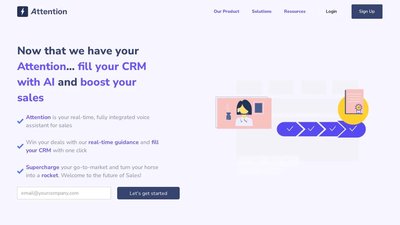
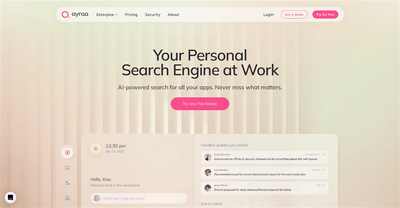
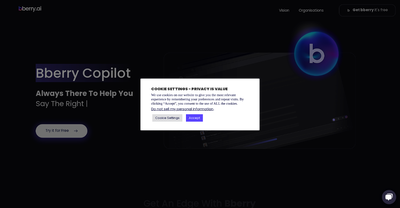

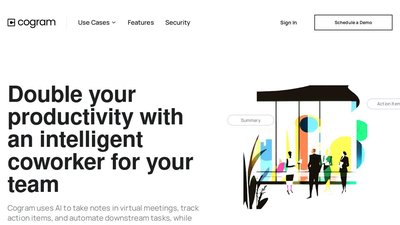
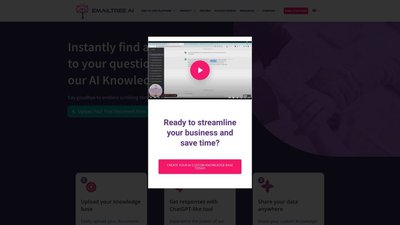
Comments
Please log in to post a comment.