SwiftyMenu

SwiftyMenu is a powerful tool designed to enhance your workflow on macOS. It adds customizable context menus to the Finder, allowing you to quickly open selected folders or files with your favorite applications and scripts. This makes it a valuable addition to your macOS experience, helping you work more efficiently and effectively.
Benefits
SwiftyMenu offers several key advantages:-Customizable Context Menus: Tailor the context menus to suit your specific needs and preferences. This flexibility ensures that you can set up your workflow exactly how you like it.-Quick Access: Easily open folders or files with your preferred applications and scripts directly from the Finder. This saves you time and streamlines your workflow.
Use Cases
SwiftyMenu is particularly useful for:-Developers: Quickly access and open project files with your preferred development tools.-Designers: Easily open design files with your favorite design software.-General Users: Streamline your daily tasks by having quick access to frequently used applications and scripts.
Additional Information
SwiftyMenu is distributed under the MIT license, which means it is open-source and free to use. The code is available for anyone to modify and distribute under the terms of the license.
This content is either user submitted or generated using AI technology (including, but not limited to, Google Gemini API, Llama, Grok, and Mistral), based on automated research and analysis of public data sources from search engines like DuckDuckGo, Google Search, and SearXNG, and directly from the tool's own website and with minimal to no human editing/review. THEJO AI is not affiliated with or endorsed by the AI tools or services mentioned. This is provided for informational and reference purposes only, is not an endorsement or official advice, and may contain inaccuracies or biases. Please verify details with original sources.

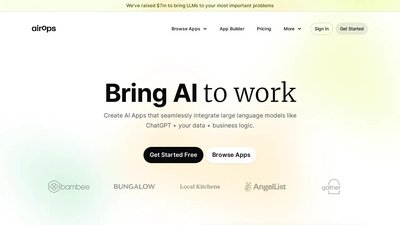

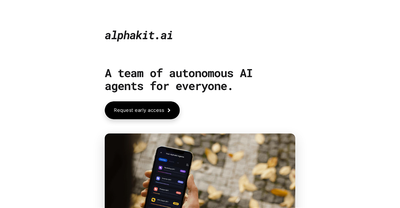
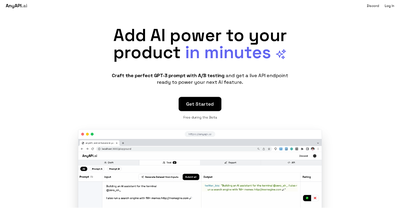

Comments
Please log in to post a comment.