What is Submarine Player?
Submarine Player is a cutting-edge video player for Mac that creates subtitles instantly as you watch any video. This tool makes video content more accessible and easier to understand in your preferred language. It works entirely on your Mac, keeping your data private and secure.
Benefits
Instant Subtitles
Generate subtitles for any video file in real-time. No more searching online for subtitles—create them instantly while you watch.
Enhanced Viewing Experience
Subtitles appear seamlessly, ensuring you never miss a moment of your video. This makes your viewing experience smoother and more enjoyable.
Privacy First
All processing happens locally on your Mac. Your data never leaves your device, ensuring maximum privacy and security. No internet connection is required for basic functionality.
Universal Video Format Support
Play any video format, including MP4, MKV, AVI, MOV, WMV, and more. Submarine Player ensures compatibility with a wide range of video files.
Supports 19 Languages
Transcribe and translate content across 19 different languages. This makes your videos accessible to a global audience.
Transcription-Only Mode
View subtitles in the original language without translation. This is ideal for native content viewing or language learning.
Multiple Transcription Models
Choose from high-performance to high-accuracy models based on your needs. More accurate models may take longer to generate subtitles but offer better precision.
Batch Processing & Export
Process multiple videos at once and export the generated subtitles in SRT, VTT, and CSV formats for use in other applications.
Dual Subtitles
Display both the original and translated subtitles side-by-side. This is perfect for language learning while enjoying your favorite videos.
Use Cases
Language Learning
Use Submarine Player to learn new languages by watching videos with dual subtitles. This helps you understand and learn languages more effectively.
Accessibility
Make video content more accessible to people who are deaf or hard of hearing. Instant subtitles ensure everyone can enjoy videos.
Entertainment
Enjoy your favorite movies, TV shows, and videos with instant subtitles in your preferred language. This enhances your viewing experience.
Professional Use
Use Submarine Player for professional purposes, such as transcribing interviews, meetings, or presentations. The batch processing feature makes it easy to handle multiple videos at once.
Pricing
Free
- Unlimited playback for all video formats
- 7 subtitle generations per week
- Fastest transcription model
Plus
- Unlimited playback for all video formats
- Unlimited subtitle generation
- High accuracy transcription models
- Display dual subtitles
- Export subtitle files
- Batch processing videos
Pay Once
- Unlimited playback for all video formats
- Unlimited subtitle generation
- High accuracy transcription models
- Display dual subtitles
- Export subtitle files
- Batch processing videos
Vibes
DriftedSignal42
"I tested the free version on a 3-hour-long Twitch streamer VOD. It scanned the video in under 5 minutes and provided perfect subtitles, which greatly enhances my viewing experience. Instant buy! And there's a lunch discount for the lifetime purchase. Thank you for this!"
QuietOrbitFox
"I tried it out to see how smooth the experience is. It's very impressive. I don't often watch foreign films because finding subtitles is always a chore. I dragged a French film from 15 years ago, and the English subtitles appeared at the bottom instantly."
Additional Information
System Requirements
Submarine Player requires Apple Silicon (M1 or newer) Macs and macOS 15.0 (Sequoia) or later. Future support for other platforms is planned.
How Does It Work?
Submarine Player uses advanced AI models to automatically detect speech in videos and convert it to text. The text is then translated into your chosen language using AI translations, all in real-time as you watch the video.
Supported Video Formats
Submarine Player supports all common video formats, including MP4, MKV, AVI, MOV, WMV, and more.
Supported Languages
Submarine Player supports subtitles for videos in 19 languages, including English, Mandarin Chinese, Japanese, Korean, French, German, Italian, Spanish, Portuguese, Russian, Arabic, Dutch, Hindi, Indonesian, Polish, Thai, Turkish, Ukrainian, and Vietnamese.
Privacy and Offline Use
Subtitle generation happens locally on your device, ensuring maximum privacy and allowing you to use the app without an internet connection. Online translation (provided by Apple) can be enabled for better translation quality.
Model Download and Performance
Submarine Player needs to download transcription models to your device for the first time. Loading a new model for the first time can take up to a few minutes, depending on your device's performance. Once loaded, the model will load instantly next time.
Transcription Models
Submarine Player offers various transcription models to work with as many devices as possible. More accurate models will take longer to generate subtitles. It is recommended to use the most accurate model as long as you can watch the video without experiencing subtitle lag.
Subscription Management
Subscriptions are managed through your App Store account. You can view, change, or cancel your subscription at any time through your App Store settings.
Upgrading to Lifetime Plan
Yes, you can upgrade from a monthly or yearly plan to the lifetime plan at any time. However, due to Apple Store's restrictions, you will not be able to receive a refund for the unused portion of your subscription. Please make sure you cancel your subscription after purchasing the lifetime plan.
Download Now
Get Submarine Player for free on the Mac App Store. Experience the future of video playback with instant subtitles and enhanced accessibility.
Apple Silicon · macOS 15+
This content is either user submitted or generated using AI technology (including, but not limited to, Google Gemini API, Llama, Grok, and Mistral), based on automated research and analysis of public data sources from search engines like DuckDuckGo, Google Search, and SearXNG, and directly from the tool's own website and with minimal to no human editing/review. THEJO AI is not affiliated with or endorsed by the AI tools or services mentioned. This is provided for informational and reference purposes only, is not an endorsement or official advice, and may contain inaccuracies or biases. Please verify details with original sources.
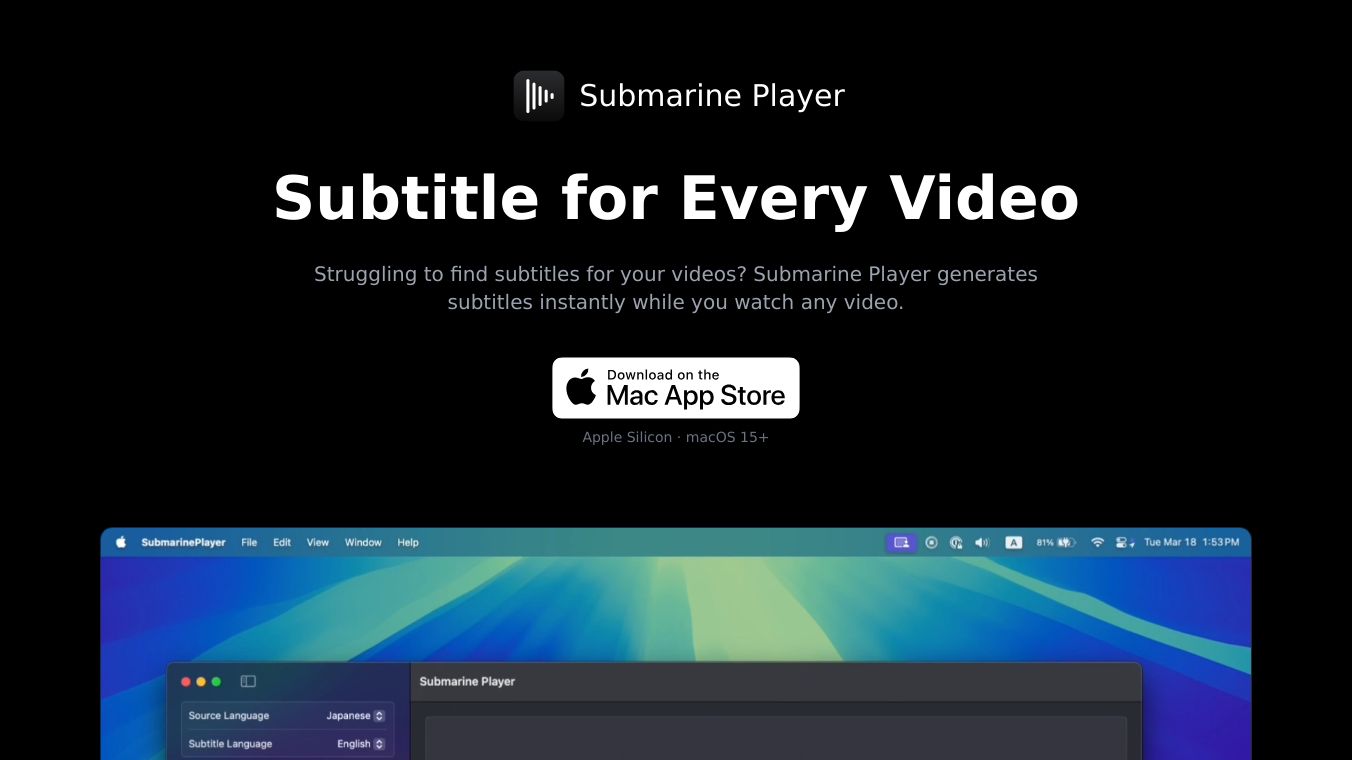





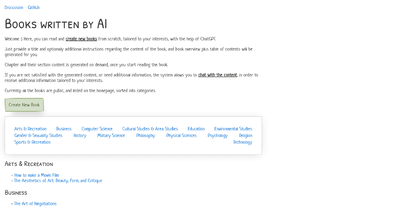
Comments
Please log in to post a comment.