Smudge
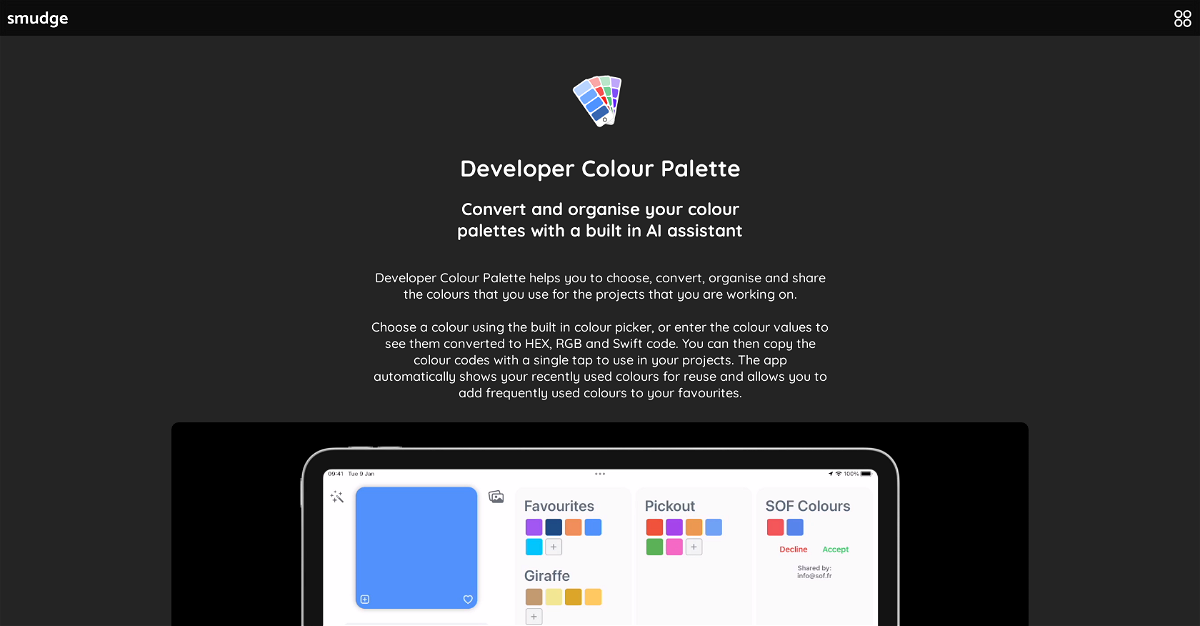
Developer Colour Palette is an intuitive app that streamlines the process of choosing, converting, organizing, and sharing colors for your projects. It's designed to be user-friendly, whether you're a seasoned developer or just starting out.
Highlights
- Effortlessly choose and convert colors: Easily pick colors with the built-in color picker and effortlessly convert them between Hex, RGB, and Swift code formats.
- AI-powered color assistance: Utilize the AI assistant to generate color palettes, detect dominant colors in images, and even suggest colors based on descriptive phrases.
- Organize and share color palettes: Create and manage various color palettes for different projects and brands, and sync them to the cloud for easy access across your Apple devices.
Key Features
- Color picker & conversion: Choose colors with the built-in picker and convert them to Hex, RGB, and Swift code.
- AI-driven color generation: The AI assistant can create palettes, extract colors from images, and suggest colors based on text descriptions.
- Color organization and sharing: Organize colors into palettes, name them, add notes, and share them with team members.
- Image-based color extraction: Import images, logos, or style guides to automatically extract dominant colors.
- Cloud syncing: Access your palettes and color settings seamlessly across your Apple devices.
This content is either user submitted or generated using AI technology (including, but not limited to, Google Gemini API, Llama, Grok, and Mistral), based on automated research and analysis of public data sources from search engines like DuckDuckGo, Google Search, and SearXNG, and directly from the tool's own website and with minimal to no human editing/review. THEJO AI is not affiliated with or endorsed by the AI tools or services mentioned. This is provided for informational and reference purposes only, is not an endorsement or official advice, and may contain inaccuracies or biases. Please verify details with original sources.


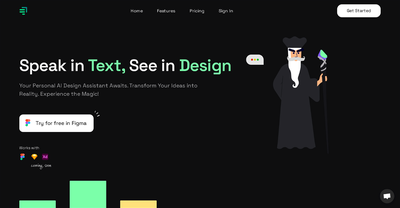


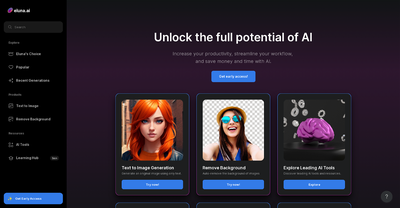
Comments
Please log in to post a comment.