Smartour makes it easy to create website tour guides. This is especially helpful when a website has changed its look. It helps visitors figure out where things have moved.
Key Features
Smartour has several key features to make the user experience better.
- Auto Focus Automatically moves focus to the current step with a background overlay.
- Tooltip Display Shows information in a tooltip style popup.
- HTML Support Allows HTML content within the tooltips.
- Customizable Offers many options to customize how the tour looks and works.
Benefits
Smartour makes guiding users through website changes simple. Its customizable features and support for HTML content make sure that tours are helpful and engaging.
Use Cases
Smartour is great for websites that have recently changed their look. It helps users quickly get used to the new layout by giving clear, step by step guidance.
Cost Price
The cost price of the product is not given in the article.
Funding
The funding details of the product are not given in the article.
This content is either user submitted or generated using AI technology (including, but not limited to, Google Gemini API, Llama, Grok, and Mistral), based on automated research and analysis of public data sources from search engines like DuckDuckGo, Google Search, and SearXNG, and directly from the tool's own website and with minimal to no human editing/review. THEJO AI is not affiliated with or endorsed by the AI tools or services mentioned. This is provided for informational and reference purposes only, is not an endorsement or official advice, and may contain inaccuracies or biases. Please verify details with original sources.
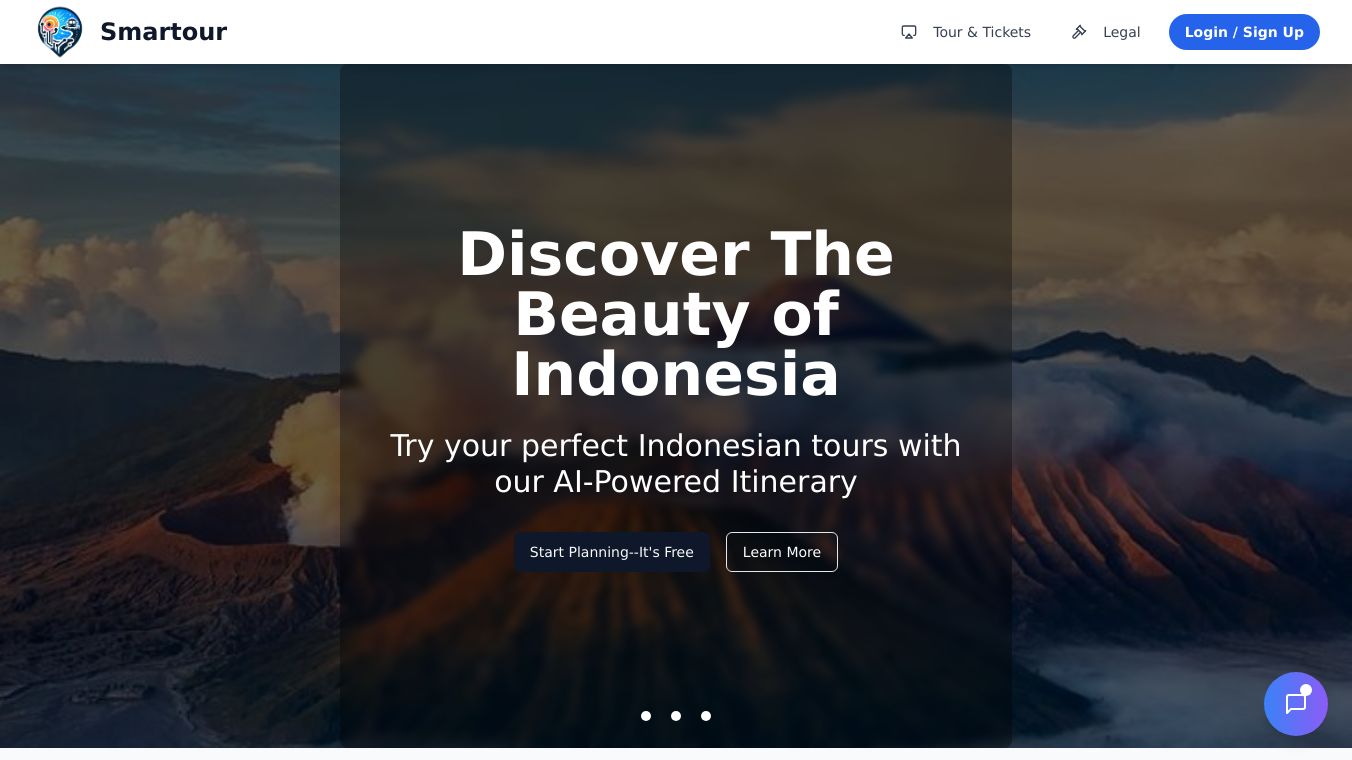

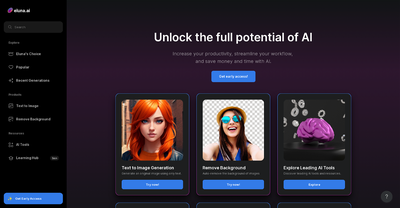
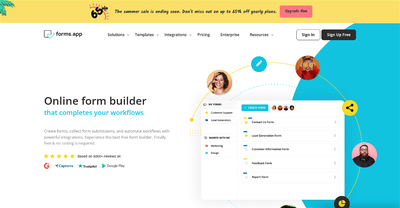



Comments
Please log in to post a comment.