ScreenLink
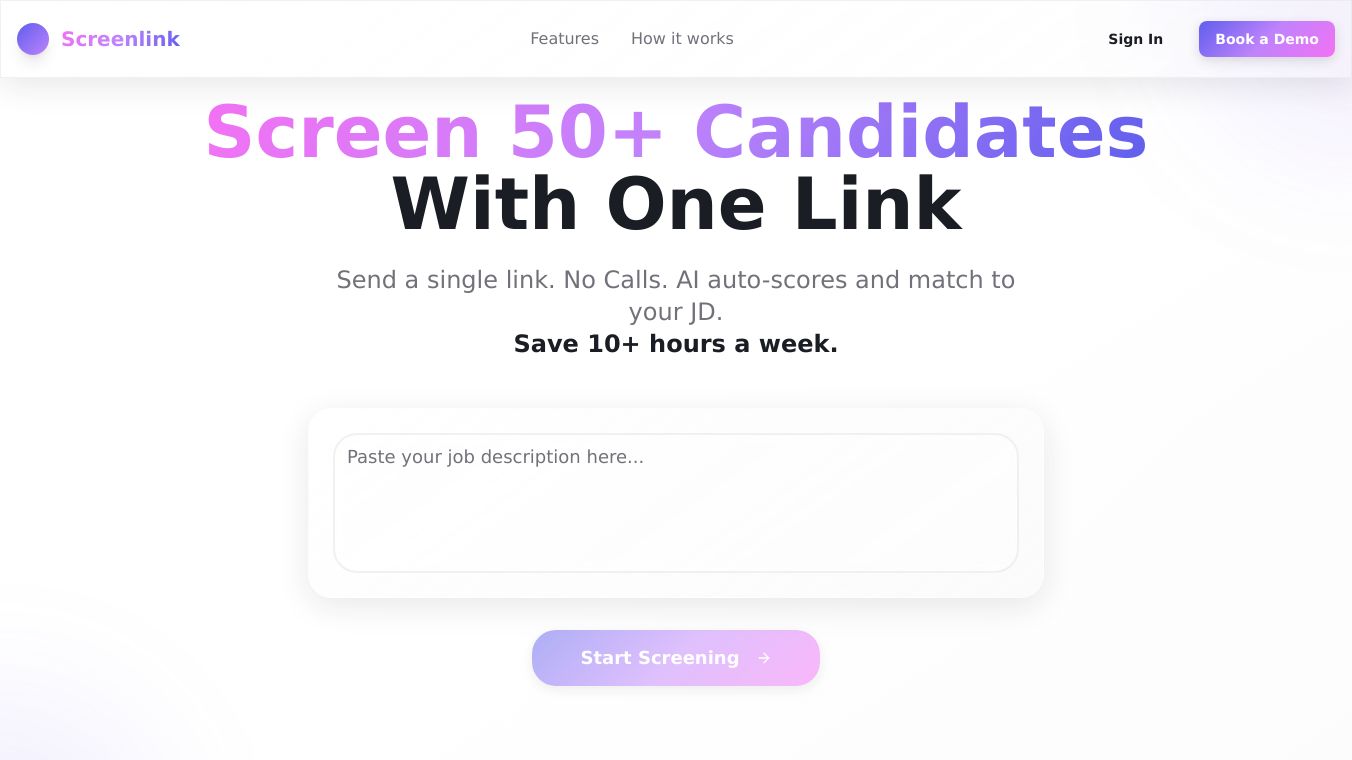
What is ScreenLink?
ScreenLink is a private, secure, and open-source tool that lets you create and share interactive screen recordings instantly. It is designed to be a simple yet powerful alternative to other screen recording tools, offering features that cater to both individual users and teams. With ScreenLink, you can record your screen, include your webcam and microphone feeds, and share your recordings with just a few clicks. Whether you're explaining a concept, providing feedback, or collaborating with a team, ScreenLink makes it easy to capture and share your screen.
Benefits
ScreenLink offers several key advantages that set it apart from other screen recording tools:
- Instant Sharing: Get shareable links instantly after recording your screen, making it easy to distribute your content quickly.
- Cross-Platform Support: Record your screen seamlessly on MacOS, Windows, or Linux, ensuring compatibility with your preferred operating system.
- Privacy-Focused: ScreenLink prioritizes your privacy by avoiding data harvesting, ensuring your recordings remain private and secure.
- Team Collaboration: Collaborate and manage your team with role-based permissions, allowing for efficient and secure teamwork.
- Open Source: Benefit from transparency and security-focused development, as ScreenLink is an open-source project.
- Dark by Default: ScreenLink's interface is dark by default to reduce eye strain, with the option to switch to light mode if preferred.
Use Cases
ScreenLink is versatile and can be used in various scenarios:
- Education: Teachers and students can create and share tutorials, lectures, and presentations.
- Business: Professionals can record and share product demos, training sessions, and client feedback.
- Tech Support: IT professionals can capture and share screen recordings to troubleshoot issues and provide support.
- Content Creation: Content creators can produce high-quality video content, including webinars, vlogs, and tutorials.
Pricing
ScreenLink offers a range of pricing plans to suit different needs:
- Free Forever: €0/mo per seat, including 15 video recordings, 10-minute recording duration, one team member, and basic features like instant share links.
- Pro: €10/mo per seat, including 500 video recordings, 30-minute recording duration, 15 team members, and additional features like video transcription and export.
- Growth: €13/mo per seat, including unlimited video recordings, unlimited recording duration, unlimited team members, and advanced features like analytics & insights and removal of branding.
Vibes
ScreenLink has received positive feedback for its ease of use, privacy features, and open-source nature. Users appreciate the ability to record and share screen recordings instantly, as well as the option to include webcam and microphone feeds. The dark mode interface is also well-received for reducing eye strain during extended use.
Additional Information
ScreenLink is an open-source project, which means you can contribute to its development. By visiting their GitHub repository, you can help improve the tool and add new features. ScreenLink also offers a demo on their website, allowing you to see the tool in action before downloading and using it.
This content is either user submitted or generated using AI technology (including, but not limited to, Google Gemini API, Llama, Grok, and Mistral), based on automated research and analysis of public data sources from search engines like DuckDuckGo, Google Search, and SearXNG, and directly from the tool's own website and with minimal to no human editing/review. THEJO AI is not affiliated with or endorsed by the AI tools or services mentioned. This is provided for informational and reference purposes only, is not an endorsement or official advice, and may contain inaccuracies or biases. Please verify details with original sources.



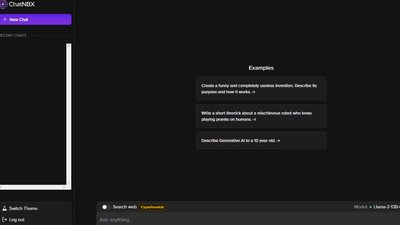
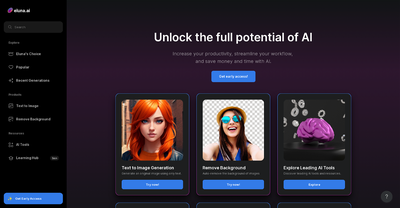

Comments
Please log in to post a comment.