Resume Mind AI CLI
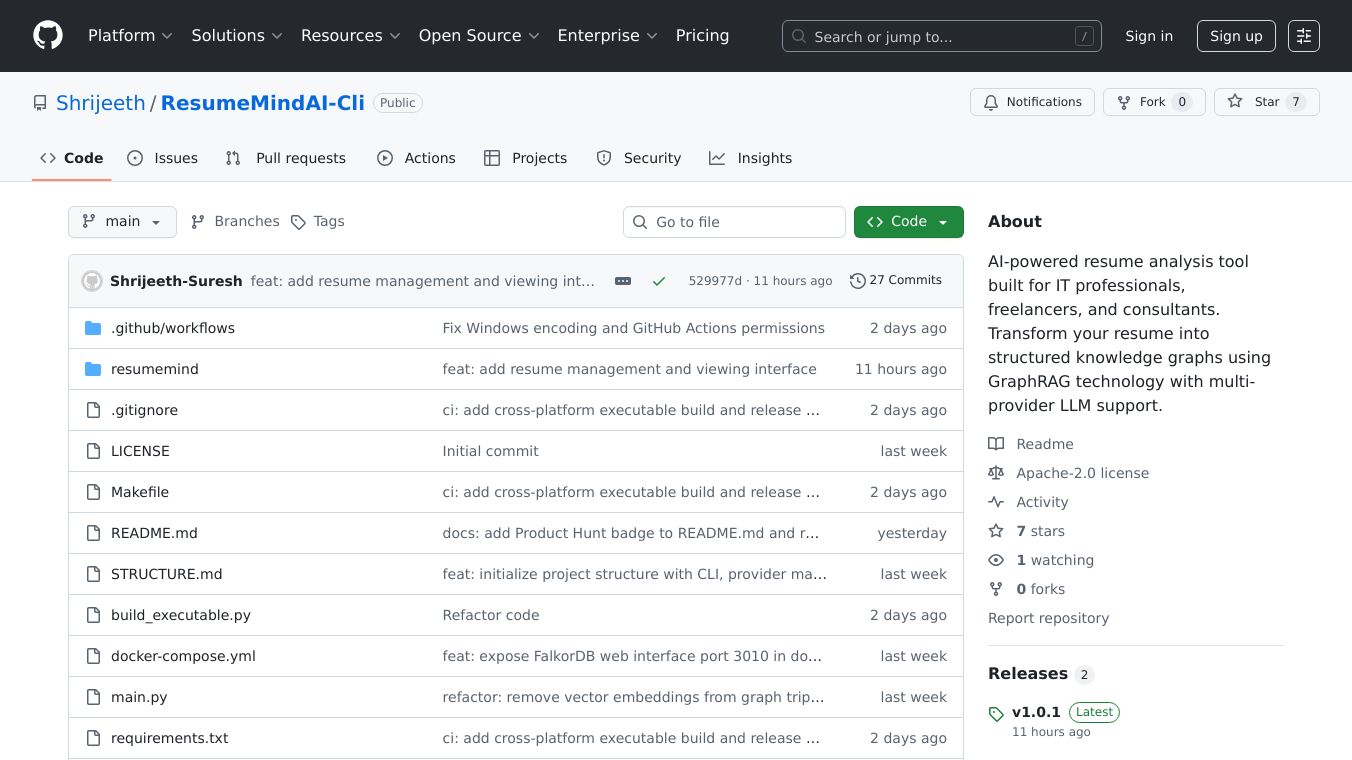
ResumeMindAI CLI is an AI-powered tool designed to help IT professionals, freelancers, and consultants analyze and optimize their resumes. It transforms resumes into structured knowledge graphs using GraphRAG technology, capturing key details like skills, companies, and projects, along with their relationships. This allows for intelligent analysis and optimization of professional profiles.
Benefits
ResumeMindAI CLI offers several key advantages:
- Structured Analysis: Converts resumes into structured knowledge graphs, making it easier to understand and analyze professional profiles.
- Multi-Provider LLM Support: Works with a wide range of LLM providers, including OpenAI, Anthropic, Google Gemini, Ollama, and more. This flexibility allows users to choose the best provider for their needs.
- Privacy First: All data is stored locally, and there are no external dependencies except for LLM APIs. This ensures that sensitive information remains secure.
- Human-in-the-Loop: The tool includes an interactive review system that allows users to validate and refine extracted data, ensuring accuracy.
- Versatile Use Cases: Suitable for IT professionals, freelancers, consultants, job seekers, and those focused on career development.
Use Cases
ResumeMindAI CLI can be used in various scenarios:
- IT Professionals: Analyze technical skills, project portfolios, and career progression.
- Freelancers: Understand expertise positioning and identify skill gaps.
- Consultants: Optimize professional profiles for client presentations.
- Job Seekers: Prepare for interviews with structured skill analysis.
- Career Development: Make data-driven decisions about professional growth.
Installation Options
There are two main ways to install ResumeMindAI CLI:
- Download Executable (Recommended): This option does not require Python installation. Users can download the pre-built executable for their platform (Windows, macOS, or Linux), extract the archive, and run the installer. After installation, users can start FalkorDB by running
docker-compose up -din the extracted folder and launch the application by runningresumemind-clifrom anywhere or./resumemind-clifrom the extracted folder. - Install from Source: This option is for developers and advanced users. It requires Python 3.8+ and Docker. Users need to clone the repository, install dependencies, start the graph database, and run the application.
How It Works
The resume analysis process involves several steps:
- Upload Resume: Users can upload their resume in PDF, DOCX, DOC, or TXT format.
- AI Cleaning: The tool standardizes and formats the content using LLM.
- Section Parsing: The tool automatically detects and processes sections like education, experience, skills, and projects.
- Graph Extraction: AI agents extract entities and relationships from the resume.
- Human Review: Users can validate and refine the extracted data through an interactive review system.
- Vector Embeddings: The tool generates semantic embeddings for search.
- Graph Storage: The processed data is stored in FalkorDB for querying and analysis.
After processing, users can visualize and query their knowledge graph through a web interface, explore entities and their relationships, and run Cypher queries to analyze their professional data.
Tech Stack & Architecture
ResumeMindAI CLI is built using a variety of technologies, including Python, LiteLLM, FalkorDB, Rich, Agno, MarkItDown, and SQLite. It supports a wide range of LLM providers, both cloud-based and local models. The tool's architecture is designed to be privacy-focused, modular, extensible, and cost-flexible.
Future Roadmap
The current version of ResumeMindAI CLI focuses on converting resumes into knowledge graphs. Future versions plan to add specialized agents for interview preparation, skills gap analysis, portfolio optimization, career path prediction, market position analysis, and resume optimization. Additionally, a web interface is planned for future releases, offering visual graph exploration, interactive resume editing, dashboard analytics, and collaborative features.
Data Privacy & Security
ResumeMindAI CLI prioritizes data privacy and security. All resume data and configurations are stored locally, and no telemetry or data is sent to external services. API keys are stored securely in a local SQLite database, and the tool is open-source, allowing users to audit the code themselves.
License
ResumeMindAI CLI is licensed under the Apache License 2.0, which allows users to use, modify, distribute, and use the software for commercial purposes, provided they include the original copyright notice and license and state any significant changes made to the software. The software is provided "as is" without warranty of any kind.
Support
Users can report bugs and feature requests on GitHub, join the community for questions and ideas, and access full API documentation in the codebase. ResumeMindAI CLI is built for developers, by developers, to transform resume analysis workflows with AI-powered insights.
This content is either user submitted or generated using AI technology (including, but not limited to, Google Gemini API, Llama, Grok, and Mistral), based on automated research and analysis of public data sources from search engines like DuckDuckGo, Google Search, and SearXNG, and directly from the tool's own website and with minimal to no human editing/review. THEJO AI is not affiliated with or endorsed by the AI tools or services mentioned. This is provided for informational and reference purposes only, is not an endorsement or official advice, and may contain inaccuracies or biases. Please verify details with original sources.


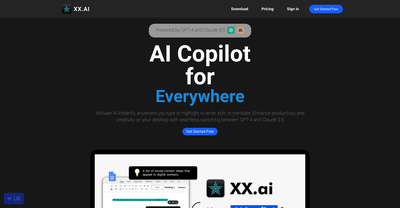
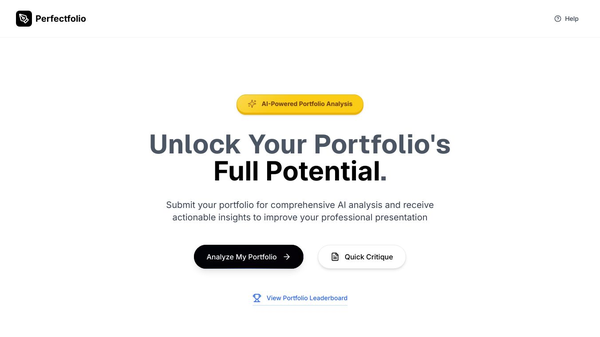
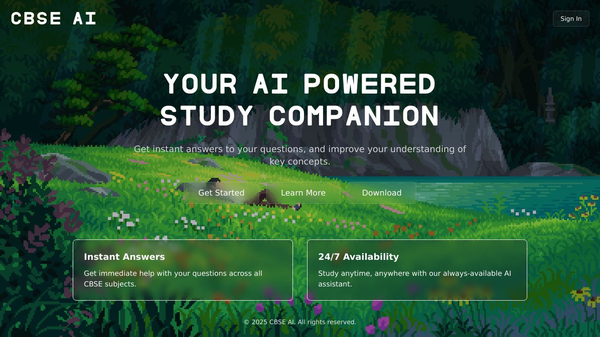
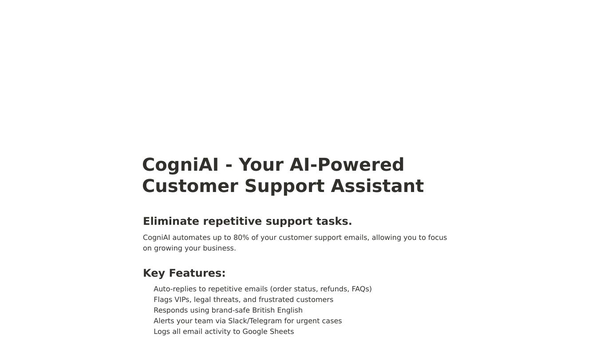
Comments
Please log in to post a comment.