Reportcardcomments
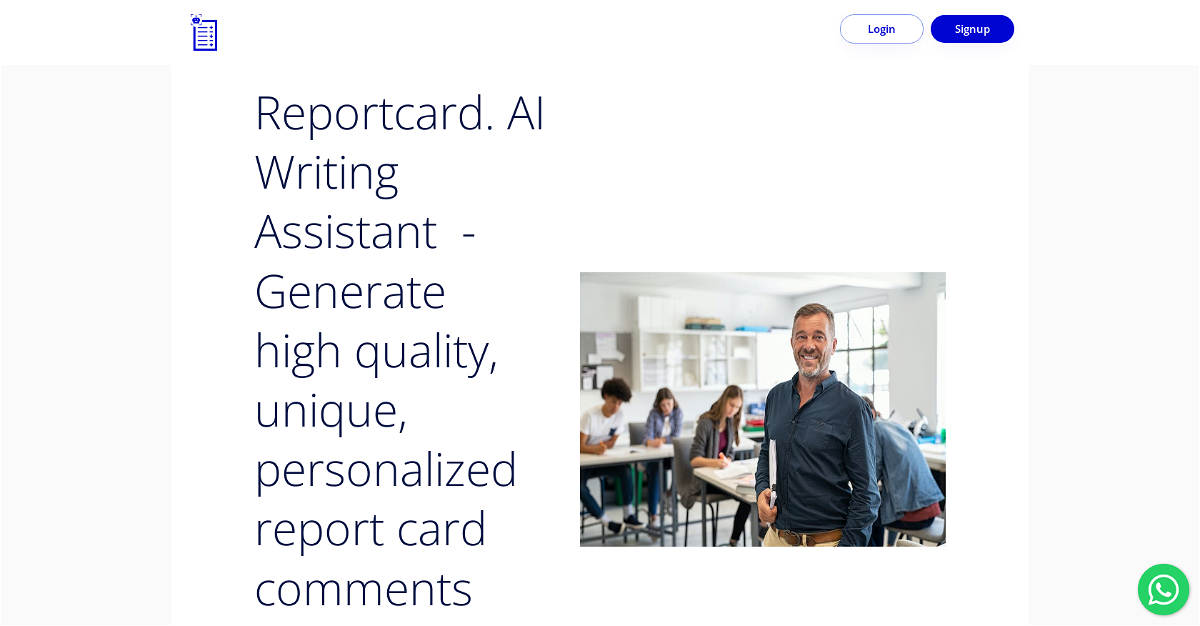
Report Card Comments is an AI-powered writing assistant designed specifically for teachers to simplify and speed up the process of writing report card comments. This intelligent tool helps you create personalized, high-quality comments that save you time and energy.
Highlights
- Effortless Draft Creation: Generate a first draft of eloquent, error-free comments with a single click.
- Personalized Comments: Tailor your comments to each student's individual needs and progress.
- Time-Saving Efficiency: Reduce the time spent writing comments and focus on other important tasks.
- Ontario Curriculum Integration: Seamlessly integrates with the Ontario curriculum for accurate and relevant comments.
- Flexibility for Other Regions: Easily adapt the tool for use with other provincial or state curriculum frameworks.
Key Features:
- Upload Student Data: Import student names and grades directly from a spreadsheet.
- Curriculum Integration: Select curriculum expectations to ensure comments align with learning objectives.
- AI-Powered Writing: Generate high-quality first drafts with advanced language models.
- Customizable Options: Rephrase comments and adjust character count for specific reporting requirements.
- Export Comments: Save your completed comments in a convenient file format for easy sharing.
This content is either user submitted or generated using AI technology (including, but not limited to, Google Gemini API, Llama, Grok, and Mistral), based on automated research and analysis of public data sources from search engines like DuckDuckGo, Google Search, and SearXNG, and directly from the tool's own website and with minimal to no human editing/review. THEJO AI is not affiliated with or endorsed by the AI tools or services mentioned. This is provided for informational and reference purposes only, is not an endorsement or official advice, and may contain inaccuracies or biases. Please verify details with original sources.




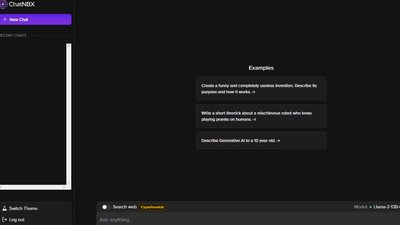
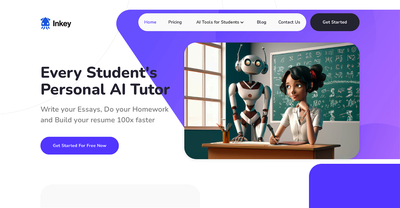
Comments
Please log in to post a comment.