PrompterPal
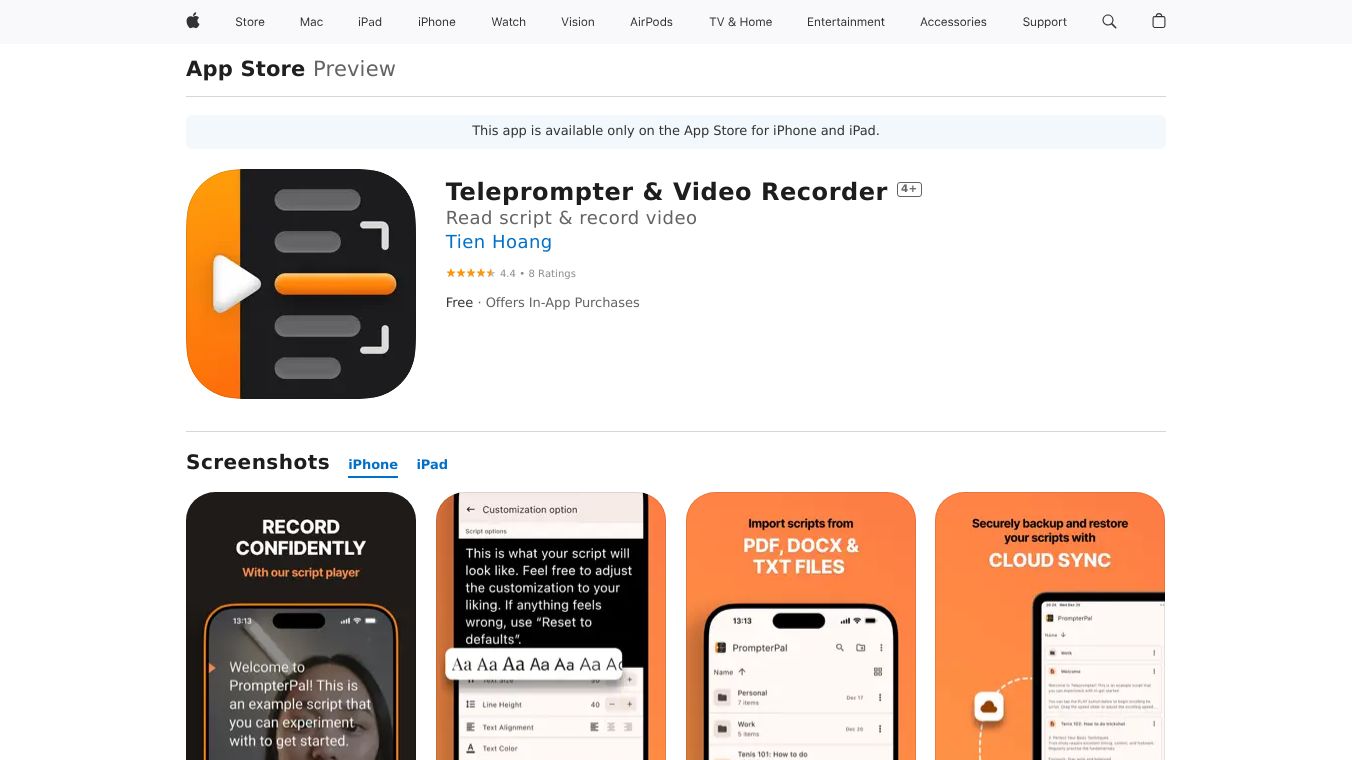
PrompterPal turns your iPad and iPhone into a handy teleprompter. It helps public speakers, broadcasters, teachers, and business presenters stay on track by scrolling their speech automatically. With support for various remote controls and external monitors, it is a great tool for any presentation.
Key Features
Text Customization
PrompterPal lets you change your text in many ways.
- Pick the font and font size for better readability.
- Choose the text color and background color for good contrast.
- Adjust indents and line spacing for a neat look.
- Select the text style that fits your content best.
File Management
Handle your files easily with PrompterPal.
- Import and export files in various formats like Text, Rich Text, Word, and HTML.
- Share files through iTunes, email, iOS File Sharing, and cloud services like iCloud, Dropbox, and Google Drive.
Prompter Features
Customize your prompter experience with these features.
- Choose from five marker styles like Bar, Marker, and Two Line.
- Adjust scroll speed with two speed ranges.
- Use display mirroring for reflective teleprompters.
- Set up a countdown or bidirectional timer.
- Display prompter content on an external monitor.
- Access a built-in user manual for important features.
- Customize the title bar to fit your needs.
Remote Control Options
Control PrompterPal remotely with various options.
- Use another iOS device, a Bluetooth keyboard, or touch tone signals.
- Compatible with AirTurn Remote, Apple Watch, and Bluetooth MIDI devices.
Control with speech recognition, key commands, or a game controller.
Record and playback interactions with the prompter using touch recording.
Recording
Record videos using either camera and share them easily.
- Overlay the video preview on the script with a movable video preview.
Monitor Out
Use an external monitor connected to the dock connector or AppleTV.
- Choose from supported output resolutions.
- Match device to output or vice versa with configure output.
- Independently adjust for external display with adjust transform and mirroring.
- Works great with AppleTV and AirPlay.
Benefits
PrompterPal offers several benefits.
- Carry your scripts effortlessly wherever you go with portability and convenience.
- Enhance readability with customizable font size, color, and scrolling speed for clarity.
- Enjoy seamless integration with other devices and platforms for a synchronized experience.
Use Cases
PrompterPal is perfect for:
- Public speakers
- Public broadcasting and electronic news gathering
- School and business presentations
- Content creators and YouTubers
- Musicians and performers
PrompterPal stands out as a comprehensive and versatile tool for anyone looking to enhance their on-camera performance with confidence and precision.
This content is either user submitted or generated using AI technology (including, but not limited to, Google Gemini API, Llama, Grok, and Mistral), based on automated research and analysis of public data sources from search engines like DuckDuckGo, Google Search, and SearXNG, and directly from the tool's own website and with minimal to no human editing/review. THEJO AI is not affiliated with or endorsed by the AI tools or services mentioned. This is provided for informational and reference purposes only, is not an endorsement or official advice, and may contain inaccuracies or biases. Please verify details with original sources.

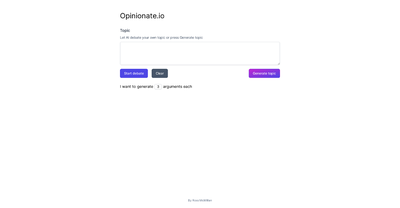
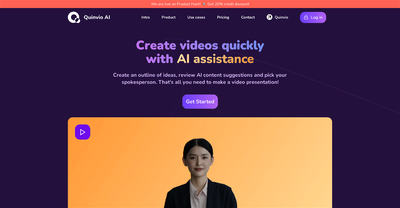
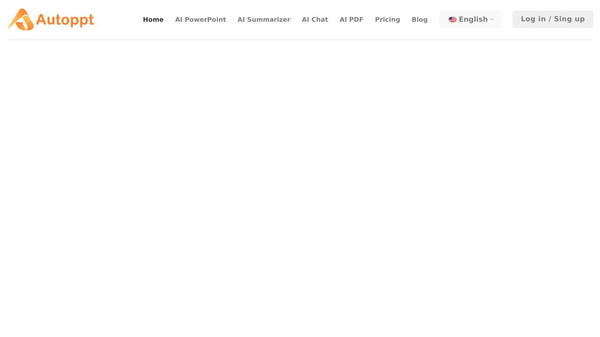

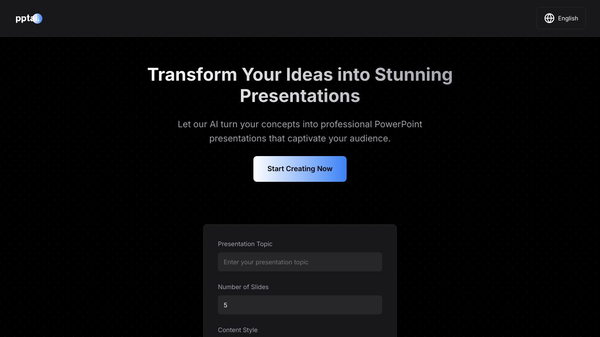
Comments
Please log in to post a comment.