Pospine
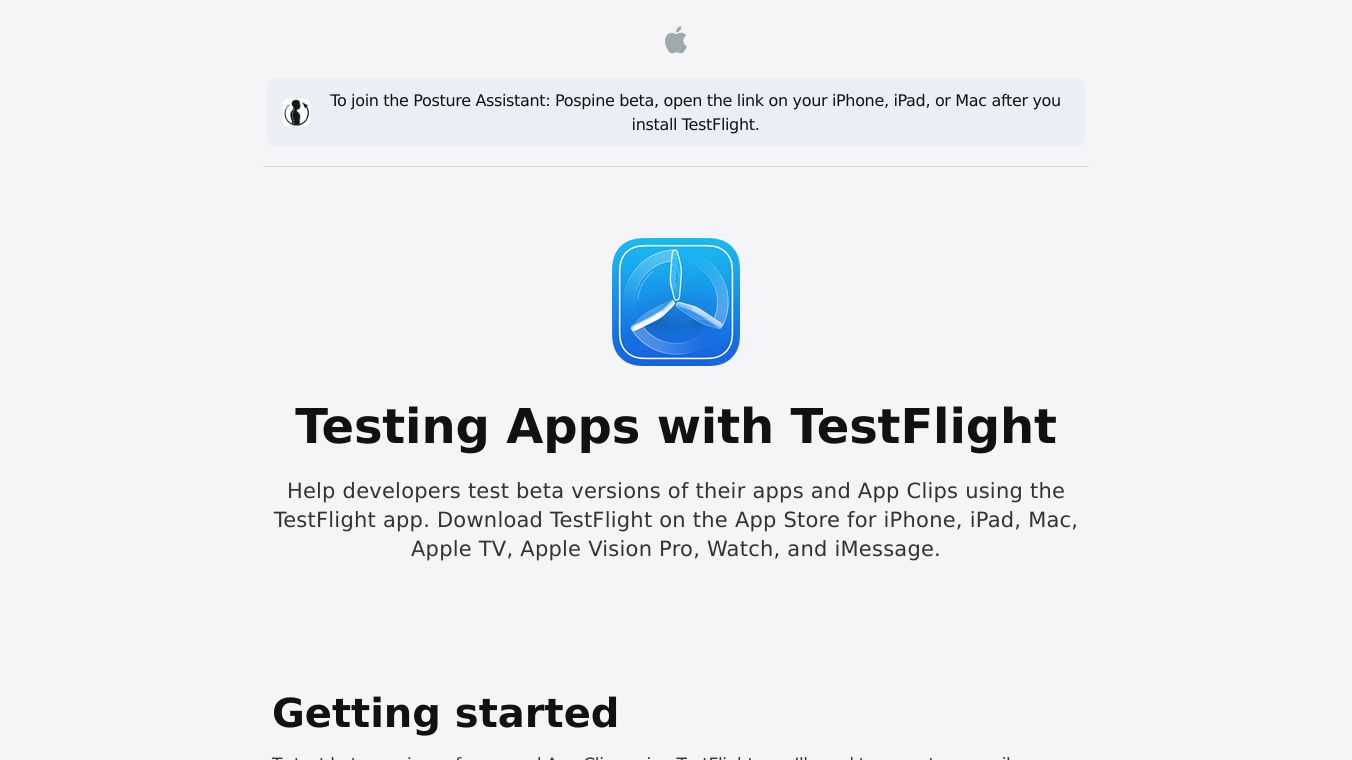
Pospine: Your Posture Assistant
Pospine is a helpful app designed to improve your posture. It works on iPhone, iPad, and Mac devices. The app is currently in beta testing, which means it is still being developed and improved. You can join the beta test to try out Pospine before it is officially released.
Benefits
Pospine helps you maintain good posture throughout the day. It provides reminders and feedback to help you sit or stand correctly. Good posture can reduce back pain, improve breathing, and increase overall comfort. Pospine is easy to use and can be a great tool for anyone who spends a lot of time sitting at a desk.
Use Cases
Pospine is ideal for people who work at a desk, study for long hours, or spend a lot of time on their devices. It can be used in offices, homes, or schools. The app is particularly useful for those who experience back pain or discomfort due to poor posture.
Getting Started
To join the Pospine beta, you need to install TestFlight on your device. TestFlight is a platform that allows you to test beta versions of apps. Once you have TestFlight installed, you can accept an invitation to join the Pospine beta. This invitation can come via email or a public link. Make sure your device meets the required operating system specifications to participate in the beta test.
Installation
- Install TestFlight on your iPhone, iPad, or Mac.
- Open the email invitation or public link on your device.
- Tap "View in TestFlight" or follow the public link.
- If you are a new tester, tap "Accept" and then "Install" to download the app.
- If you are a returning tester, tap "Update" or "Open."
Testing
Once installed, you can start using Pospine to monitor and improve your posture. The app will provide feedback and reminders to help you maintain good posture. You can also send feedback to the developers to help them improve the app.
Giving Feedback
Your feedback is valuable to the developers. You can send feedback directly through the TestFlight app. This helps the developers understand how to improve Pospine before its official release. You can also report any crashes or issues you encounter while using the app.
Opting Out
If you no longer wish to test Pospine, you can stop testing by visiting the app’s Information page in TestFlight and tapping "Stop Testing." This will remove you from the beta test and uninstall the app from your device.
Your Privacy and Data
When you test Pospine, Apple will collect and send crash logs, your personal information such as name and email address, usage information, and any feedback you submit to the developer. The developer is permitted to use this information only to improve their app and is not permitted to share it with a third party. Apple may use this information to improve the TestFlight app and detect and prevent fraud.
This content is either user submitted or generated using AI technology (including, but not limited to, Google Gemini API, Llama, Grok, and Mistral), based on automated research and analysis of public data sources from search engines like DuckDuckGo, Google Search, and SearXNG, and directly from the tool's own website and with minimal to no human editing/review. THEJO AI is not affiliated with or endorsed by the AI tools or services mentioned. This is provided for informational and reference purposes only, is not an endorsement or official advice, and may contain inaccuracies or biases. Please verify details with original sources.


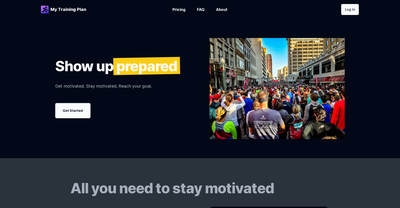
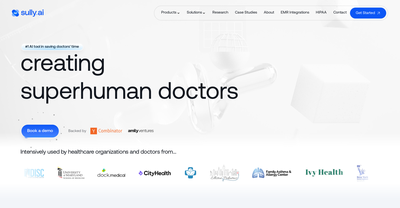
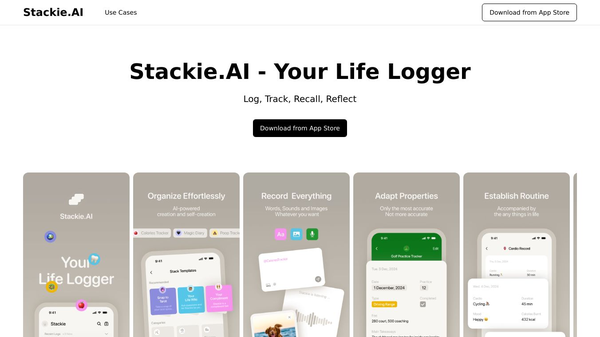
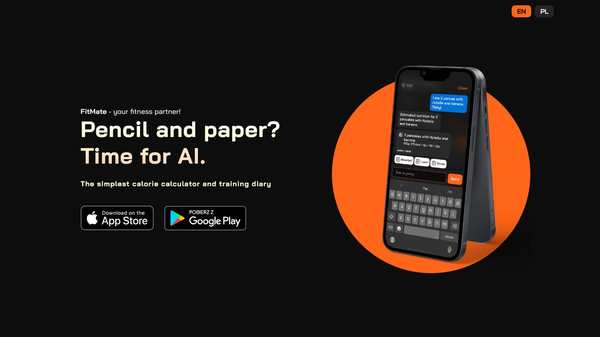
Comments
Please log in to post a comment.