Podcast generator

Podcast Generator is a lightweight desktop application designed to transform text scripts into multi-speaker podcasts using the Google Gemini text-to-speech API. Developed in Python with Tkinter, this tool offers a user-friendly interface and a range of features to enhance podcast creation.
Benefits
Podcast Generator boasts several key features:-Audio Generation: Create multi-speaker podcasts with high-quality voices from the Google Gemini API.-User-Friendly Interface: An intuitive graphical interface built with Tkinter.-Flexible Formats: Export podcasts in MP3 (default) or WAV formats.-Customization: Configure and save voices for each speaker, with options for language and accent.-Integrated Playback: Listen to and stop audio playback directly from the application (requires FFmpeg).-Secure API Key Storage: Your Google Gemini API key is securely stored in your system's keychain.-Automatic Versioning: The application version is synchronized with the project's Git tags.
Use Cases
Podcast Generator is versatile and can be used for:-Teaching and Training: Transform course materials or tutorials into multilingual audio podcasts.-Content Creation: Automate the production of podcasts in various languages to reach a broader audience.-Accessibility: Make content accessible to a wider audience through multilingual support.-Language Practice: Create multilingual dialogues with distinct voices for each character.
Installation
1. External Dependency: FFmpeg (Required)
For audio conversion and playback, FFmpeg must be installed on your system.
macOS
Install via Homebrew:
brew install ffmpegLinux
Most distributions provide FFmpeg in their package manager:
sudo apt install ffmpeg # Debian/Ubuntusudo dnf install ffmpeg # Fedorasudo pacman -S ffmpeg # ArchWindows
- Download FFmpeg: Go to the official FFmpeg build page and download the latest "release full" ZIP archive.
- Extract the archive: Right-click the downloaded ZIP file and choose **Extract All
This content is either user submitted or generated using AI technology (including, but not limited to, Google Gemini API, Llama, Grok, and Mistral), based on automated research and analysis of public data sources from search engines like DuckDuckGo, Google Search, and SearXNG, and directly from the tool's own website and with minimal to no human editing/review. THEJO AI is not affiliated with or endorsed by the AI tools or services mentioned. This is provided for informational and reference purposes only, is not an endorsement or official advice, and may contain inaccuracies or biases. Please verify details with original sources.
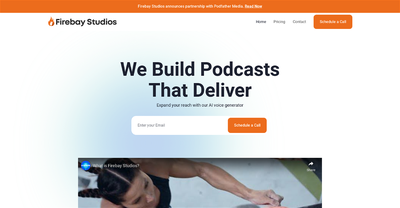
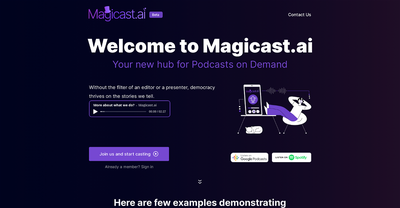
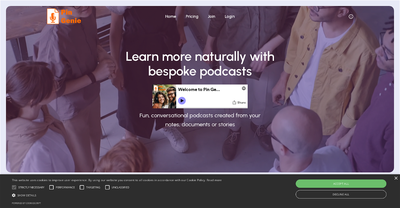

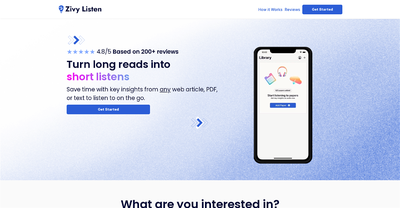

Comments
Please log in to post a comment.