PixCraft AI is a smart tool that uses artificial intelligence to make product photos look better. It can do many editing tasks quickly and accurately. It understands what is in a photo and how to make it look good. PixCraft AI can handle different types of image files like JPG, PNG, WebP, and BMP. This makes it useful for many different needs. PixCraft AI cares about your privacy. You do not need to sign up to use it. It also deletes your photos after it is done editing them. The tool uses strong security to keep your information safe. PixCraft AI is great for both personal and work use. It can make product photos look better for websites or social media. PixCraft AI has over 10 editing features. These include turning photos into cartoons, removing watermarks, fixing blurry photos, creating professional headshots, changing hairstyles, adding filters, and changing scenes. These features help with many photo editing needs, from personal photos to professional graphic design.
This content is either user submitted or generated using AI technology (including, but not limited to, Google Gemini API, Llama, Grok, and Mistral), based on automated research and analysis of public data sources from search engines like DuckDuckGo, Google Search, and SearXNG, and directly from the tool's own website and with minimal to no human editing/review. THEJO AI is not affiliated with or endorsed by the AI tools or services mentioned. This is provided for informational and reference purposes only, is not an endorsement or official advice, and may contain inaccuracies or biases. Please verify details with original sources.

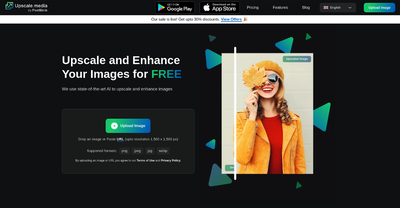


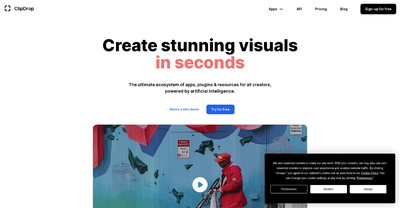
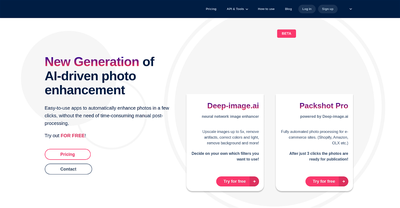

Comments
Please log in to post a comment.