Apple Pencil
Apple Pencil is a stylus designed for use with iPad devices. It offers a natural and responsive way to draw, take notes, and mark up documents. With features like pixel-perfect precision, low latency, and tilt sensitivity, Apple Pencil makes digital tasks feel as intuitive as using a traditional pencil on paper.
Benefits
Apple Pencil provides several key advantages:*Precision: Pixel-perfect accuracy for detailed work.*Low Latency: Minimal delay between drawing and seeing the result on the screen.*Tilt Sensitivity: Allows for shading and stroke variation, similar to a traditional pencil or brush.*Palm Rejection: Ensures only the stylus input is registered, preventing accidental touches from your hand.*Easy Pairing and Charging: Pairs wirelessly and charges via magnetic attachment to the iPad.
Use Cases
Apple Pencil is ideal for a variety of tasks:*Drawing and Illustrating: Perfect for artists and designers who need precision and control.*Note-Taking: Great for students and professionals who prefer handwritten notes.*Document Markup: Useful for annotating PDFs, highlighting text, and adding handwritten comments.*Creative Projects: Suitable for graphic designers, architects, and anyone involved in creative work.
Apple Pencil Pro
Apple Pencil Pro enhances the capabilities of the standard Apple Pencil with advanced features:*Squeeze: Quickly access tools, line weights, and colors by squeezing the stylus.*Barrel Roll: Rotate the stylus to control shaped pen and brush tools precisely.*Haptic Feedback: Provides tactile responses for actions like squeezing or double-tapping.*Apple Pencil Hover: Preview where the stylus will make contact with the screen before touching down.*Double Tap: Switch between tools quickly with a double tap.*Find My: Locate your Apple Pencil Pro if it's misplaced using the Find My app.
Compatibility
Apple Pencil Pro is compatible with:* iPad Pro 13-inch (M4)* iPad Pro 11-inch (M4)* iPad Air 13-inch (M2 and M3)* iPad Air 11-inch (M2 and M3)* iPad mini (A17 Pro)
Apple Pencil (USB-C)
Apple Pencil (USB-C) offers similar benefits to the standard Apple Pencil but with USB-C connectivity. It pairs and charges via USB-C and magnetically attaches to the side of the iPad for storage. It also supports Apple Pencil hover for precise previews.
Compatibility
Apple Pencil (USB-C) is compatible with:* iPad Pro 13-inch (M4)* iPad Pro 12.9-inch (3rd, 4th, 5th, and 6th generation)* iPad Pro 11-inch (M4)* iPad Pro 11-inch (1st, 2nd, 3rd, and 4th generation)* iPad Air 13-inch (M2 and M3)* iPad Air 11-inch (M2 and M3)* iPad Air (4th and 5th generation)* iPad (A16)* iPad (10th generation)* iPad mini (A17 Pro)* iPad mini (6th generation)
Additional Information
Apple Pencil is available in different generations, including the 2nd generation, Apple Pencil Pro, Apple Pencil (USB-C), and the 1st generation. Each version offers unique features and compatibility with specific iPad models. To find the right Apple Pencil for your iPad, check the compatibility list or visit the Apple website for more details.
This content is either user submitted or generated using AI technology (including, but not limited to, Google Gemini API, Llama, Grok, and Mistral), based on automated research and analysis of public data sources from search engines like DuckDuckGo, Google Search, and SearXNG, and directly from the tool's own website and with minimal to no human editing/review. THEJO AI is not affiliated with or endorsed by the AI tools or services mentioned. This is provided for informational and reference purposes only, is not an endorsement or official advice, and may contain inaccuracies or biases. Please verify details with original sources.




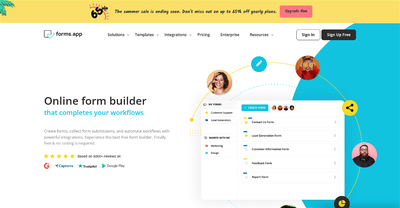
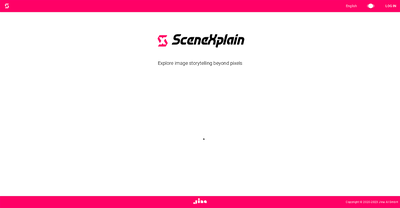

Comments
Please log in to post a comment.