Page2Voice
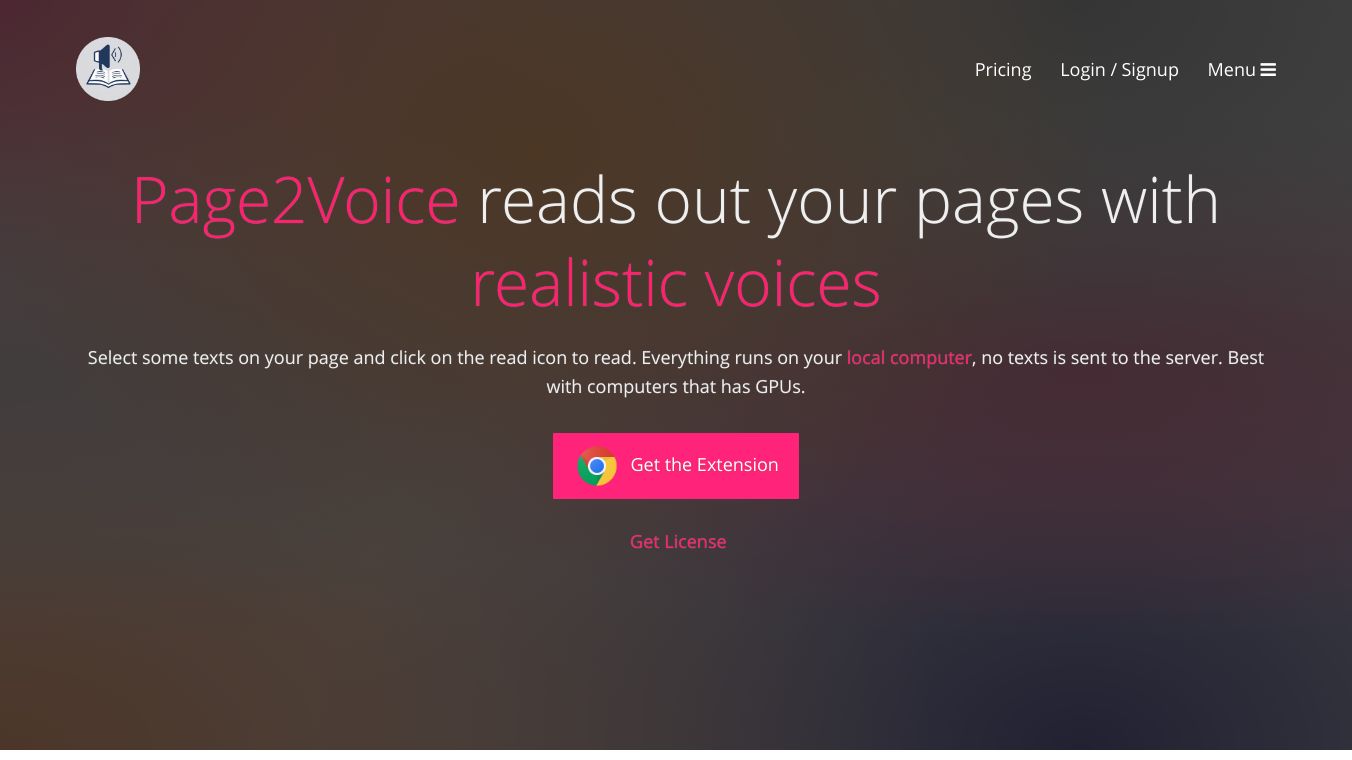
Page2Voice is a neat tool that turns text from web pages into speech that sounds real. It works right on your computer, so your text stays private and safe.
Key Features
With Page2Voice, you can pick any text on a webpage and click the read icon to hear it out loud. Everything happens right on your computer, so your text is never sent anywhere else. This keeps your privacy safe. You can pick from over 25 natural voices for a better listening time. Change settings like speed, pause, and play to fit your needs. It works best on computers with GPUs and supports English.
Benefits
The tool makes your web browsing better by letting you listen to content. This is awesome for people who learn better by hearing or need to do other things while enjoying web content.
Use Cases
It is especially helpful for users who prefer auditory learning or need to multitask while consuming web content.
Cost Price
The tool offers a one time permanent license with a full experience free trial.
This content is either user submitted or generated using AI technology (including, but not limited to, Google Gemini API, Llama, Grok, and Mistral), based on automated research and analysis of public data sources from search engines like DuckDuckGo, Google Search, and SearXNG, and directly from the tool's own website and with minimal to no human editing/review. THEJO AI is not affiliated with or endorsed by the AI tools or services mentioned. This is provided for informational and reference purposes only, is not an endorsement or official advice, and may contain inaccuracies or biases. Please verify details with original sources.



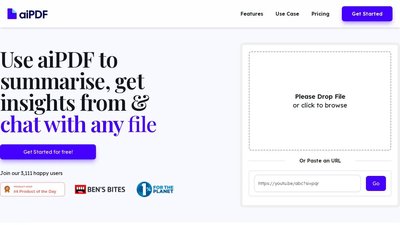

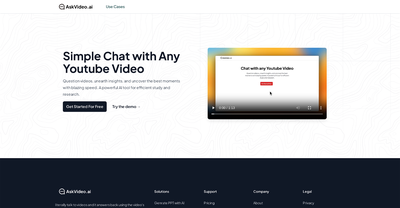
Comments
Please log in to post a comment.