Open API Directory MCP Server
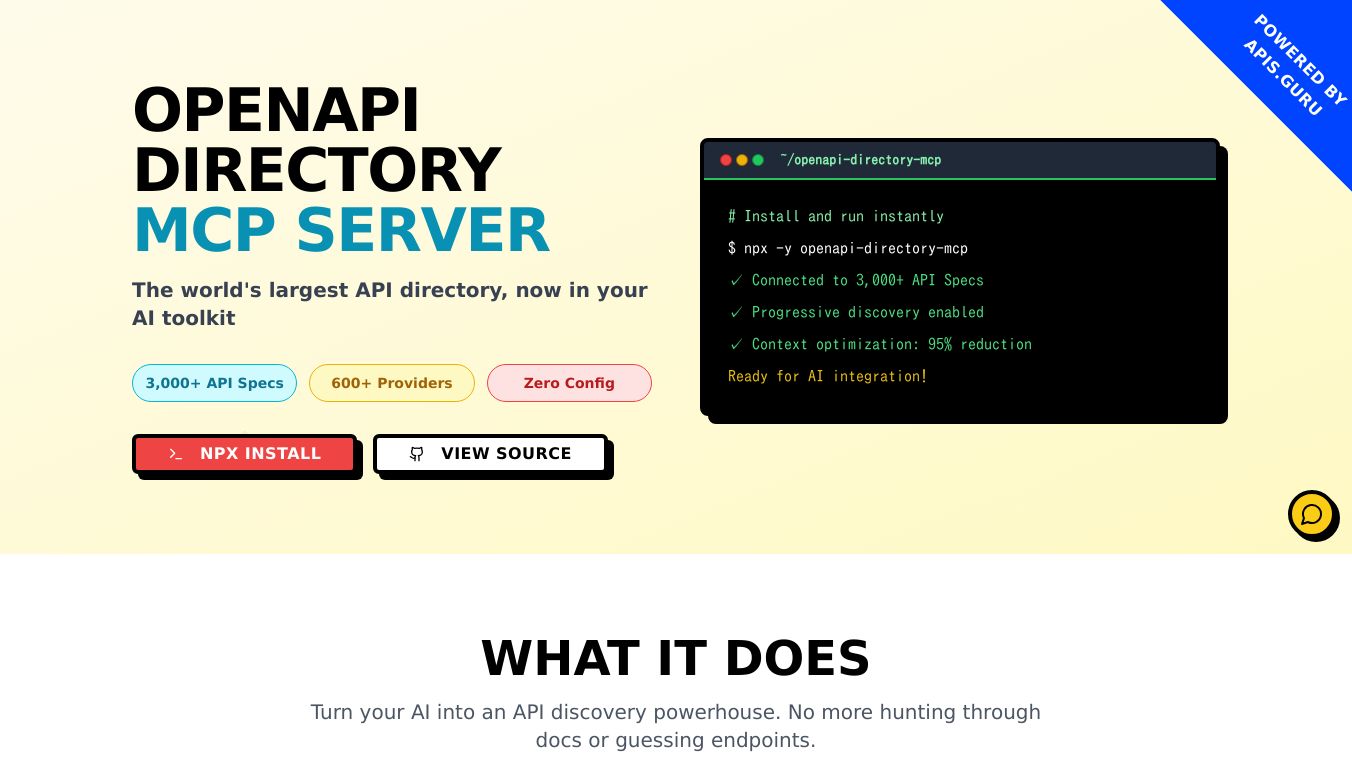
What is Open API Directory MCP Server?
The Open API Directory MCP Server is a tool that helps AI assistants like Claude and Cursor understand and use OpenAPI specifications. It acts as a bridge between AI models and complex API documentation, allowing them to interpret and work with APIs more effectively. This server is part of the growing ecosystem around the Model Context Protocol (MCP), which aims to improve the quality and relevance of responses generated by large language models (LLMs).
Benefits
The Open API Directory MCP Server offers several key benefits:
- Easier API Integration: It simplifies the process of integrating APIs with AI systems, making it easier for developers to build applications that use multiple APIs.
- Improved Context Understanding: By providing a standardized way to access API documentation, the server helps AI models better understand and use APIs, reducing errors and improving the relevance of responses.
- Dynamic Tool Generation: The server can dynamically generate tools from OpenAPI documents, allowing models to execute HTTP requests against configured endpoints without requiring users to implement complex API interactions.
- Flexible Configuration: It supports various configuration options, such as filtering endpoints, custom authentication, and proxy settings, making it adaptable to different use cases.
Use Cases
The Open API Directory MCP Server can be used in a variety of scenarios, including:
- Software Development: Developers can use the server to automate coding tasks, integrate external tools, and manage API-based tasks within their development environments.
- Content Creation: AI agents can use the server to access technical documentation and product information, aiding in content creation and knowledge-intensive tasks.
- Customer Support: The server can help AI assistants provide more accurate and context-aware responses to customer queries by accessing relevant API documentation.
- Data Management: It can be used to manage and interact with data from various sources, such as databases, online services, and external APIs.
Installation Methods
There are multiple ways to install the Open API Directory MCP Server, catering to different user preferences and technical expertise:
- Smithery (Recommended for Beginners): A simple and straightforward installation process using the Smithery registry and installer.
- npx: A direct installation method using the npx command-line tool.
- Manual Installation from GitHub: For advanced users who want more control over the installation process.
Configuration Options
After installation, users can customize the Open API Directory MCP Server by configuring various settings, such as:
- Server Port: Change the default port if another service is using it.
- API Sources: Customize the API repositories the server searches through.
- Rate Limiting: Configure rate limiting settings to prevent excessive API calls and ensure stable performance.
Testing and Troubleshooting
The server includes features for testing and troubleshooting, such as:
- JSON-RPC Testing: Users can interact with the MCP server via JSON-RPC messages to list tools and resources.
- Debug Logging: Enable verbose debug logging to help diagnose issues.
Additional Information
The Open API Directory MCP Server is actively developed, with new versions being released regularly. Users can stay updated by following the project on GitHub and joining discussions in the MCP community. The server is part of the broader MCP ecosystem, which includes other tools and services that work together to improve the integration of AI models with various data sources and applications.
This content is either user submitted or generated using AI technology (including, but not limited to, Google Gemini API, Llama, Grok, and Mistral), based on automated research and analysis of public data sources from search engines like DuckDuckGo, Google Search, and SearXNG, and directly from the tool's own website and with minimal to no human editing/review. THEJO AI is not affiliated with or endorsed by the AI tools or services mentioned. This is provided for informational and reference purposes only, is not an endorsement or official advice, and may contain inaccuracies or biases. Please verify details with original sources.
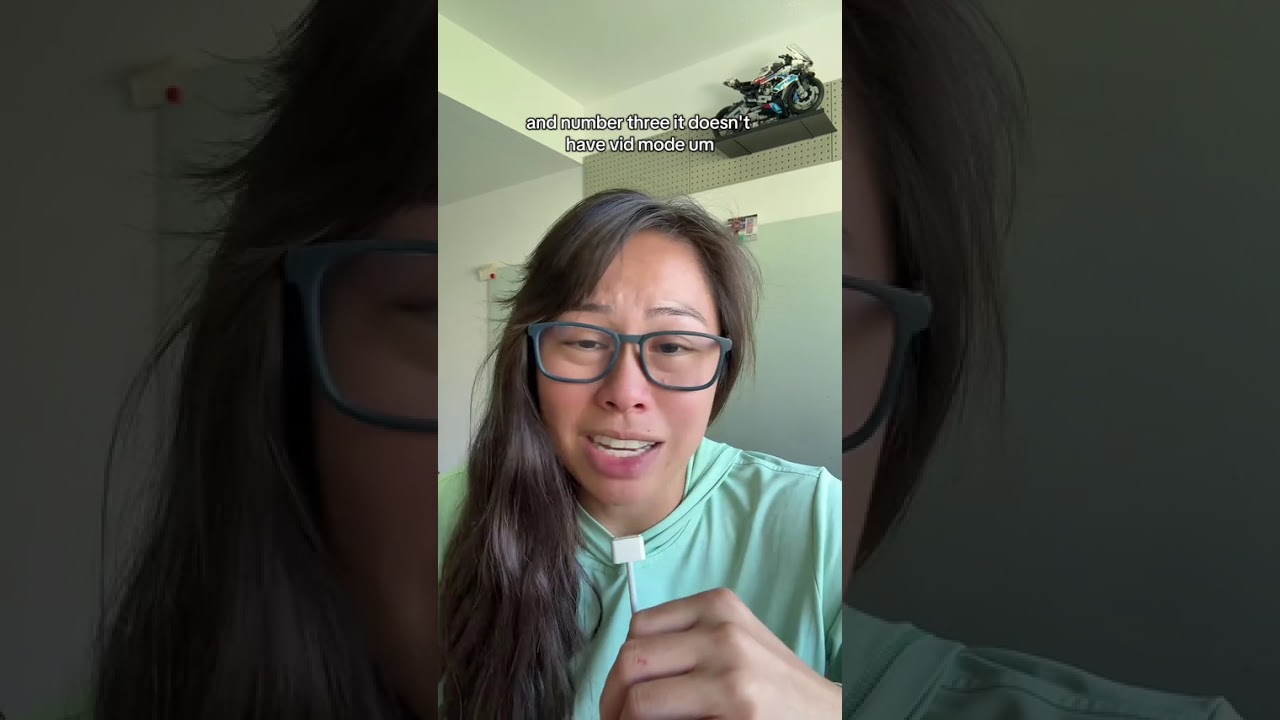



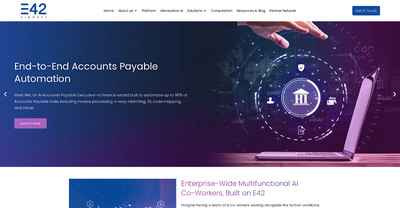
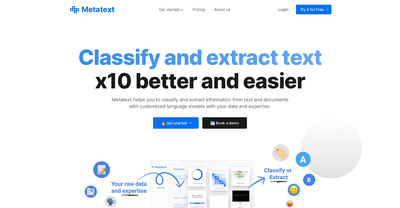


Comments
Please log in to post a comment.