Offset
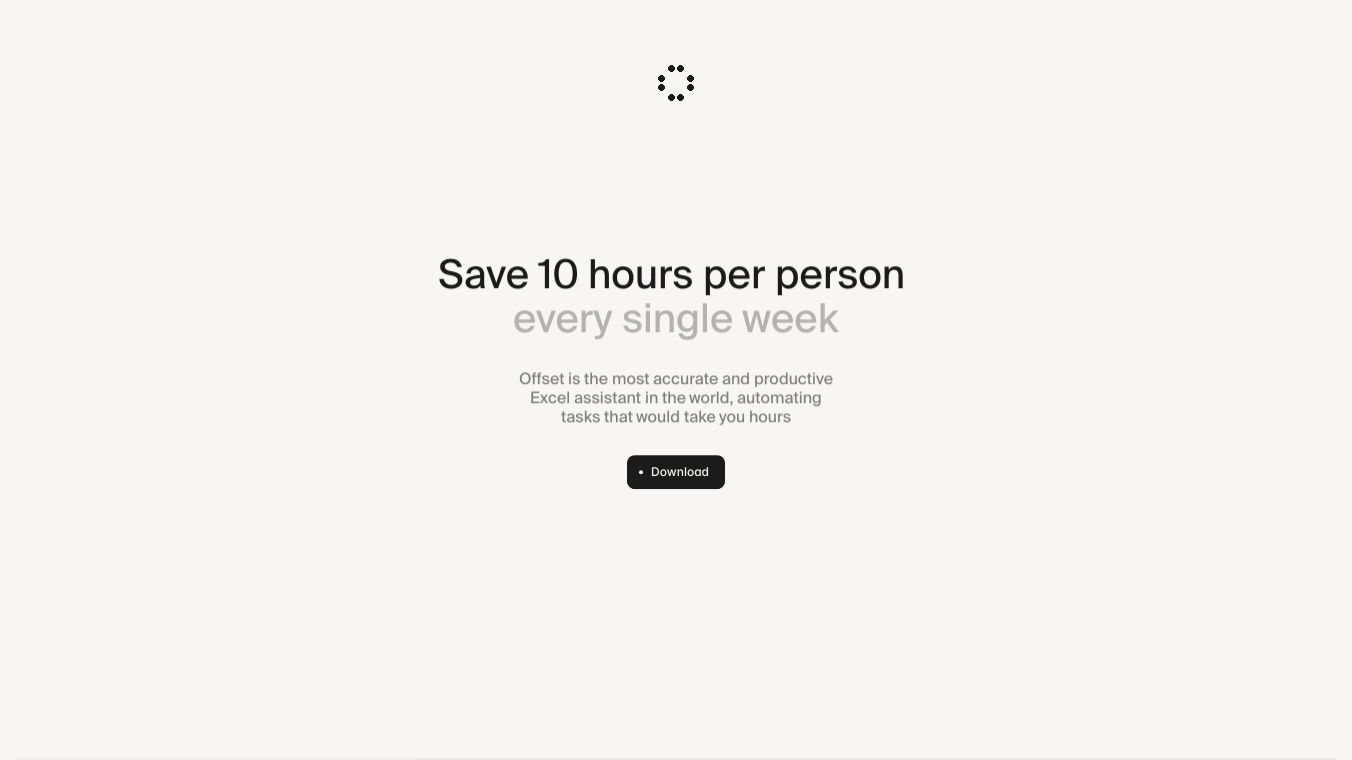
Offset Sheets Assistant
Offset Sheets Assistant is a Chrome extension designed to enhance your experience with Google Sheets. It provides AI-powered assistance to help you manage, analyze, and visualize your spreadsheet data more efficiently. The extension integrates seamlessly with Google Sheets, offering a range of features to streamline your workflow and improve productivity.
Benefits
Offset Sheets Assistant offers several key benefits:
- AI-Powered Assistance:The extension uses artificial intelligence to analyze your spreadsheet data and generate insights. It can help you with data analysis, formatting, editing, and manipulation, making it easier to work with large datasets.
- Local Data Processing:To ensure privacy, the extension processes data locally in your browser whenever possible. This means your data stays on your device, reducing the need to send sensitive information to external servers.
- Secure Data Handling:Offset Sheets Assistant prioritizes data security. All data transmissions are encrypted using HTTPS, and the extension does not permanently store your spreadsheet data. Temporary data used for processing is deleted immediately after generating an AI response.
- User-Initiated Access:The extension only accesses your spreadsheet data when you explicitly use its features. It does not scan, list, or access any other files in your Google Drive unless you actively engage with it.
- Convenient Interface:The extension provides a sidebar interface within your Google Sheets document, making it easy to access AI-powered assistance without leaving your spreadsheet.
Use Cases
Offset Sheets Assistant is useful in various scenarios, including:
- Data Analysis:The extension can help you analyze large datasets, identify trends, and generate insights. It can assist with complex calculations, data manipulation, and visualization, making it easier to understand and interpret your data.
- Formatting and Editing:Offset Sheets Assistant can automate formatting tasks, such as applying consistent styles, adjusting column widths, and organizing data. It can also help with editing tasks, such as correcting errors, updating information, and cleaning up data.
- Chart Creation:The extension can create charts and visualizations based on your spreadsheet data. It can help you choose the right chart type, customize the appearance, and generate insights from your data.
- Formula Assistance:Offset Sheets Assistant can help you apply formulas and calculations to your data. It can suggest appropriate formulas, explain how they work, and help you troubleshoot errors.
Privacy
Offset Sheets Assistant is committed to protecting your privacy. The extension only accesses Google Sheets data when you explicitly use its features. It does not store your spreadsheet data permanently and deletes temporary processing data immediately after use. The extension uses OAuth for authentication and does not store your password or authentication tokens beyond the session. All data transmissions are encrypted using HTTPS, and the extension does not sell, trade, or share your data with third parties.
Additional Information
Offset Sheets Assistant is not intended for children under 13 and does not knowingly collect their data. The extension's privacy policy may be updated occasionally, and any material changes will be notified through the extension or email. If you have any questions about the privacy policy or the extension's practices, you can contact the developers via email.
This content is either user submitted or generated using AI technology (including, but not limited to, Google Gemini API, Llama, Grok, and Mistral), based on automated research and analysis of public data sources from search engines like DuckDuckGo, Google Search, and SearXNG, and directly from the tool's own website and with minimal to no human editing/review. THEJO AI is not affiliated with or endorsed by the AI tools or services mentioned. This is provided for informational and reference purposes only, is not an endorsement or official advice, and may contain inaccuracies or biases. Please verify details with original sources.

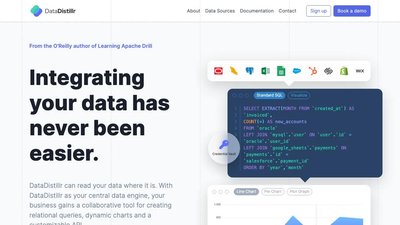
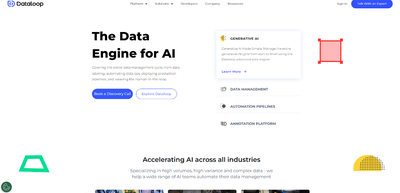
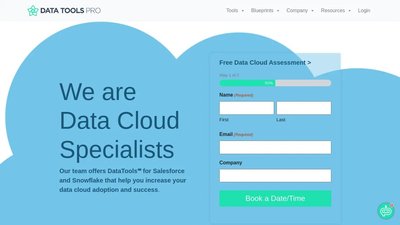
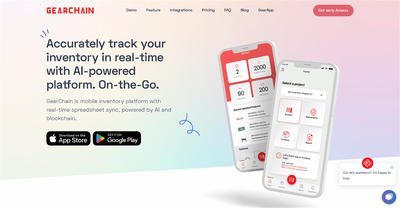
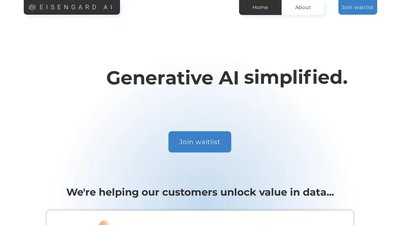
Comments
Please log in to post a comment.