NextGenCV - AI Portfolio Website Builder
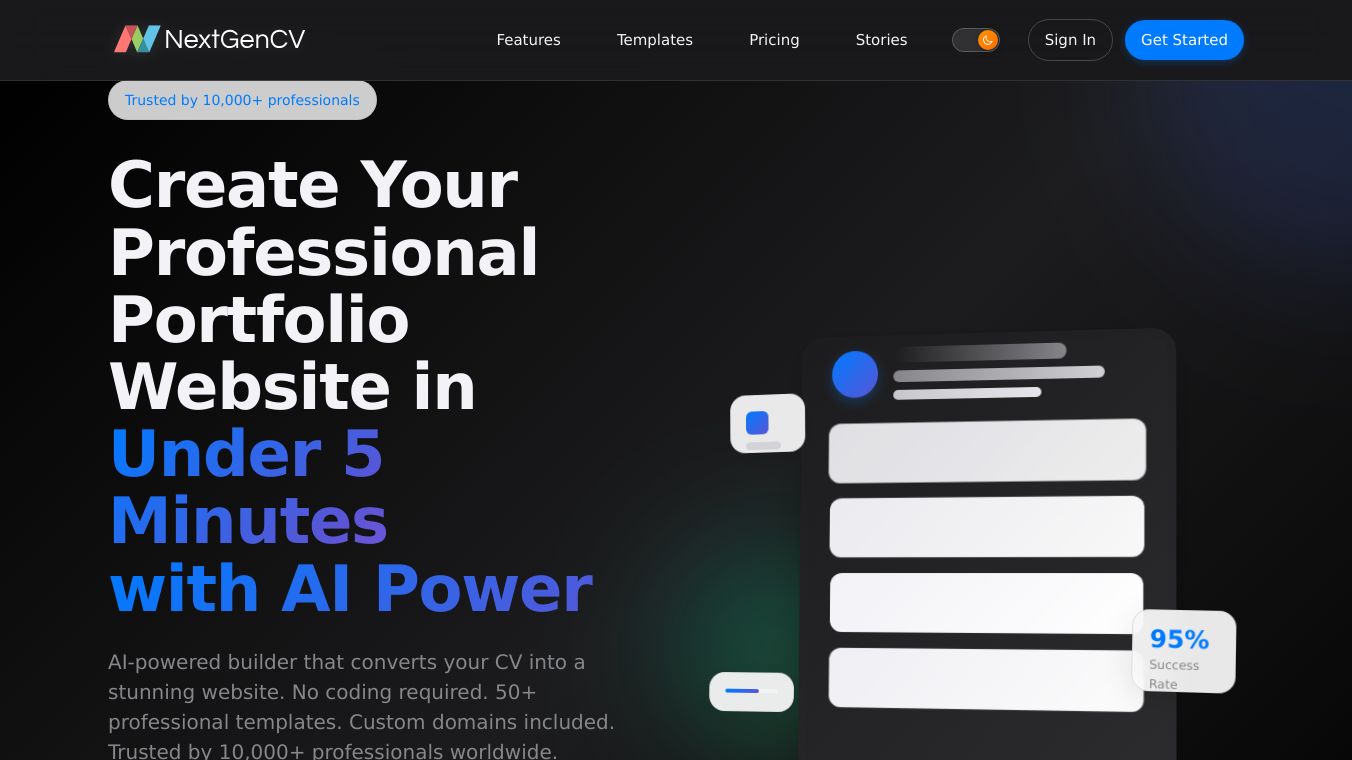
NextGenCV - AI Portfolio Website Builder
NextGenCV is an AI-powered tool designed to help users create professional and visually appealing portfolio websites. It simplifies the process of showcasing skills, projects, and accomplishments, making it easier for individuals to present their work to potential employers, clients, or collaborators. Whether you're a creative professional, freelancer, student, or academic, NextGenCV provides the tools needed to build a compelling online portfolio.
Benefits
NextGenCV offers several key advantages that make it a standout choice for portfolio creation:*AI-Powered Customization: The tool uses artificial intelligence to guide users through the portfolio creation process, ensuring that the final product is both professional and tailored to the user's specific needs.*Interactive Content Gathering: NextGenCV prompts users to provide detailed information about their projects, including duration, tools used, and outcomes achieved, resulting in a comprehensive showcase.*Customizable Templates: Users can choose from a variety of modern templates that cater to different professions and aesthetics, allowing for a personalized touch.*Multiple Export Formats: Portfolios can be exported in both PDF and DOC formats, making it easy to share and print.*Integration with External Platforms: NextGenCV allows users to import content directly from LinkedIn or personal websites, streamlining the portfolio creation process.
Use Cases
NextGenCV is versatile and can be used by a wide range of professionals:*Creative Professionals: Graphic designers, photographers, architects, and other creatives can use NextGenCV to visually showcase their work, highlighting their best projects with descriptions and images.*Freelancers & Consultants: Individuals offering professional services can demonstrate their previous projects, skills, and client feedback, creating a compelling narrative of their professional journey.*Students & Graduates: Those entering the job market can use NextGenCV to highlight academic projects, internships, and extracurricular activities, making their applications stand out to potential employers.*Academics & Researchers: Professionals in academia can utilize NextGenCV to document their research, publications, and conference presentations in a format that's both accessible and engaging to peers and institutions.
How to Use NextGenCV
Getting started with NextGenCV is straightforward:*Start Your Trial: Begin by visiting the NextGenCV website to access a free trial without the need for login or subscribing to additional services.*Choose Your Template: Select from a variety of modern, customizable templates that best match your portfolio's purpose, whether it be for professional, academic, or personal use.*Customize Your Content: Input your information, including personal details, project descriptions, and any achievements. Utilize the interactive prompts to guide you in adding rich, detailed content.*Review and Edit: Carefully review your portfolio, making use of the edit features to adjust layout, text, and images until it fully represents your accomplishments and skills.*Download and Share: Once satisfied with your portfolio, download it in your preferred format (PDF or DOC) and share it with potential employers, clients, or for academic purposes.
FAQs
- What is NextGenCV?NextGenCV is an AI-powered tool designed to help users create personalized and professional portfolios. By leveraging modern templates and interactive prompts, users can showcase their skills, projects, and achievements in a compelling way.
- Can I customize templates in NextGenCV?Yes, NextGenCV offers a range of customizable templates. Users can select a template that aligns with their goals and personalize it with their content, including text, images, and layout preferences.
- Is NextGenCV suitable for academic purposes?Absolutely. NextGenCV can be used to create portfolios for a variety of purposes, including academic presentations, research showcases, or as part of a university application.
- How do I share my portfolio after creating it?Once you've created your portfolio, you can download it in PDF or DOC format. This allows you to easily share it via email, online applications, or print it out for physical submissions.
- What support does NextGenCV offer for beginners?NextGenCV is designed to be user-friendly, offering guided prompts and tips throughout the creation process. Additionally, there's a help section for users to get answers to common questions and troubleshooting assistance.
This content is either user submitted or generated using AI technology (including, but not limited to, Google Gemini API, Llama, Grok, and Mistral), based on automated research and analysis of public data sources from search engines like DuckDuckGo, Google Search, and SearXNG, and directly from the tool's own website and with minimal to no human editing/review. THEJO AI is not affiliated with or endorsed by the AI tools or services mentioned. This is provided for informational and reference purposes only, is not an endorsement or official advice, and may contain inaccuracies or biases. Please verify details with original sources.


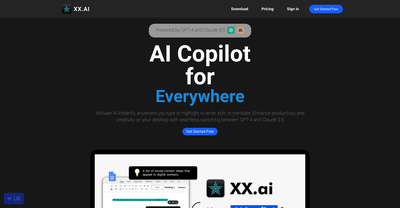

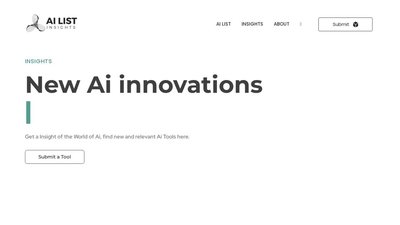

Comments
Please log in to post a comment.