NeuralScape is a helpful tool powered by AI that creates 3D environments in Unreal Engine. It lets users make exciting scenes just by giving simple prompts, making it easy to design complex settings.
Benefits
NeuralScape has many great features. It makes creating 3D environments simple. Users just put in prompts, and the AI arranges the assets in the scene. This saves time and effort, even for those who are new to 3D design. The tool works with many types of environments, from natural scenes to city settings and even magical places.
Use Cases
NeuralScape can be used in many ways. Game creators can quickly make levels and maps for different kinds of games, like adventure or action. Movie makers can use it to design detailed sets for virtual films. Architects and city planners can see how city layouts and natural scenes will look. This tool is great for both professional and fun projects.
How It Works
To use NeuralScape, you need to turn on certain plugins in your Unreal Engine project and add Google Gemini to your Unreal Python setup. After setting up your API key, you can use the AI_PCG Utility Widget to give prompts. The AI then looks through your project''s assets and arranges them based on your prompt, creating the scene you want.
Additional Information
NeuralScape is open to everyone, which encourages new ideas and teamwork. This lets developers change and improve the tool, bringing creativity to 3D environment design. For more tips and insights on using NeuralScape, check out the NeuralScape AI blog.
This content is either user submitted or generated using AI technology (including, but not limited to, Google Gemini API, Llama, Grok, and Mistral), based on automated research and analysis of public data sources from search engines like DuckDuckGo, Google Search, and SearXNG, and directly from the tool's own website and with minimal to no human editing/review. THEJO AI is not affiliated with or endorsed by the AI tools or services mentioned. This is provided for informational and reference purposes only, is not an endorsement or official advice, and may contain inaccuracies or biases. Please verify details with original sources.
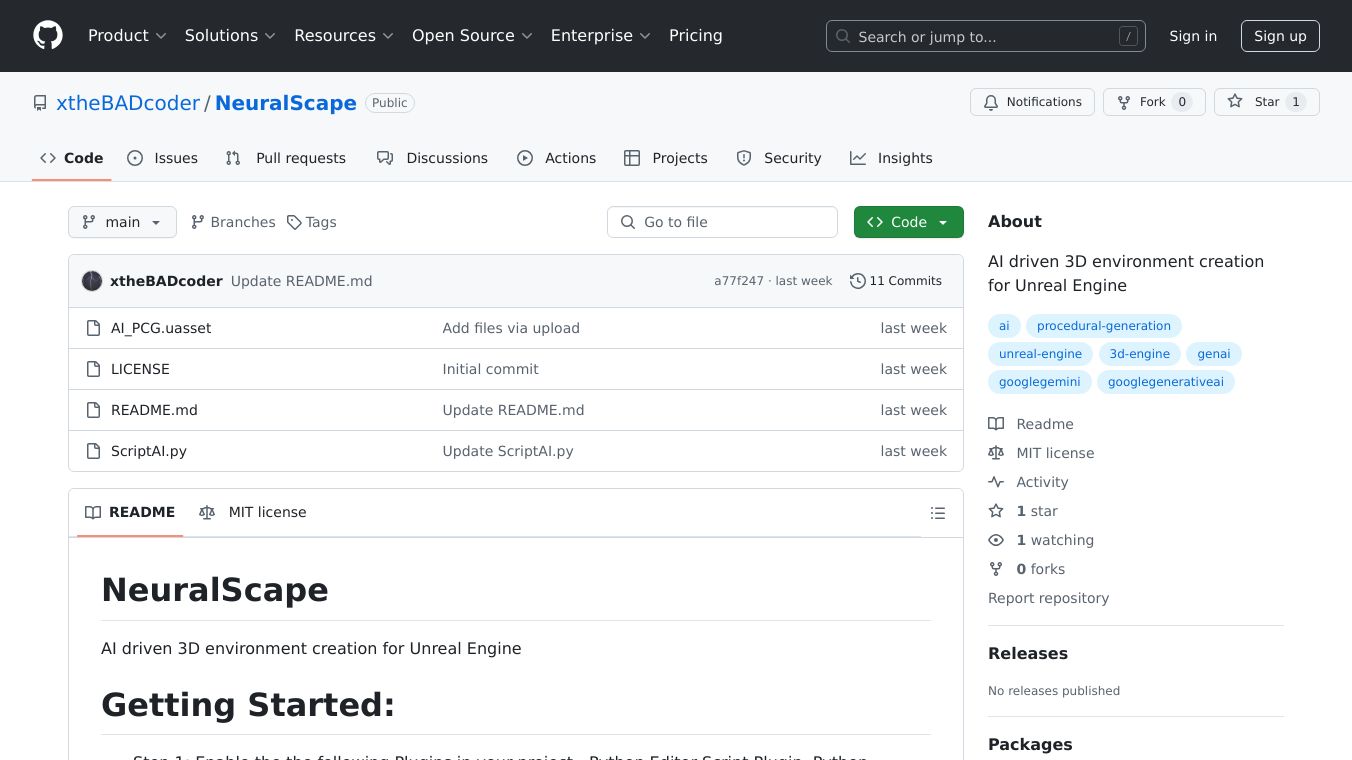

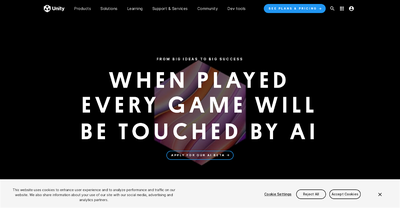
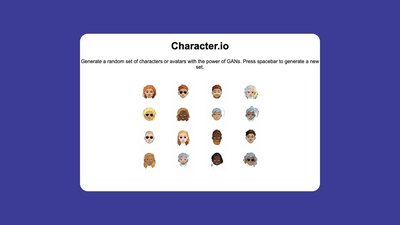

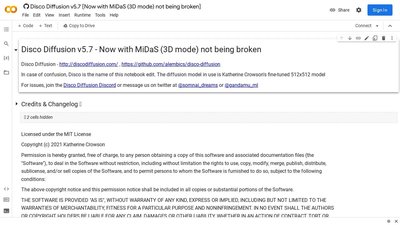
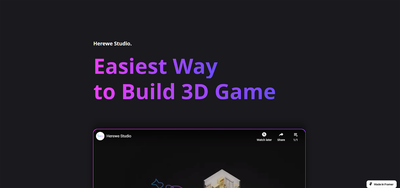
Comments
Please log in to post a comment.