The Watermark Image Tool is a powerful desktop application designed to simplify and streamline your image editing workflow. With its intuitive interface, you can effortlessly watermark, resize, rename, and apply effects to your images in bulk, all without needing an internet connection. This time-saving tool works seamlessly on Mac, Windows, and Linux systems, ensuring compatibility across all major platforms. Leveraging cutting-edge technologies like WebAssembly and GPU rendering, the Watermark Image Tool delivers lightning-fast performance, making it ideal for processing large batches of images. Your privacy is paramount, as all images remain securely on your device, ensuring complete control over your data.
Highlights
- Offline Functionality: Enjoy complete freedom and flexibility with offline access and a one-time purchase.
- Cross-Platform Compatibility: Seamlessly work on Mac, Windows, and Linux systems.
- Unmatched Speed: Benefit from GPU-accelerated rendering for blazing-fast processing speeds.
- Privacy First: All image processing happens on your device, guaranteeing your data's security.
Key Features
- Batch Watermarking: Apply watermarks to multiple images simultaneously.
- Image Resizing: Quickly resize images to desired dimensions.
- Image Renaming: Easily rename your images in bulk.
- Effects Application: Enhance your images with a variety of effects.
This content is either user submitted or generated using AI technology (including, but not limited to, Google Gemini API, Llama, Grok, and Mistral), based on automated research and analysis of public data sources from search engines like DuckDuckGo, Google Search, and SearXNG, and directly from the tool's own website and with minimal to no human editing/review. THEJO AI is not affiliated with or endorsed by the AI tools or services mentioned. This is provided for informational and reference purposes only, is not an endorsement or official advice, and may contain inaccuracies or biases. Please verify details with original sources.
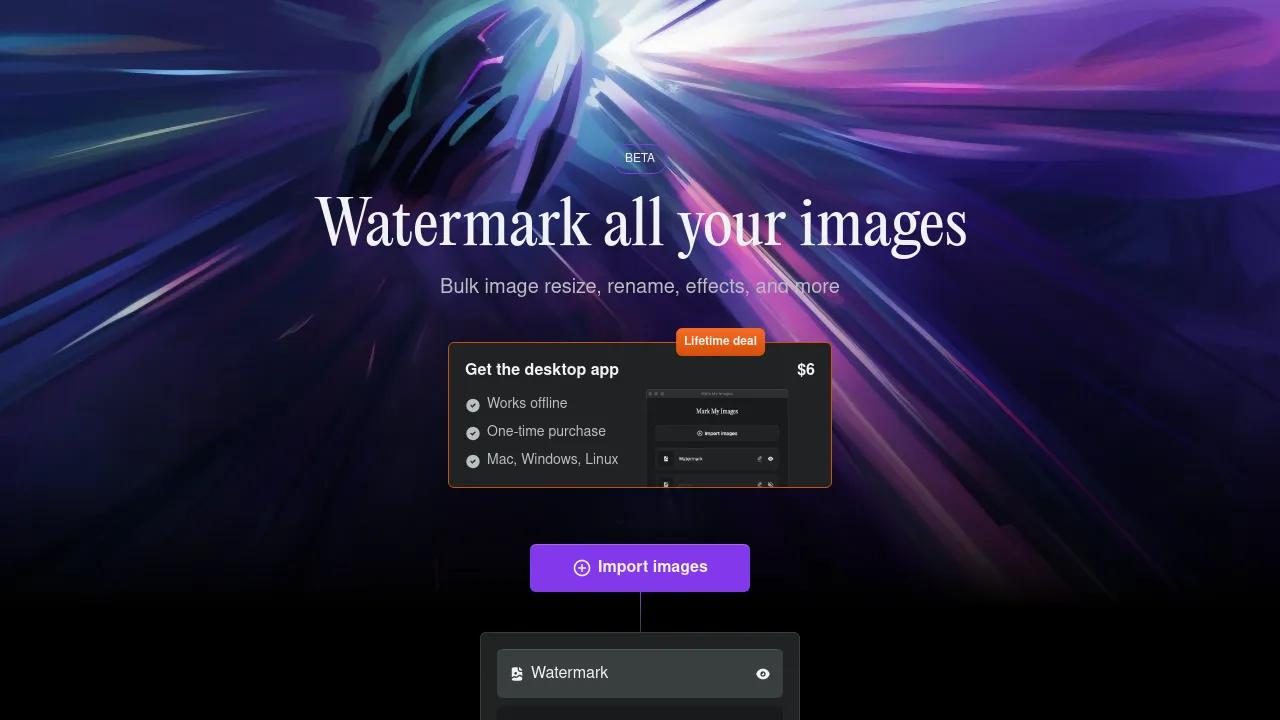


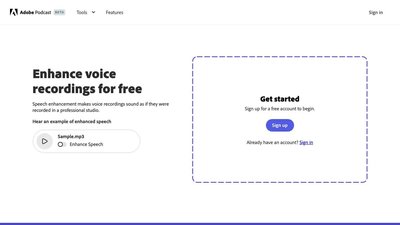

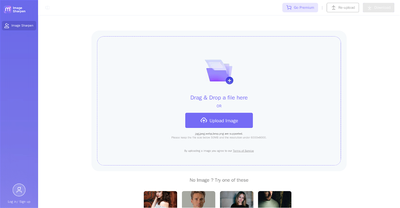
Comments
Please log in to post a comment.