MarkdownHTML Gen
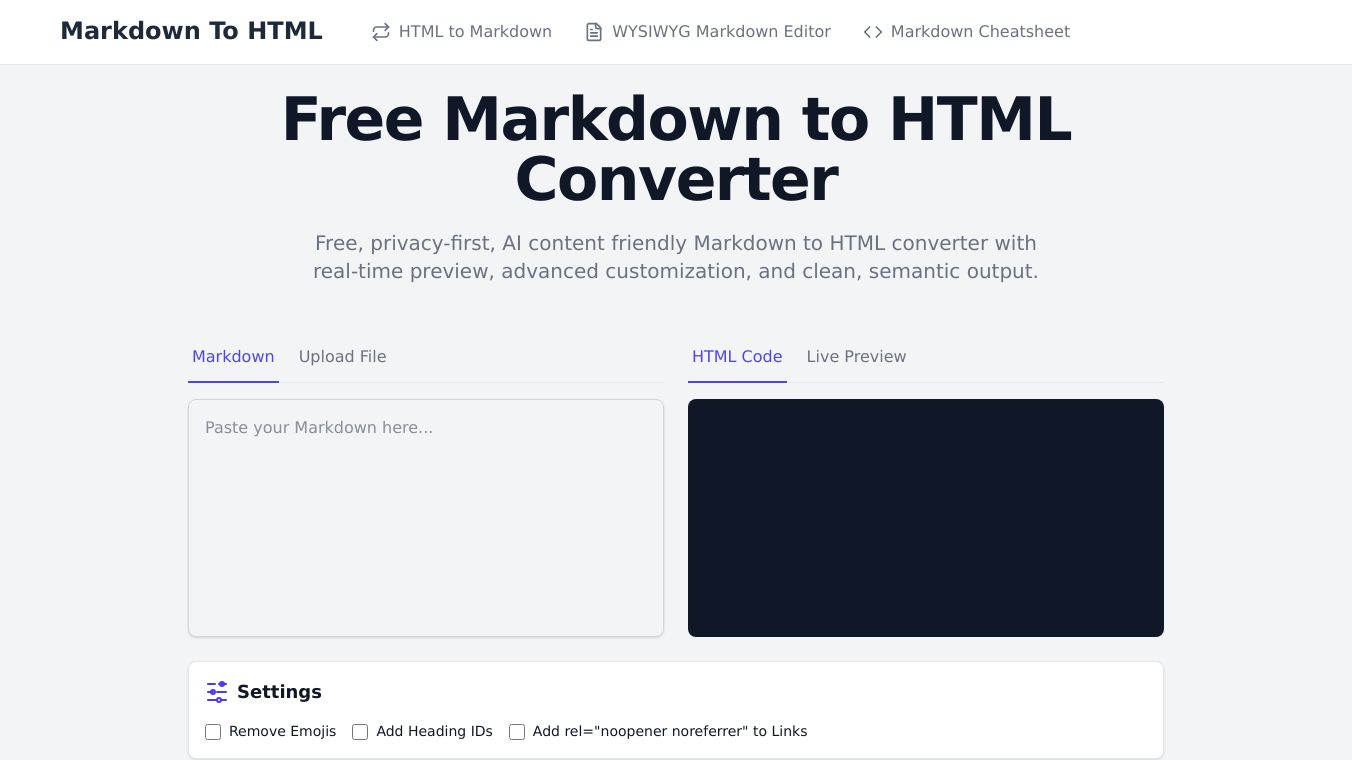
MarkdownHTML Gen: Convert HTML to Markdown Easily
MarkdownHTML Gen is a free, privacy-focused tool that converts HTML to Markdown. It offers real-time previews and clean output, making it easy to transform HTML content into Markdown format. This tool is ideal for content migration, simplifying web content, and creating developer documentation.
Benefits
- Real-time Conversion: See your HTML rendered as Markdown instantly as you type.
- Privacy First: No data is sent to servers; all processing happens in your browser.
- Export Options: Download your work as a complete Markdown (.md) file.
- Customizable Output: Fine-tune the output with options for heading, list, link, and text styles.
- Multiple Heading Styles: Choose between ATX (#) and Setext (=/-) heading styles.
- Flexible List Markers: Set your preferred bullet point marker: -, *, or +.
Use Cases
- Content Migration: Convert old HTML articles into Markdown for modern systems like Hugo or knowledge bases like Notion.
- Simplifying Web Content: Extract the core content from a web page's HTML into easy-to-read Markdown for archiving or sharing.
- Developer Documentation: Quickly convert HTML snippets into Markdown for README files, issue trackers, or project documentation.
- Learning & Analysis: Help users understand how HTML structures translate into Markdown syntax.
How It Works
- Paste & Upload: Paste HTML code in the left panel or upload an
.htmlfile. - Preview: See the generated Markdown in the right panel instantly.
- Copy or Download: Copy the result or download it as a
.mdfile.
Conversion Example
HTML Input
<h1>Team Meeting</h1><ul><li><strong>Goal:</strong> Finalize Q3 roadmap.</li><li>See <a href="https://example.com">proposal</a></li></ul>Markdown Output
# Team Meeting* **Goal:** Finalize Q3 roadmap.* See [proposal](https://example.com)Frequently Asked Questions
- Is my data private?Yes, 100%. Your privacy is our top priority. All conversion and processing happens directly in your browser. No data, text, or files are ever sent to our servers. Everything stays on your computer.
- What browsers are supported?This tool is built with modern web technologies and works best on the latest versions of Google Chrome, Firefox, Safari, and Microsoft Edge. We do not support Internet Explorer.
- What is Markdown?Markdown is a lightweight markup language that you can use to add formatting elements to plaintext text documents. It's widely used for its simplicity and readability.
- Why convert HTML to Markdown?To simplify content for easier editing, version control, and use in a wide range of modern publishing platforms and documentation tools.
- What HTML elements are supported?It focuses on standard semantic HTML tags (headings, lists, tables, links, etc.) and may ignore highly stylized or non-standard elements to produce clean, readable Markdown.
- What are the limitations?Since all processing is done in your browser, the main limitation is your browser's own memory capacity. For typical HTML files, you should not experience any issues.
Markdown Cheatsheet
Headers
Use hashtags to create headers. More hashtags mean a smaller header.
# Header 1## Header 2### Header 3Text Styles
Create bold, italic, or strikethrough text.
**Bold Text***Italic Text*~~Strikethrough~~Lists
Create ordered or unordered lists.
1. First item2. Second item- Unordered item- Another itemLinks and Images
Create links and embed images.
[Visit Google](https://google.com)Quotes and Code
Highlight quotes and code snippets.
> This is a blockquote.`inline code`Tables
Organize data with tables.
| Header 1 | Header 2 || :--- | :--- || Cell 1 | Cell 2 || Cell 3 | Cell 4 |Task Lists
Create checklists.
- [x] Completed task- [ ] Incomplete taskHorizontal Rule
Create a horizontal line.
---This content is either user submitted or generated using AI technology (including, but not limited to, Google Gemini API, Llama, Grok, and Mistral), based on automated research and analysis of public data sources from search engines like DuckDuckGo, Google Search, and SearXNG, and directly from the tool's own website and with minimal to no human editing/review. THEJO AI is not affiliated with or endorsed by the AI tools or services mentioned. This is provided for informational and reference purposes only, is not an endorsement or official advice, and may contain inaccuracies or biases. Please verify details with original sources.


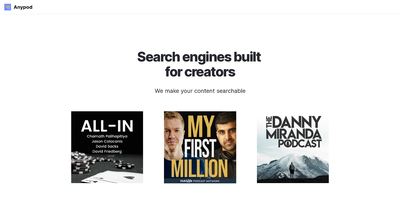


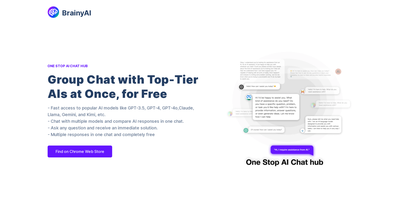
Comments
Please log in to post a comment.