Magic Background
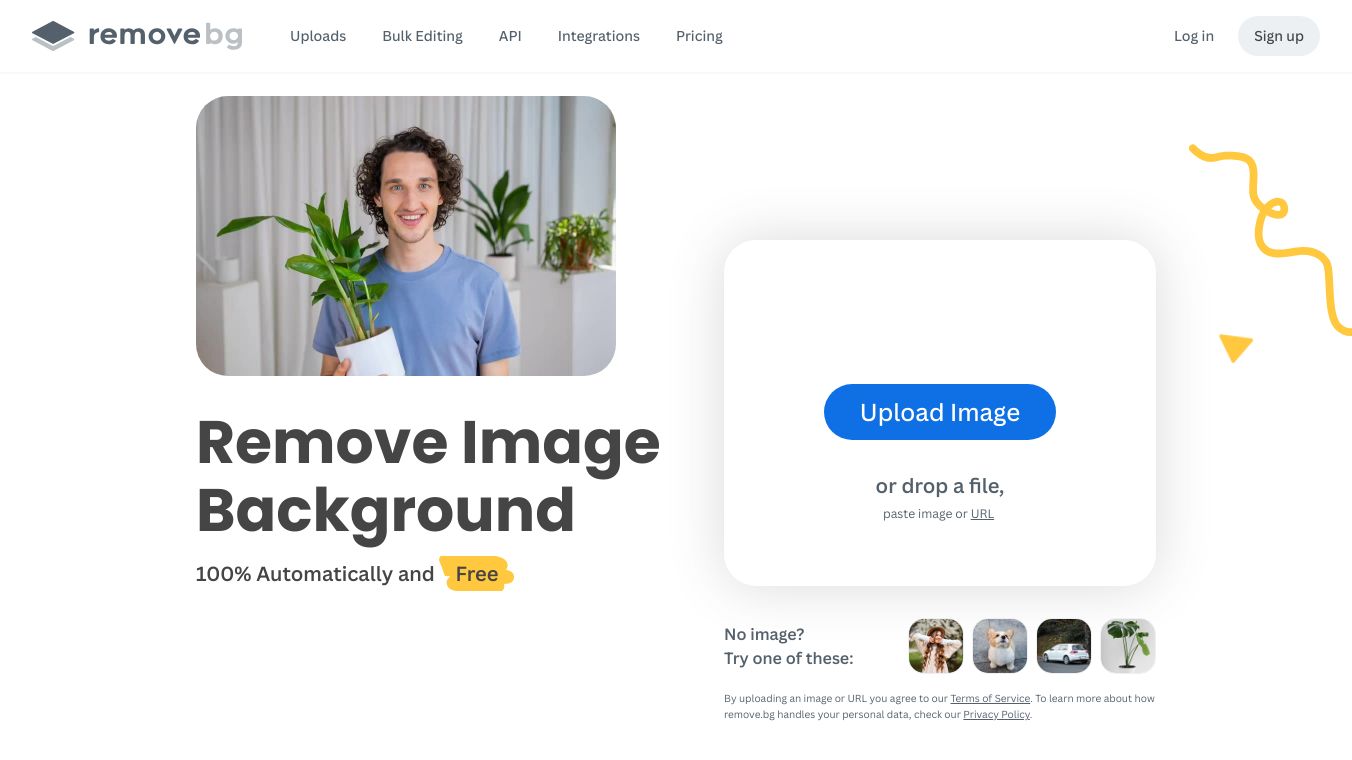
What is Magic Background?
Magic Background is an AI-powered tool designed to transform any image into a polished visual in just seconds. Developed by remove.bg, this innovative feature allows users to create custom backgrounds for their images without needing to write prompts or have advanced technical skills. With a few simple clicks, users can generate backgrounds that perfectly match their subjects, enhancing the overall quality and professionalism of their images.
Benefits
Magic Background offers several key advantages that set it apart from traditional background tools:
- Smarter Proportions:The AI ensures that the background scales to the subject, creating a cohesive and balanced look.
- Perspective Matching:The tool aligns the background with the subject, eliminating awkward angles and ensuring everything lines up naturally.
- Style-Aware Generation:The AI considers the style and mood of the background, creating a unified and visually pleasing result that fits the subject perfectly.
- Easy to Use:No training or prompts are needed. Users can generate backgrounds with just a few clicks.
- Faster Workflows:Magic Background saves time by automating the background creation process, allowing users to focus on other aspects of their work.
Use Cases
Magic Background is versatile and can be used in various industries and applications:
E-Commerce
Create high-quality product images that convert. Whether you're selling clothing, jewelry, or handmade goods, Magic Background helps you build a consistent, professional look without needing a photography studio.
Photographers
Save time in post-production without sacrificing quality. Use Magic Background to generate stylized backdrops instantly for headshots, wedding portraits, or editorial shoots.
Automotive & More
Enhance your car images with stylish backgrounds, or create eye-catching advertising without spending too much time. Magic Background can be used for ads, catalogs, and any other promotional material.
How to Generate a Background
Using Magic Background is straightforward. Here’s how you can create a custom background for your image:
- Upload your image to remove.bg and click onCreate AI Scene, or go toBackground > Create AI Scene.
- Browse through different background styles in the gallery and choose the one that suits your image best.
- Click onMatch to Subject.The AI will automatically analyze your subject and background and generate a backdrop that matches its proportions and style.
- If you don’t like the result, you can click onMatch Againand the AI will generate a new background for you.
- Click onDownloadand choose whether to download the image as a preview (free) or in max quality.
Vibes
Magic Background has received positive feedback from users who appreciate its ease of use and the high-quality results it produces. Users have noted that the tool significantly speeds up their workflow and helps them achieve professional-looking images with minimal effort.
Additional Information
Magic Background is part of remove.bg’s suite of AI-powered tools designed to simplify and enhance image editing. The tool is continuously being updated to provide users with the best possible experience and results.
This content is either user submitted or generated using AI technology (including, but not limited to, Google Gemini API, Llama, Grok, and Mistral), based on automated research and analysis of public data sources from search engines like DuckDuckGo, Google Search, and SearXNG, and directly from the tool's own website and with minimal to no human editing/review. THEJO AI is not affiliated with or endorsed by the AI tools or services mentioned. This is provided for informational and reference purposes only, is not an endorsement or official advice, and may contain inaccuracies or biases. Please verify details with original sources.


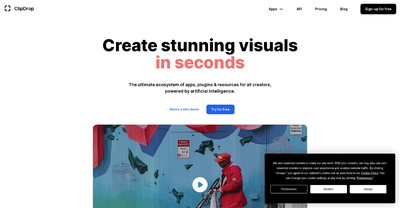
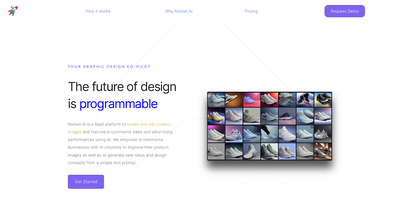
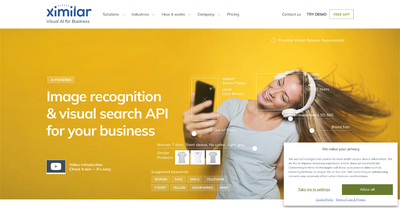
Comments
Please log in to post a comment.