Jotform Gmail Agent
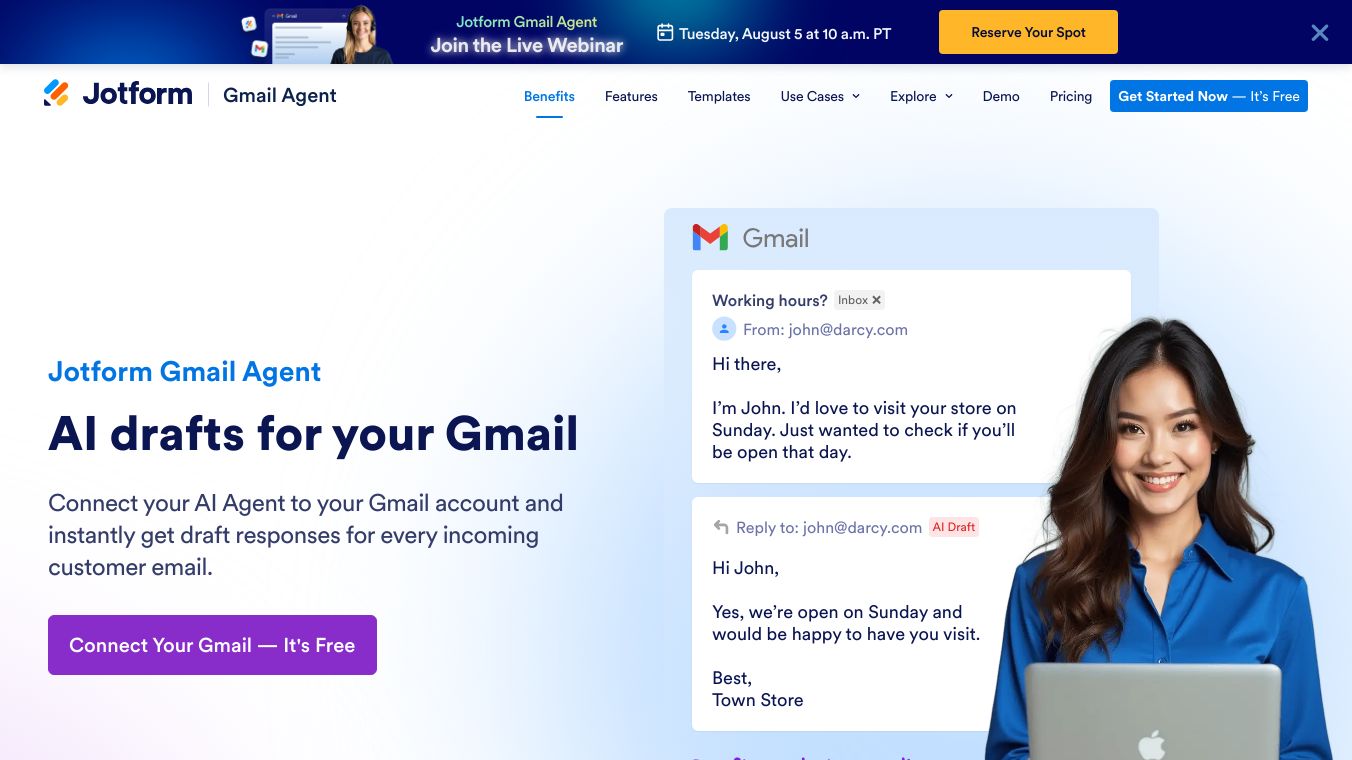
Jotform Gmail Agent is a tool designed to help you manage your email inbox more efficiently. It uses artificial intelligence to draft responses to your emails, saving you time and effort. This tool is particularly useful for people who receive a lot of repetitive emails and need a way to handle them quickly and effectively.
Benefits
Jotform Gmail Agent offers several key benefits:
- Auto-drafts in seconds:The Gmail Agent saves you hours by writing the first draft for you.
- Drafts only what matters:The Gmail Agent helps you focus on priority messages by ignoring promotional, spam, no-reply, and transactional emails.
- Restores order to your inbox:Your agent uses smart labels to help you organize your inbox.
- Advanced filtering:You can exclude specific email addresses or entire domains from your Gmail Agent’s drafts.
- Full editing control:Need to tweak your AI-assisted draft for tone or content? Every draft is editable right from your Gmail Drafts folder before you hit send.
- Secure by design:Gmail Agent has been verified by Google, holds CASA Tier 2 accreditation, is HIPAA friendly, and meets SOC 2 Type 2 and GDPR compliance standards.
- Full visibility:Keep track of all email drafts generated by the Gmail Agent in the agent’s Conversations page as well as in Gmail.
Use Cases
Jotform Gmail Agent is ideal for various professionals who deal with a high volume of emails:
- Customer Support:Handle customer questions, troubleshooting requests, onboarding steps, and retention communication efficiently.
- Sales Representatives:Manage repetitive questions and focus on closing deals.
- Recruiters:Streamline communication with candidates and respond to common inquiries quickly.
- Executives:Prioritize important emails and delegate repetitive tasks.
- Consultants & Legal:Manage client communications and respond to common legal queries promptly.
How to Create Your Gmail Agent
Creating your Gmail Agent is straightforward. You can either create a new agent or extend an existing AI Agent’s capabilities to cover Gmail. Here’s how:
- Go to your My Workspace page and click theCreatebutton.
- SelectAI Agentand briefly describe the agent you’d like to create, then clickCreate.
- In the AI Agent Builder, go to theBuildpage and clickGmailin theChannelssidebar.
- Click theConnect Your Gmailbutton and select the Gmail account you’d like the agent to connect to.
- Grant Gmail permissions, including allowing Jotform AI Agents to read and draft emails.
- Once your account has been authenticated, the agent will start reviewing and categorizing your emails to learn about your tone, style, and responses.
How to Customize Your Gmail Agent
Customizing your Gmail Agent settings is easy. In thePublishpage of the AI Agent Builder, clickGmail Agentin the sidebar. Here, you can adjust settings to match your goals:
- General Tab:Toggle settings for automatically learning from emails, adding a custom greeting, and choosing an email signature.
- Label Tab:Manage email categorization, create new labels, and remove unwanted labels.
- Advanced Tab:Exclude specific email types and add custom email addresses or domains to block from auto-drafting.
What the Gmail Agent Looks Like in Action
Once deployed, your Gmail Agent will automatically create draft replies for new emails that meet your settings. You can see these drafts directly in your Gmail account and edit them as needed. The agent also creates smart labels to help you organize your inbox.
Privacy, Compliance, and AI Transparency
Jotform Gmail Agent is designed with security and compliance in mind. It is built for compliance-heavy industries such as healthcare, education, and finance. The agent is integrated with vetted AI providers like OpenAI and is verified by Google, holding CASA Tier 2 accreditation. It works directly with Gmail via OAuth, ensuring no password access is needed and no data is stored by providers after generating your drafts.
Conclusion: Let AI Handle the Repetitive Stuff
Jotform Gmail Agent is not a replacement for you but a tool to handle the repetitive emails that often put you behind schedule. It drafts emails in your voice, giving you control over the final email that’s sent. This tool adds to Jotform’s AI Agent suite for comprehensive cross-channel engagement, supporting web, chat, and phone platforms. You can use the Gmail Agent for free, with limits for conversations and sessions.
From healthcare to SaaS, Jotform’s Gmail Agent helps teams save hours each week while improving response quality and focusing on higher-value work. You’re just five minutes away from a smarter inbox.
This content is either user submitted or generated using AI technology (including, but not limited to, Google Gemini API, Llama, Grok, and Mistral), based on automated research and analysis of public data sources from search engines like DuckDuckGo, Google Search, and SearXNG, and directly from the tool's own website and with minimal to no human editing/review. THEJO AI is not affiliated with or endorsed by the AI tools or services mentioned. This is provided for informational and reference purposes only, is not an endorsement or official advice, and may contain inaccuracies or biases. Please verify details with original sources.
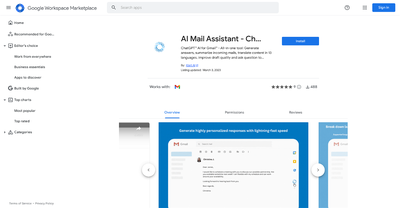

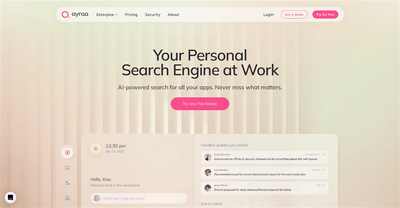

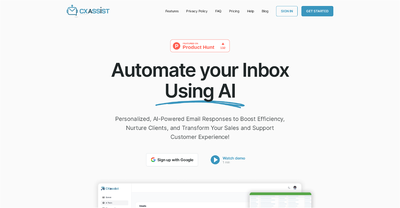
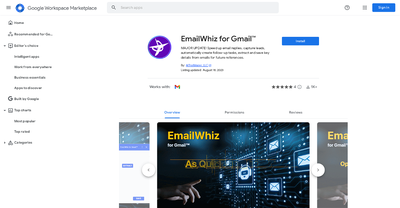
Comments
Please log in to post a comment.