imgOCR
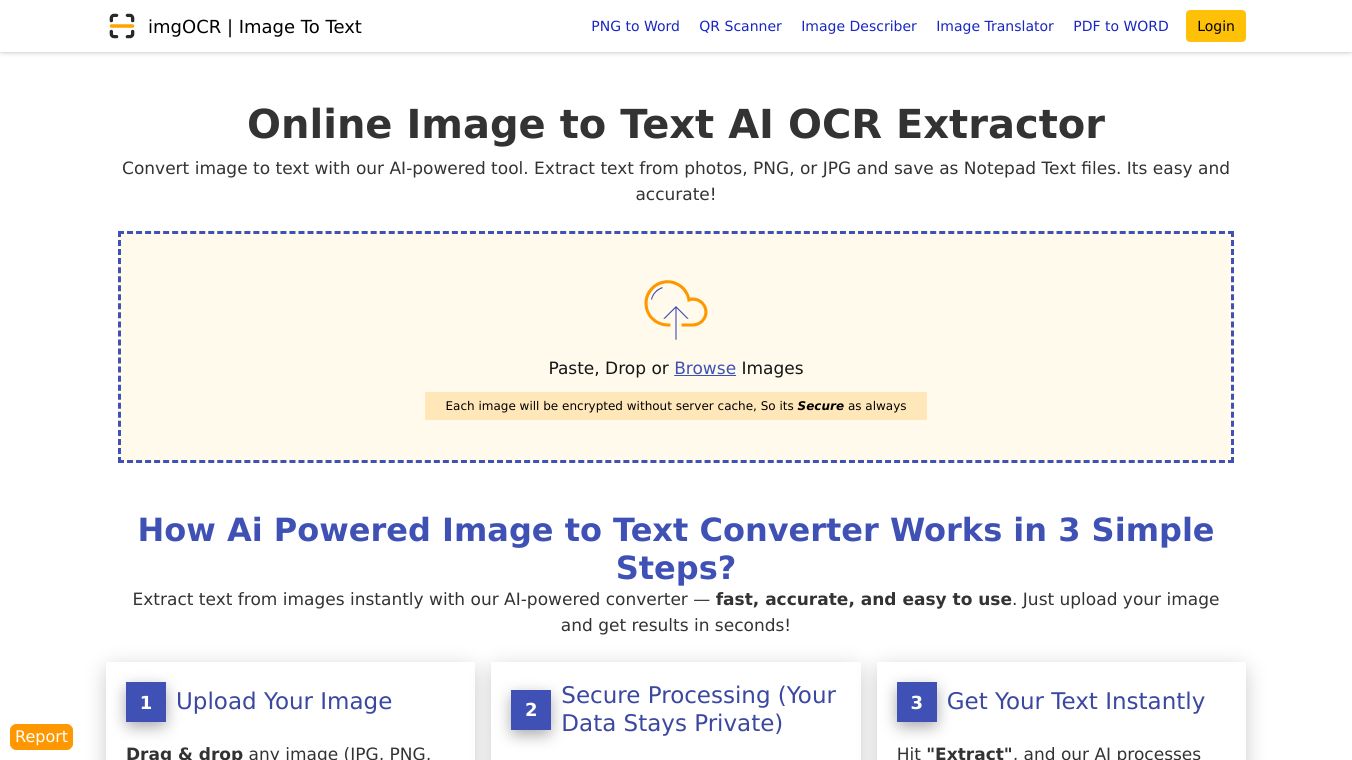
What is imgOCR?
ImgOCR is an online tool that uses AI to extract text from images. It converts text in photos, PNGs, or JPGs into editable Notepad Text files. The process is easy, secure, and accurate. You can paste, drop, or browse images to get started. Each image is encrypted during processing, ensuring your data stays private and secure.
Benefits
ImgOCR offers several key advantages:
- Fast and Accurate: Extract text from images in seconds with high accuracy.
- Supports Multiple Formats: Works with JPG, PNG, JPEG, and screenshots.
- Bulk OCR: Process multiple images at once for faster results.
- Handwriting Support: Extracts text from handwritten notes, even messy ones.
- No Registration Needed: Start using the tool without creating an account.
- Secure Processing: Encrypts files during upload and deletes them afterward, ensuring privacy.
- No Watermarks: The extracted text is clean and ready to use.
- Multi-Device Support: Works on phones, tablets, and PCs.
- API for Developers: Easily integrate the tool into apps.
- Supports Multiple Languages: Works with over 50 languages, including Spanish, French, Arabic, Chinese, and Hindi.
Use Cases
ImgOCR can be used in various scenarios:
- Students: Digitize lecture notes, textbooks, and slides for assignments and study guides.
- Professionals: Extract text from contracts, invoices, and other documents for editing and sharing.
- Content Creators: Copy text from social media posts, stories, and videos for repurposing.
- Healthcare: Extract text from prescriptions, medicine labels, and reference slips.
- Legal: Digitize case files, legal notices, and other documents.
- Business: Convert handwritten customer billing records into editable text for communication.
- Marketing: Make promotional visual content editable for easy updates and sharing.
- Media: Extract text from script notes, producer notes, and planning documents.
Pricing
ImgOCR is free to use. The free version processes up to 10 images per hour. For unlimited conversions, a Pro version is available, but details on pricing are not provided in the article.
Vibes
ImgOCR has received positive feedback from various users, including:
- Digital Marketing Experts: Use it to make promotional visual content editable.
- Law Firms: Digitize case documents, legal notices, and papers.
- Teachers: Extract text from educational and research work.
- Comic and Story Lovers: Extract text from comics and novels in different languages.
- Students: Extract academic content from notes, whiteboard photos, slides, and images.
- SEO Managers: Extract visual details of images for optimization.
- Doctors and Paramedical Staff: Get text from prescriptions, medicine labels, and reference slips.
- Mass Media and Broadcasters: Use it for script notes, producer notes, and planning documents.
- Content Creators: Make text from screenshots and video screenshots editable.
- Shopkeepers: Make handwritten customer billing records editable for communication.
- Corporate Teams: Extract text from notices, bills, circulars, and other official documents.
Additional Information
ImgOCR is praised for its speed and accuracy. It can extract text from blurry, handwritten, or inverted color images with high accuracy. The tool is also noted for its ability to handle stylish fonts and enhance image quality before extracting text. Additionally, it supports QR code reading, making it useful for UPI QR codes and other applications.
ImgOCR is a versatile and user-friendly tool that simplifies the process of extracting text from images, making it a valuable resource for a wide range of users.
This content is either user submitted or generated using AI technology (including, but not limited to, Google Gemini API, Llama, Grok, and Mistral), based on automated research and analysis of public data sources from search engines like DuckDuckGo, Google Search, and SearXNG, and directly from the tool's own website and with minimal to no human editing/review. THEJO AI is not affiliated with or endorsed by the AI tools or services mentioned. This is provided for informational and reference purposes only, is not an endorsement or official advice, and may contain inaccuracies or biases. Please verify details with original sources.

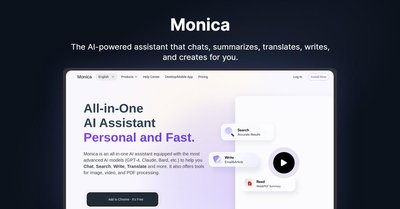

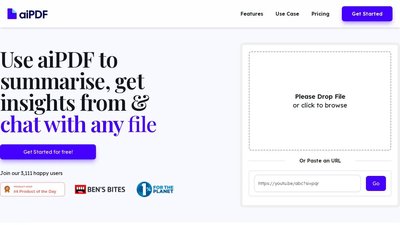


Comments
Please log in to post a comment.