Image To Image Ai
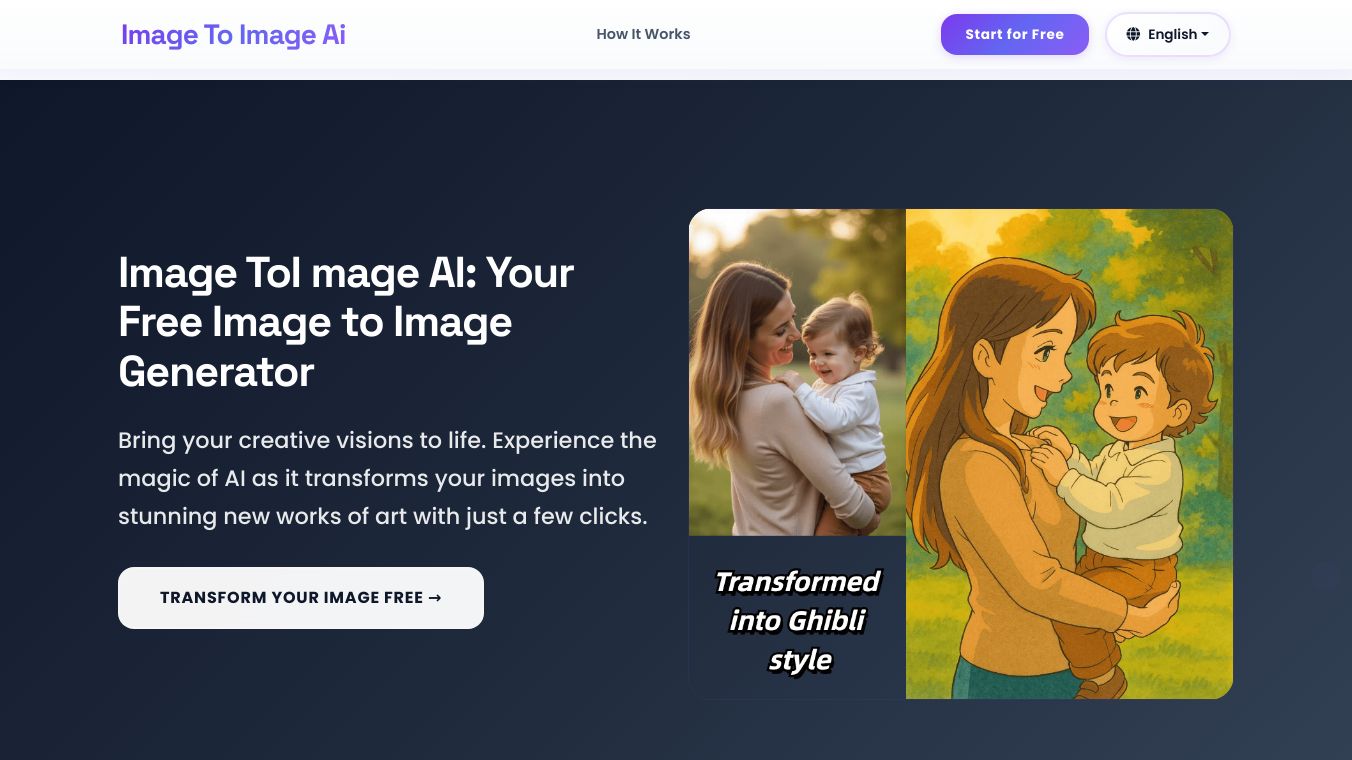
Image To Image Ai
Image To Image Ai is a powerful tool that uses artificial intelligence to transform existing images into new variations. Unlike text-to-image generators that create images from scratch, this technology preserves the structure and composition of your original image while applying the changes you describe. It is designed to help designers, marketers, and creative enthusiasts visualize concepts, create multiple variations of campaign assets, and experiment with artistic styles.
Benefits
Image To Image Ai offers several key advantages:
- Maintain Original Structure: Unlike other AI tools, it preserves the basic composition and key elements of your source image while applying transformations, ensuring recognizable results.
- Fast and Efficient Processing: Generate multiple variations in seconds, allowing you to quickly explore different creative directions without lengthy processing times.
- Versatile Style Applications: Transform your images into any artistic style, from oil paintings to cyberpunk aesthetics, or change elements like colors, time of day, or surrounding environment.
- Professional-Quality Results: Create high-resolution transformed images ready for commercial use in marketing materials, product visualizations, website content, or social media campaigns.
Use Cases
Image To Image Ai can be used in various scenarios:
- Designers: Visualize concepts and create multiple variations of design assets.
- Marketers: Create different versions of campaign assets for marketing materials.
- Creative Enthusiasts: Experiment with artistic styles and transformations.
How It Works
Creating stunning image variations with Image To Image Ai is quick and intuitive:
- Upload Your Photo: Select an image from your device to use as the starting point. For best results, use clear images with good lighting and resolution that match your desired output aspect ratio.
- Describe Your Changes: Write a prompt describing how you want to transform the image. Be specific about style, colors, modifications, or artistic effects you want to apply.
- Adjust Settings: Fine-tune transformation parameters like aspect ratio, output count, and transformation strength to control how closely the result resembles your original image.
- Generate and Download: Click generate and watch as AI transforms your image. Browse the results, select your favorites, and download high-quality versions ready for use.
Additional Information
Image To Image Ai supports various image formats and sizes, including JPEG, PNG, GIF, and WEBP formats up to 24MB and 4096 x 4096 pixels. Output images are provided in high-quality formats optimized for your intended use. Paid subscription plans include commercial licensing rights, allowing you to use transformed images for business purposes including marketing, advertising, and product displays.
This content is either user submitted or generated using AI technology (including, but not limited to, Google Gemini API, Llama, Grok, and Mistral), based on automated research and analysis of public data sources from search engines like DuckDuckGo, Google Search, and SearXNG, and directly from the tool's own website and with minimal to no human editing/review. THEJO AI is not affiliated with or endorsed by the AI tools or services mentioned. This is provided for informational and reference purposes only, is not an endorsement or official advice, and may contain inaccuracies or biases. Please verify details with original sources.

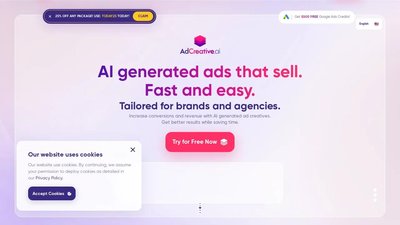
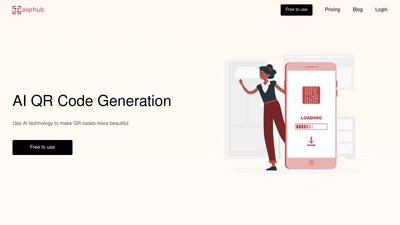
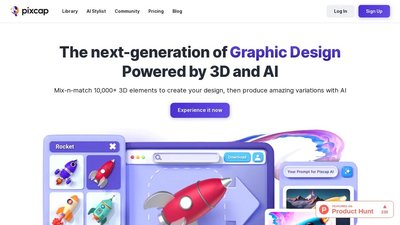
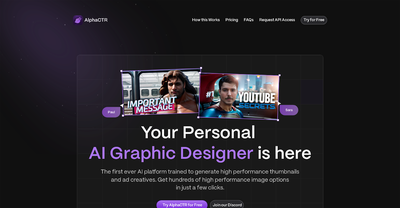

Comments
Please log in to post a comment.