Image to Image
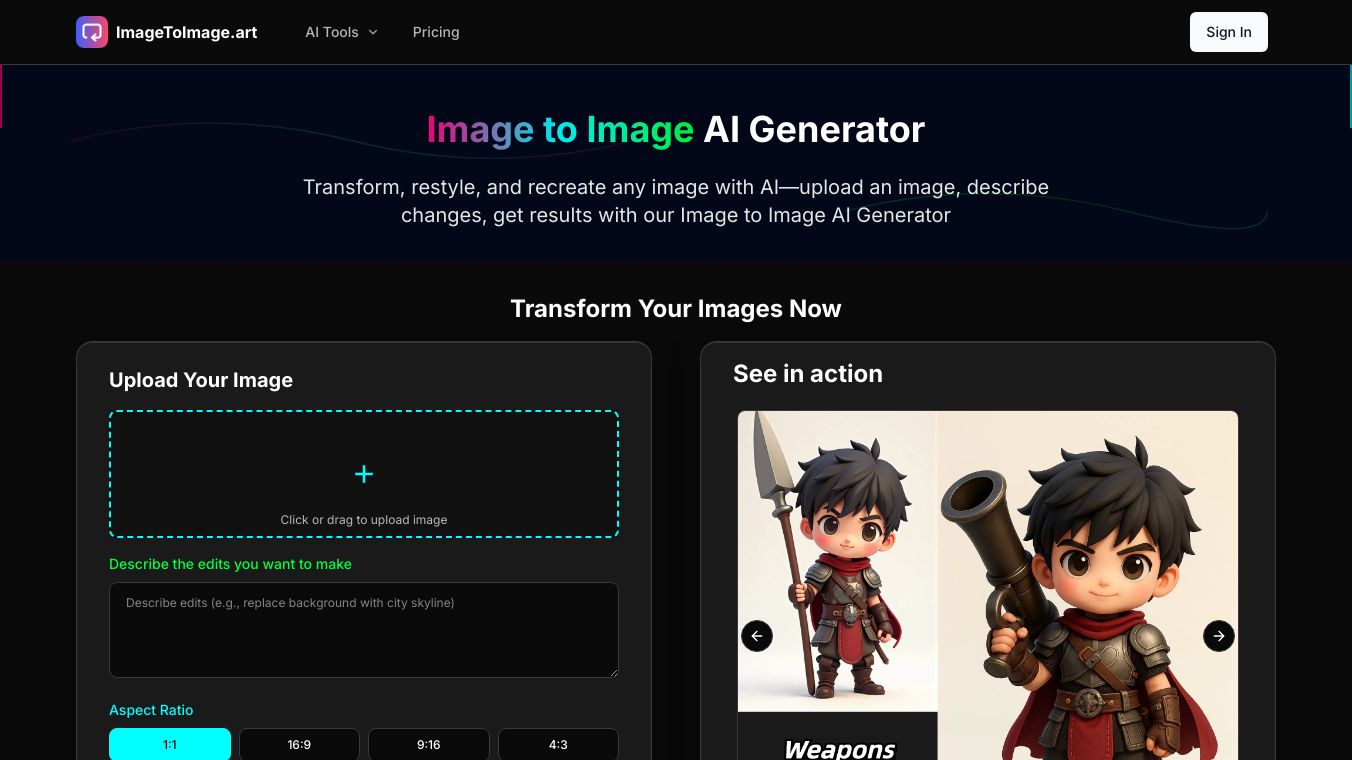
What is Image to Image AI?
Image to Image AI is a powerful tool that helps you transform your photos and sketches into something even better. It uses two things to create a new image: a source image (like a photo or drawing) and a text prompt (a description of what you want to change or add). This technology is part of a larger group of AI models that have learned from billions of images and text pairs, so it understands how objects, styles, and concepts relate to each other.
Benefits
Image to Image AI offers several key advantages:
- Easy Editing:Remove unwanted objects or change the style of your photos with simple text instructions.
- Creative Freedom:Turn simple sketches into detailed, realistic images.
- Time-Saving:Achieve professional-quality results without needing expensive software or years of training.
- Versatility:Works with photos, sketches, and even 3D models.
Use Cases
Image to Image AI can be used in various ways, including:
- Photo Enhancement:Remove unwanted objects or people from your photos to make them look perfect.
- Art Creation:Turn rough sketches into detailed, realistic images.
- Style Transfer:Change the style of your photos to match a specific artist or artistic movement.
- Concept Development:Quickly generate ideas and visuals for your projects.
How It Works
Image to Image AI uses a process called diffusion modeling. Here's a simple breakdown:
- Forward Diffusion:The AI slowly dissolves your image into static, tracking how it deconstructs.
- Reverse Diffusion:The AI rebuilds the image from static, using your text prompt as a guide. It steers the pixels to match your description while preserving the original structure and lighting.
You can control the level of change with settings like Image Strength. A low strength makes subtle changes, while a high strength allows for more dramatic transformations.
Practical Examples
Use Case 1: Salvaging the Perfect Vacation Photo
Imagine you have a great photo of a historic landmark, but it's cluttered with tourists and a trash bin. Instead of spending hours manually editing the photo, you can use Image to Image AI to remove the unwanted elements. Simply upload the photo and type a prompt like"remove the tourists and the trash can."The AI will intelligently rebuild the areas behind the objects, creating a clean and believable image.
Use Case 2: From Napkin Sketch to Cinematic Reality
If you're an artist or designer, you can use Image to Image AI to turn your rough sketches into detailed, realistic images. For example, if you draw a simple sketch of a dragon's head, you can upload it and type a prompt like"A highly detailed, photorealistic dragon's head, green scales with golden horns, smoke coming from nostrils, cinematic lighting, 8K, Unreal Engine."The AI will use your sketch as a foundation and render a breathtakingly realistic dragon based on your description.
Frequently Asked Questions
Q1: What is Image to Image AI?A1: Image to Image AI is a technology that takes an existing source image and a text prompt to generate a new, modified visual. It combines the structure of the original picture with the creative direction of the text, making it ideal for editing, style transfer, and concept development.Q2: Will the AI steal my art or use my photos for training?A2: Reputable platforms like Image2Image.ai have strict privacy policies. Your uploaded and generated images are your own; they are encrypted and are never used to train the AI models.Q3: What kind of images work best as a source?A3: While you can use almost any image, you'll get the best results with clear, well-defined subjects. A clear photo or a clean sketch provides the AI with more structural information to work with, leading to more coherent and detailed outputs.Q4: Can I use the generated images for my business?A4: This depends on the platform's terms. At Image2Image.ai, images created under their premium plans come with a full commercial license, making them ready and safe to use for your marketing, web design, presentations, and professional projects.Q5: Do I really need to be an expert prompter?A5: Not at all! While detailed prompts yield more specific results, simple instructions work wonders. Start with simple prompts like"make this a watercolor painting"and get more descriptive as you become more comfortable. Our Image to Image AI is the perfect playground to experiment.
Your Creative Journey Starts Now
Image to Image AI represents a monumental shift in digital creativity. It removes technical barriers, accelerates workflows, and puts the power of a professional design studio at your fingertips. It's a tool for collaboration between you and the AI to bring your vision to life faster and more vividly than ever before.We encourage you to move beyond reading about it and experience it directly. Visit Image2Image.ai and see for yourself how easy it is to transform your ideas into reality.
This content is either user submitted or generated using AI technology (including, but not limited to, Google Gemini API, Llama, Grok, and Mistral), based on automated research and analysis of public data sources from search engines like DuckDuckGo, Google Search, and SearXNG, and directly from the tool's own website and with minimal to no human editing/review. THEJO AI is not affiliated with or endorsed by the AI tools or services mentioned. This is provided for informational and reference purposes only, is not an endorsement or official advice, and may contain inaccuracies or biases. Please verify details with original sources.

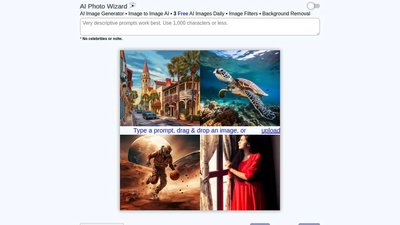

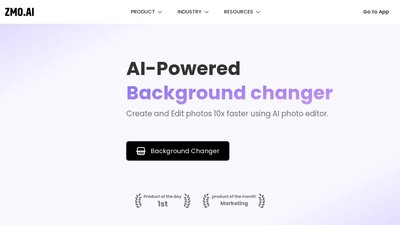
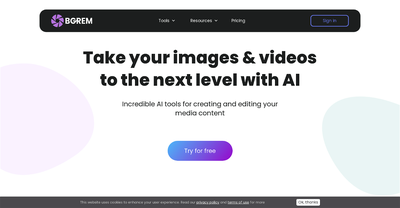
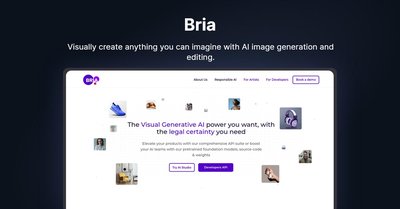
Comments
Please log in to post a comment.