Imagable AI Image Editor
Imagable AI Image Editor is a cutting-edge tool that lets you edit and enhance your photos using simple text descriptions. This AI-powered editor makes professional photo editing easy and accessible for everyone, regardless of their technical skills. With Imagable, you can transform ordinary photos into stunning visuals in just seconds.
Benefits
Transform Any Photo Instantly
With Imagable, you can turn ordinary photos into extraordinary visuals by simply describing what you want. The AI handles the rest, making it easy to achieve professional results without complex software.
Lightning Fast Results
Get stunning edited images in seconds, not hours. Imagable skips the need for complex software, allowing you to achieve professional edits quickly and efficiently.
No Skills Required
Edit like a pro without any technical knowledge. Just describe what you want, and the AI will do the rest. This makes Imagable perfect for both beginners and professionals.
Unlimited Creativity
From subtle changes to complete transformations, Imagable unleashes your creativity. Whether you're making minor adjustments or completely overhauling an image, the possibilities are endless.
Use Cases
Fashion & E-commerce
Create virtual try-on experiences and lifestyle product shots. Place products naturally into real-world settings to enhance your e-commerce listings and marketing materials.
Interior Design
Add furniture and decor to room photos instantly. Visualize spaces with different layouts and styling options to help clients or yourself make informed design decisions.
Character Consistency
Create consistent avatars and characters across multiple scenes for storytelling and branding. This is ideal for creating cohesive content for social media, marketing, or personal projects.
Background Replacement
Seamlessly swap backgrounds while maintaining natural lighting and perspective consistency. This feature is perfect for creating visually appealing images for various purposes.
How It Works
- Upload Images: Select up to 4 images from your device. Imagable accepts common formats like JPEG, PNG, and WebP.
- Describe Your Edit: Write your editing instructions in natural language (10-2000 characters). Be specific about the changes you want.
- Choose Variations: Select how many different versions you want the AI to generate for comparison and selection.
- Download Results: Get your edited images in seconds. Download individual files or use batch download for all results.
Professional Editing Made Simple
Transform images with natural language. No complex software or technical skills required. Imagable offers a range of features to make your editing process smooth and efficient:- Upload up to 4 images for batch processing- Write edit instructions in natural language- Generate multiple variations with one request- Download individual images or batch download- Retry failed edits with improved prompts- Get smart suggestions for better results
Ready to Transform?
Join thousands using Imagable for professional results. Trusted by creators and offering secure processing, Imagable is a reliable choice for all your photo editing needs.
Frequently Asked Questions
How do I use the AI Image Editor?
Using Imagable is simple: 1) Upload up to 4 images, 2) Write your edit instructions in plain English (10-2000 characters), 3) Choose how many variations you want, 4) Click edit and download your results. The AI handles the rest automatically.
What can I edit with the AI Image Editor?
Imagable can perform various edits including background changes, object removal, color adjustments, style transfers, lighting corrections, and creative transformations. Simply describe what you want in natural language.
How many images can I upload at once?
You can upload up to 4 images simultaneously in Imagable. This allows for efficient batch processing of multiple photos with the same editing instructions.
Can I generate multiple versions of the same edit?
Yes! Imagable lets you specify how many variations you want. You can generate multiple versions of the same edit to choose the best result for your needs.
What happens if my edit doesn't work as expected?
Imagable includes a retry function. If you're not satisfied with the results, you can easily retry the edit with refined prompts or different settings.
What image formats does the AI Image Editor support?
Imagable accepts common image formats and outputs high-quality JPEG files. The processing maintains image quality while ensuring compatibility across different platforms.
Ready to Transform Your Images?
Join thousands of creators, designers, and businesses who trust Imagable for professional results in seconds. With fast processing, natural language editing, and professional quality, Imagable is the ultimate tool for all your photo editing needs.
This content is either user submitted or generated using AI technology (including, but not limited to, Google Gemini API, Llama, Grok, and Mistral), based on automated research and analysis of public data sources from search engines like DuckDuckGo, Google Search, and SearXNG, and directly from the tool's own website and with minimal to no human editing/review. THEJO AI is not affiliated with or endorsed by the AI tools or services mentioned. This is provided for informational and reference purposes only, is not an endorsement or official advice, and may contain inaccuracies or biases. Please verify details with original sources.
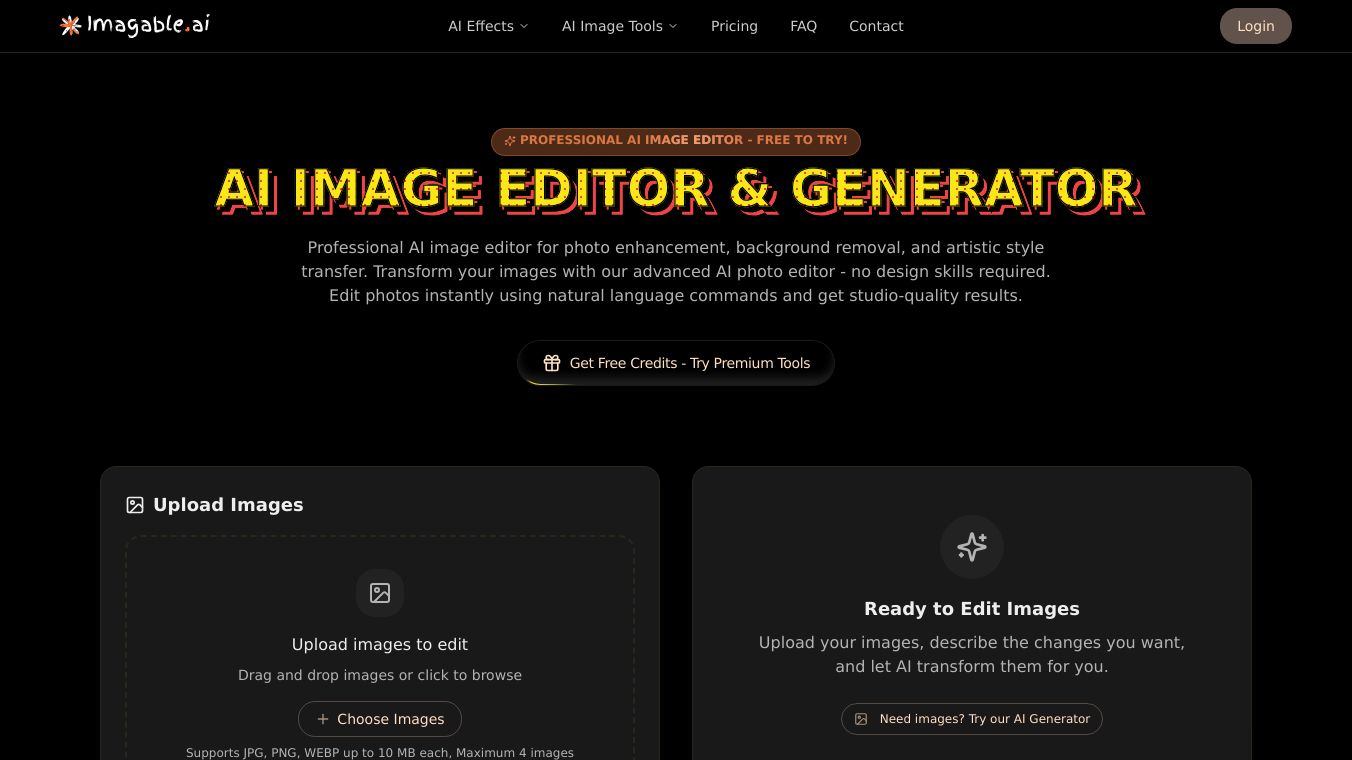

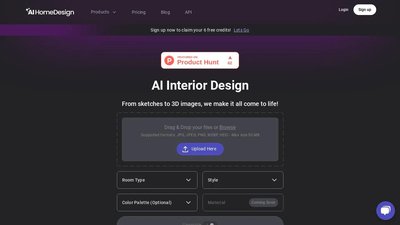
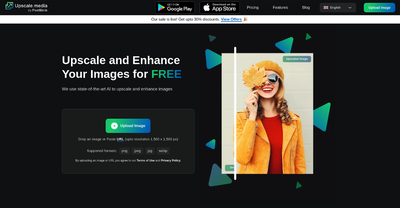


Comments
Please log in to post a comment.