HomeDash AI
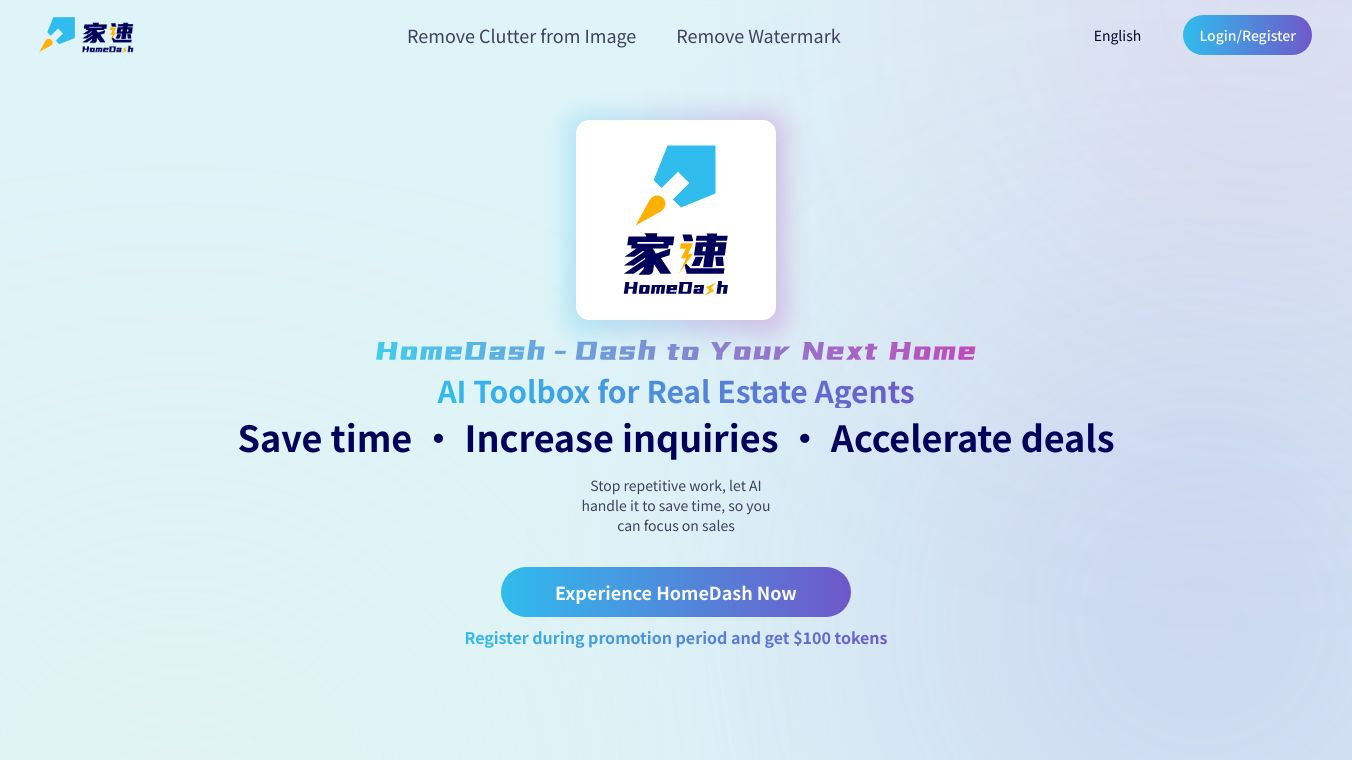
HomeDash AI is a powerful app designed to manage and control smart home devices that work with Apple's HomeKit standard or Matter. It focuses on giving users a smooth, stable, and fast experience. With HomeDash AI, users can easily add new devices, organize them into rooms or groups, and save their favorite settings as scenes. They can also create complex automations and personalize the app with custom icons.
Benefits
HomeDash AI stands out with its scene management feature. Scenes let users set multiple device settings with just one command. The scene creator makes it easy to pick the current state of all relevant devices. Users can organize scenes into folders by mood, room, or device and even add emoticons to folder names for a personal touch. Scenes can be activated from the HomeDash app, the Apple Watch, or any other HomeKit app. The Apple Watch app allows users to activate scenes directly from their wrist, save up to 10 favorites, and browse scenes by room. It also supports multiple homes for seamless control. With complications, accessing the app is quick and effortless.
HomeDash AI is fully compatible with the Apple HomeKit standard, supporting all HomeKit-enabled devices. The specific features that can be controlled depend on the device's HomeKit implementation. Incompatible devices can be made compatible via Homebridge. The app has been tested and verified with a wide range of devices, ensuring broad compatibility.
Use Cases
HomeDash AI provides a central home dashboard and control panel. It focuses on the dashboard function, making it an appealing solution for users who want a smart home control panel without dealing with device configuration and long lists of attributes. HomeDash AI can run on either iPad or iPhone, with the iPad presentation being the focus.
The core functionality of HomeDash AI is the 'dashboard.' Users can create any number of dashboards to present different information and call these up from a drop-down list. The app automatically presents gadgets in vertical columns, which can be a challenge to layout precisely due to automatic balancing. Each dashboard is easily configured by selecting from a set of predefined gadgets and dropping them into place on the screen. Any number of gadgets can be added, and the dashboard will scroll vertically to allow access.
HomeDash AI offers a variety of gadgets, each with specific functionalities. The Power gadget displays the on/off state of devices and allows overall control. The Climate gadget shows temperature, humidity, air quality, and air pressure of selected sensors. The Battery Level gadget displays the battery level as a bar graph for all selected devices with a battery attribute. The Connectivity gadget shows the availability of all selected devices. The Scenes gadget displays a horizontal scrolling list of buttons with HomeKit scenes for a selected group. The Brightness gadget shows a list of brightness of any selected lights. The Color Picker gadget allows selection from a preset palette of colors for any selected lights. The Dimmer gadget controls brightness for any selected lights. The Camera gadget shows a feed from the selected camera. The Doors & Windows gadget shows the state of any selected contact sensors.
As of v3.0, there are additional gadgets available, including Heating Control, Sensor, and Door Lock. Many gadgets can be configured in different sizes, including Small, Regular, and Large, to increase the display area and show more items.
HomeDash AI works in portrait or landscape mode, with the regular iPad not using three columns in landscape, which constrains the usable space. However, it remains a viable option, allowing users to fit more gadgets in portrait mode.
Comments
Please log in to post a comment.