GPT Threads Manager
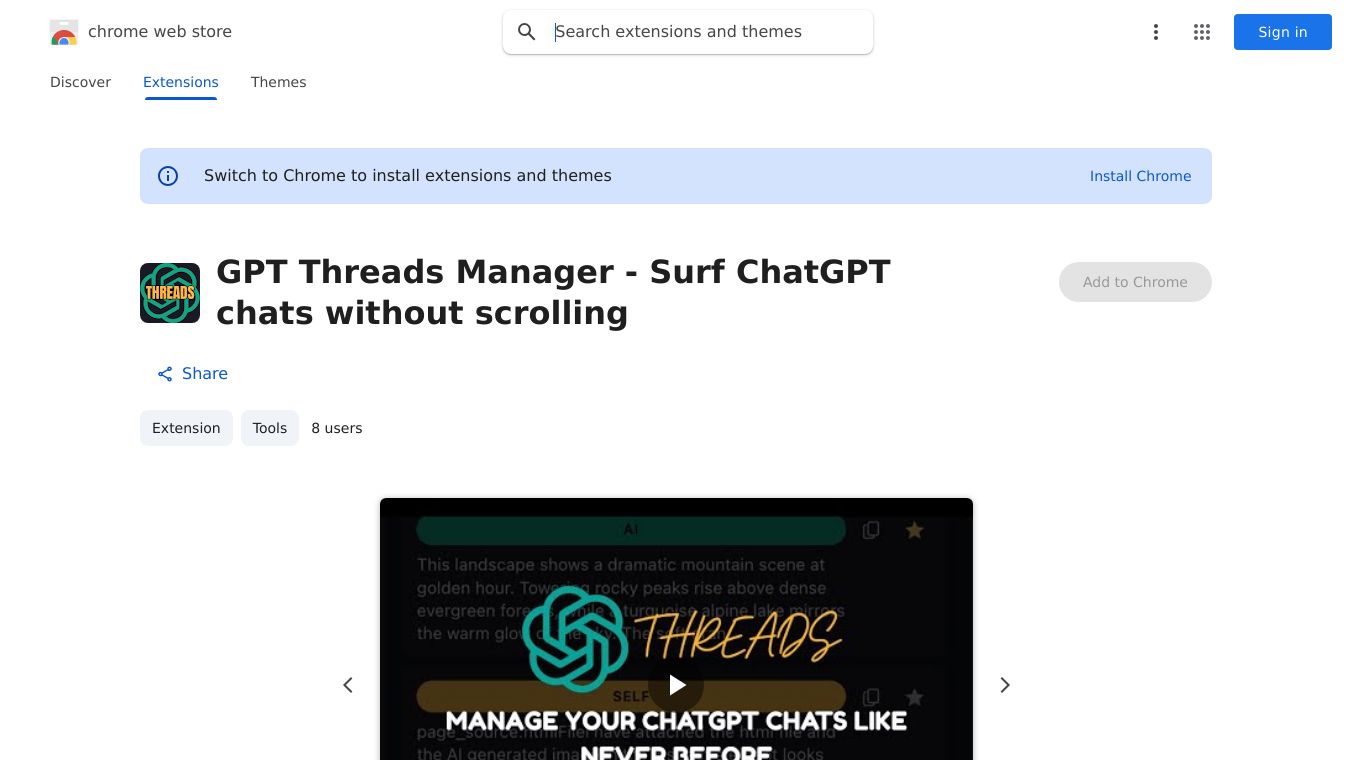
GPT Threads Manager is a handy Chrome extension that lets you chat with GPT right on any webpage. It's designed to make your interactions with AI more seamless and context-aware. With GPT Threads Manager, you can highlight text on a webpage and ask questions based on that text. This helps keep your conversations grounded and relevant, making it easier to explore topics in depth.
Benefits
GPT Threads Manager offers several key advantages:
- Context-Aware Chats: Highlight text on any webpage and ask questions based on that content. This keeps your conversations relevant and focused.
- Multiple Concurrent Chats: You can have multiple chats open at the same time, all persisting as long as the page is loaded. This is great for exploring different aspects of a topic simultaneously.
- Customizable Chat Box: Adjust the chat box placement and sizing to fit your preferences, making it easier to use the extension in a way that suits you.
- Support for Markdown and LaTeX: Format your questions and answers using Markdown and LaTeX, making it easier to communicate complex ideas.
- Privacy-Focused: Your API keys are stored locally on your Chrome browser and are not shared, ensuring your data stays private.
Use Cases
GPT Threads Manager is useful in a variety of scenarios:
- Research: Quickly get answers to questions based on the content of a webpage, making research more efficient.
- Learning: Explore complex topics by asking follow-up questions and keeping all relevant information in one place.
- Content Creation: Use the extension to generate ideas, get feedback, or refine your writing based on the content you're working with.
- Problem-Solving: Get context-aware assistance with technical or complex problems by highlighting relevant text and asking for help.
Getting Started
To start using GPT Threads Manager, follow these simple steps:
- Download the Chrome extension from the Chrome Web Store.
- Add your OpenAI API key in the extension settings.
- Highlight text on any webpage and start chatting with GPT.
GPT Threads Manager was created to make in-context follow-ups easier, allowing you to explore topics in a more natural, branching manner. This is particularly useful for complicated subjects where one long response can lead to many follow-up questions. With GPT Threads Manager, you can keep all your questions and answers organized and context-aware, making your interactions with AI more productive and engaging.
This content is either user submitted or generated using AI technology (including, but not limited to, Google Gemini API, Llama, Grok, and Mistral), based on automated research and analysis of public data sources from search engines like DuckDuckGo, Google Search, and SearXNG, and directly from the tool's own website and with minimal to no human editing/review. THEJO AI is not affiliated with or endorsed by the AI tools or services mentioned. This is provided for informational and reference purposes only, is not an endorsement or official advice, and may contain inaccuracies or biases. Please verify details with original sources.



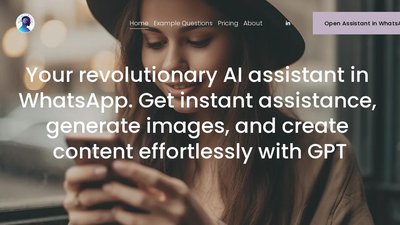

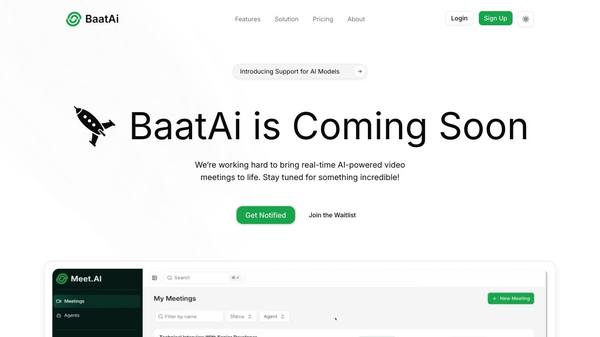
Comments
Please log in to post a comment.