GoGenie
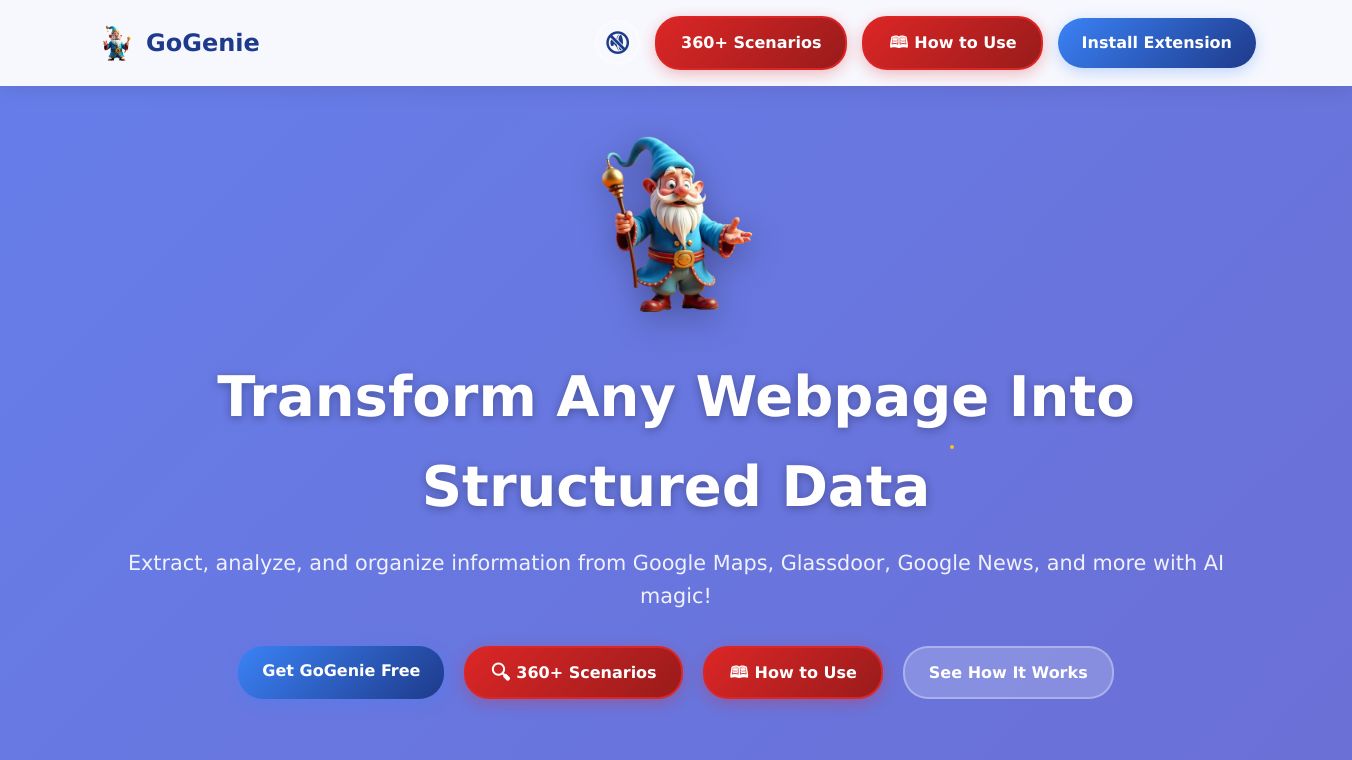
What is GoGenie?
GoGenie is a powerful browser extension designed to transform complex web data into simple, organized tables. Using AI magic, it extracts, analyzes, and organizes information from various websites like Google Maps, Glassdoor, Google News, and more. Whether you're conducting research, analyzing trends, or gathering data, GoGenie makes the process effortless and efficient.
Benefits
GoGenie offers several key advantages:
- Effortless Data Extraction: Automatically extracts data from webpages and organizes it into clean, structured tables.
- Time-Saving: Quickly gather information without manual copying and pasting.
- Versatile Use Cases: Works with a wide range of websites, including Google Maps, Glassdoor, Google News, and more.
- Privacy-First Design: Processes data locally on your device, ensuring your information stays secure.
- Easy to Use: Simple installation and setup process with a user-friendly interface.
Use Cases
GoGenie can be used in various scenarios to streamline data collection and analysis:
- Restaurant Research: Extract top-rated restaurants from Google Maps, including ratings, reviews, and contact information.
- Company Research: Gather comprehensive company data from Glassdoor, including ratings, salaries, and employee insights.
- News Summaries: Extract and summarize news articles from Google News, including headlines, sources, dates, and key points.
- Trend Analysis: Extract trending topics, search volumes, and related queries from Google Trends.
- Google Search Results: Transform Google search results into organized tables with titles, URLs, descriptions, and rankings.
- Custom Data Extraction: Extract specific data types like emails, prices, names, dates, or custom patterns from any website.
How It Works
Using GoGenie is simple and straightforward. Follow these four easy steps:
- Install & Open: Install GoGenie from the Chrome Web Store and click the floating button on any webpage to open the panel.
- Set Up API Key: Get your free Google Gemini API key from Google AI Studio and enter it securely in GoGenie.
- Choose Data Type: Select from predefined data types or write custom instructions for specific data extraction needs.
- Get Results: Watch as GoGenie transforms web data into organized tables. Copy, download, or analyze your results instantly.
Explore Real-World Scenarios
GoGenie transforms data extraction across various industries and platforms:
- E-Commerce: Amazon product research, eBay price analysis, Etsy trend discovery, and more.
- Business & Research: Glassdoor company insights, LinkedIn professional data, and market research.
- Real Estate: Zillow property data, rental market analysis, and neighborhood insights.
- Food & Dining: Google Maps restaurant data, Yelp reviews, and food delivery insights.
From travel to technology, healthcare to entertainment, GoGenie offers endless possibilities for data extraction and analysis.
Privacy First Design
GoGenie prioritizes user privacy with the following features:
- 100% Local Processing: Your data never leaves your device. Everything is processed locally in your browser.
- No Data Collection: GoGenie does not collect, store, or track any of your personal information or browsing data.
- Secure API Key Storage: Your Gemini API key is stored securely in your browser's local storage only.
Ready to Transform Your Web Experience?
Join thousands of users who are already extracting data with AI magic! GoGenie is available on the Chrome Web Store, with no credit card required and 100% free.
This content is either user submitted or generated using AI technology (including, but not limited to, Google Gemini API, Llama, Grok, and Mistral), based on automated research and analysis of public data sources from search engines like DuckDuckGo, Google Search, and SearXNG, and directly from the tool's own website and with minimal to no human editing/review. THEJO AI is not affiliated with or endorsed by the AI tools or services mentioned. This is provided for informational and reference purposes only, is not an endorsement or official advice, and may contain inaccuracies or biases. Please verify details with original sources.
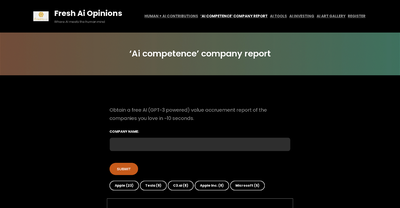


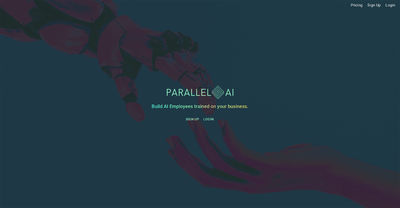
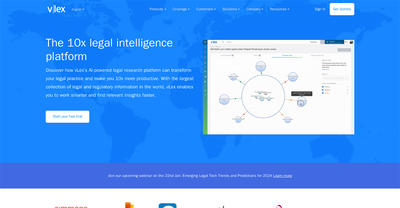
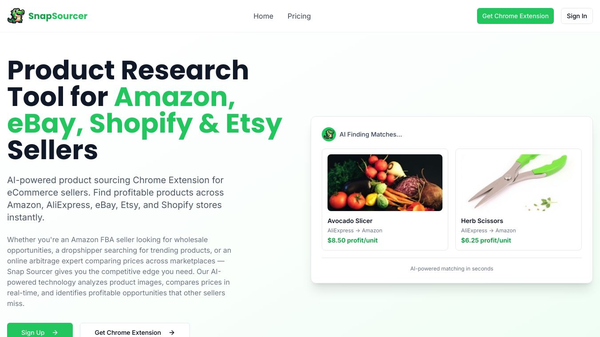
Comments
Please log in to post a comment.