Ghostable
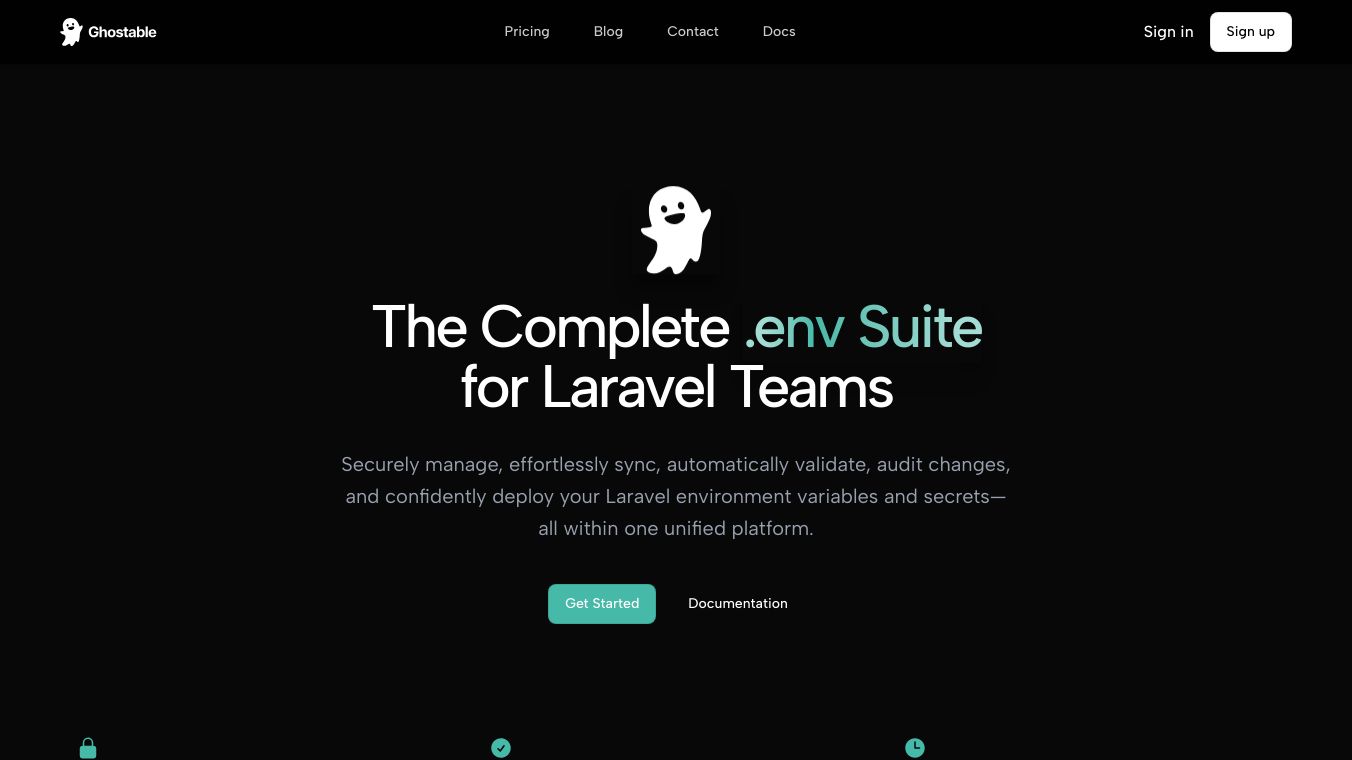
What is Ghostable?
Ghostable is a secure, collaborative platform designed to manage, validate, and share environment variables in Laravel applications. It simplifies configuration management, making it easier to secure and scale your development workflows. Ghostable handles the complexity of managing sensitive environment data, ensuring consistency and compliance across your projects and organizations.
Benefits
Ghostable offers several key advantages for developers and organizations:
- Secure Sharing & Management: Safely share environment variables across organizations, projects, and CI/CD pipelines.
- Built-In Validation: Automatically enforce validation rules to ensure your environment variables adhere to best practices.
- Comprehensive Versioning: Track every change with full history and instant rollbacks to previous environment configurations.
- Granular Access Control: Precisely manage permissions at the user, organization, and project level.
- Encrypted Storage: All environment variables are stored securely using industry-standard AES-256-GCM encryption.
- CI/CD Integration: Seamlessly integrate Ghostable into your automated testing and deployment workflows.
- Activity Logging: Complete audit trails of environment variable interactions for compliance and security audits.
- Easy Local Inspection: Effortlessly pull environment variables locally for debugging and testing.
- API Driven: Full-featured API to integrate with third-party compliance tools, monitoring platforms, and AI-powered workflows.
- Customizable Validation: Define custom validation rules to meet the unique requirements of your environments.
Use Cases
Ghostable is ideal for Laravel developers and organizations looking to streamline their environment variable management. It is particularly useful for:
- Collaborative Development: Teams can securely share and manage environment variables across multiple projects and organizations.
- Compliance and Security: Ensures that environment variables adhere to best practices and compliance standards.
- Automated Workflows: Integrates seamlessly with CI/CD pipelines, making it easier to automate testing and deployment processes.
- Audit and Monitoring: Provides complete audit trails and activity logging for security and compliance audits.
Requirements
Ghostable requires that your application be compatible with PHP 8.1+ and Laravel 10.0+.
Account Creation
Before integrating Ghostable into your workflow, you’ll first need to create a Ghostable account. If you’re collaborating on projects managed by others, a Ghostable subscription isn’t necessary.
Installing the Ghostable CLI
You will interact with your Ghostable environments using the CLI. The CLI can be installed globally or on a per-project basis using Composer.
Per-project installation:
composer require ghostable-dev/cli --update-with-dependenciesGlobal installation:
composer global require ghostable-dev/cli --update-with-dependenciesWhen installing the CLI per-project, you’ll typically execute it via your project’s vendor/bin directory, where Composer installs executables. For example, to view all available Ghostable CLI commands:
php vendor/bin/ghostable listTo save keystrokes, you can add a shell alias that mapsghostabletophp vendor/bin/ghostable:
alias ghostable="php vendor/bin/ghostable"Exploring Commands
To explore a command’s functionality and its arguments in detail, use the help command with the specific command name:
ghostable help env:pushLogging In
After installing the CLI, authenticate with your Ghostable account using thelogincommand:
ghostable loginYou’ll be prompted for:* Email address* Password (hidden)
Organizations
When you create a Ghostable account, your first step is to create an organization. Organizations act as containers for your projects and environments, and you can belong to multiple organizations to collaborate with different groups or clients. All projects and environments in Ghostable belong to an organization. You can join other organizations as a collaborator or create your own to organize work by client or topic.
Listing Organizations
To view all organizations you belong to:
ghostable organization:listCurrent Organization & Switching Organizations
When working with the Ghostable CLI, you’ll often need to know which organization is currently active. To check your current organization:
ghostable organization:currentTo switch to another organization:
ghostable organization:switchCollaborators
You can invite others to your organizations using the Ghostable web app: You’ll be able to assign specific roles and permissions, such as read-only or read-write access to environment variables.
Legal and Compliance
Our and outline the terms, conditions, and privacy practices for using Ghostable. By using Ghostable, you agree to these policies.
This content is either user submitted or generated using AI technology (including, but not limited to, Google Gemini API, Llama, Grok, and Mistral), based on automated research and analysis of public data sources from search engines like DuckDuckGo, Google Search, and SearXNG, and directly from the tool's own website and with minimal to no human editing/review. THEJO AI is not affiliated with or endorsed by the AI tools or services mentioned. This is provided for informational and reference purposes only, is not an endorsement or official advice, and may contain inaccuracies or biases. Please verify details with original sources.

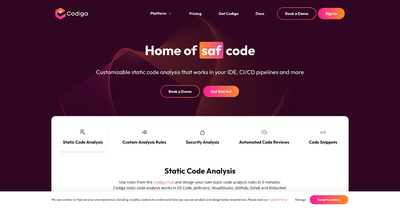
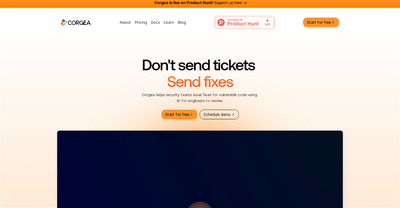
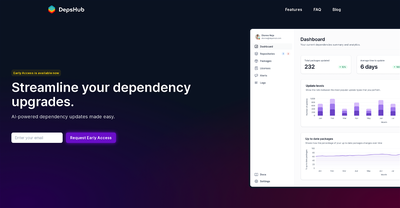
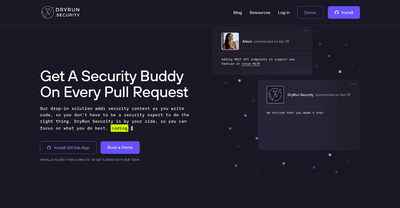
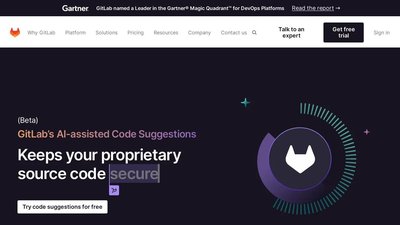
Comments
Please log in to post a comment.