Fresco

Adobe Fresco is a digital art and design application developed by Adobe Inc. It is designed for both professional artists and hobbyists, offering a wide range of tools for drawing, painting, and illustration. The app is available on multiple platforms, including iOS, Android, and Windows, and can be accessed through the Adobe Creative Cloud subscription service.
Key Features of Adobe Fresco:
Vector and Raster Brushes: Adobe Fresco combines the best of vector and raster graphics, allowing users to create artwork with both types of brushes. Vector brushes are resolution-independent and can be scaled without losing quality, while raster brushes offer the natural feel of traditional media.
Realistic Painting Tools: The app includes a variety of realistic painting tools, such as watercolor, oil paint, and pastels, which simulate the behavior of real-world media. This makes it an excellent choice for artists who want to create digital artwork that looks and feels like traditional art.
Layer Support: Adobe Fresco supports layers, allowing users to organize their artwork into different layers for easier editing and manipulation. This feature is particularly useful for complex illustrations and designs.
Integration with Adobe Creative Cloud: As part of the Adobe Creative Cloud ecosystem, Adobe Fresco seamlessly integrates with other Adobe applications like Photoshop and Illustrator. Users can easily import and export files between these applications, making it a versatile tool for professional artists.
Cross-Platform Compatibility: Adobe Fresco is available on multiple platforms, including iOS, Android, and Windows. This makes it accessible to a wide range of users, regardless of their preferred device.
User-Friendly Interface: The app features an intuitive and user-friendly interface, making it easy for both beginners and experienced artists to navigate and use its tools effectively.
Cloud Sync: Adobe Fresco offers cloud sync capabilities, allowing users to save their work to the cloud and access it from any device. This ensures that artwork is always backed up and can be worked on from anywhere.
Adobe Fresco has received positive reviews from users and critics alike, praising its realistic painting tools, seamless integration with other Adobe applications, and user-friendly interface. It is considered a valuable tool for digital artists and designers looking to create high-quality artwork.
For more information, you can visit the official Adobe Fresco website or check out user reviews and tutorials available online.
This content is either user submitted or generated using AI technology (including, but not limited to, Google Gemini API, Llama, Grok, and Mistral), based on automated research and analysis of public data sources from search engines like DuckDuckGo, Google Search, and SearXNG, and directly from the tool's own website and with minimal to no human editing/review. THEJO AI is not affiliated with or endorsed by the AI tools or services mentioned. This is provided for informational and reference purposes only, is not an endorsement or official advice, and may contain inaccuracies or biases. Please verify details with original sources.



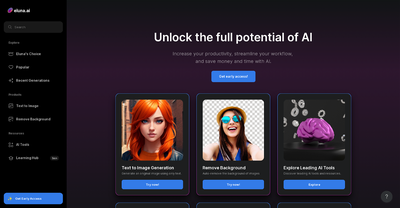

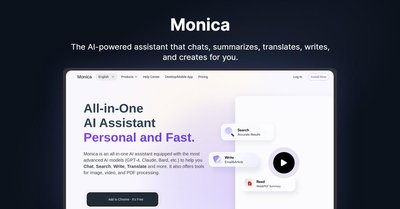
Comments
Please log in to post a comment.