Free AI Face Swap Online
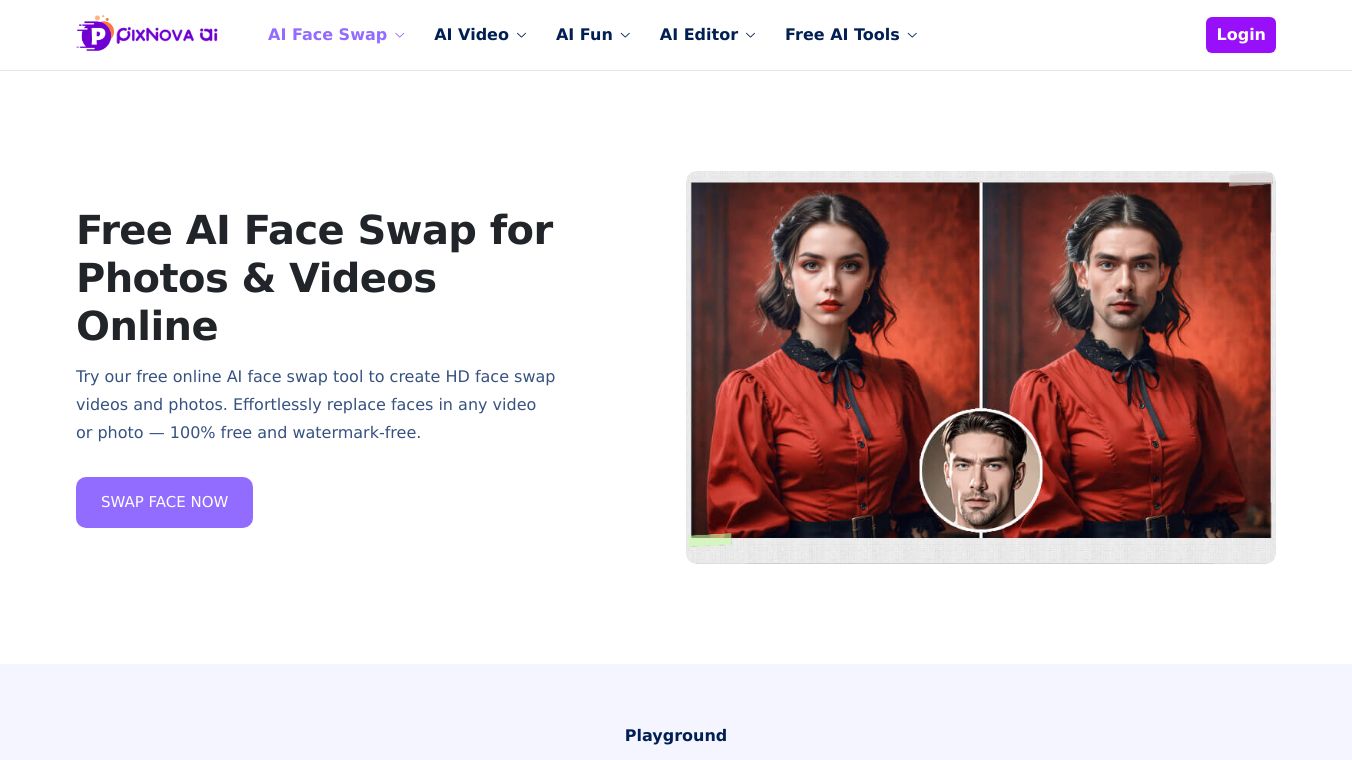
Free AI Face Swap Online
Pixnova's Free AI Face Swap Online is a powerful tool that lets you effortlessly swap faces in photos, videos, and GIFs. Whether you want to create fun memes, experiment with different looks, or produce engaging content, this tool makes it easy and free. With just a few clicks, you can transform any image or video, making it a great choice for both personal and professional use.
Benefits
Pixnova's Free AI Face Swap Online offers several key advantages:
- Ease of Use: Swap faces in just three simple steps. Upload your source image, choose the target face, and let the AI do the rest.
- High-Quality Results: Enjoy HD face swap videos and photos with natural, realistic results.
- Versatility: Swap faces in photos, videos, and GIFs, making it perfect for various creative projects.
- Free and Watermark-Free: Use the tool without worrying about watermarks or hidden costs.
- Daily Free Credits: Access 2K high-resolution support, extended video lengths, and up to 1GB file uploads.
Use Cases
Pixnova's Free AI Face Swap Online can be used in many ways:
- Personal Fun: Try on different styles, see yourself in famous photos, or create funny memes with friends.
- Content Creation: Produce engaging social media content that stands out and increases engagement.
- Educational Purposes: Create fun and interactive learning materials.
- Professional Projects: Use it for rapid prototyping in graphic design or marketing campaigns.
How to Use the Face Swap Tool
- Upload Source Image: Upload an image with a face (JPG, PNG, WEBP) up to 20 MB.
- Upload Target Face: Upload the face image you want to swap (JPG, PNG, WEBP) up to 20 MB.
- Start Face Swapping: Click 'Start face swapping' to begin the process.
Vibes
Users have shared their positive experiences with Pixnova's Free AI Face Swap Online:
- Marcus, Short Video Blogger: "I make social short videos, and this tool saves me a lot of time! I can make something new and post it on TikTok almost every day, and the number of likes has increased significantly."
- Eva, Graphic Designer: "The face swapping effect is so natural that even I was surprised. As a designer, I can also use it as a rapid prototyping tool, saving a lot of time in material production."
- Kevin, AI Enthusiast: "The video face swap AI function is really fun! And you can also export higher-definition videos, which is perfect."
- Lili, Content Creator: "It's amazing! Within 5 seconds of uploading the photo, I saw myself transformed into a superhero. The effect of face swapping was more natural than I thought!"
- Jason, Educator: "I used it to make an emoticon of myself and my friend swapping faces, and it became popular in the group! Everyone asked me how I swap face with AI."
- Tracy, Home User: "It's really easy to use, and my parents can easily get started. The video face swap AI would be better if there were more templates."
Additional Information
Pixnova AI offers a wide range of AI photo tools, including an AI Image Upscaler, AI Image Generator, and AI Image to Video, making it a versatile platform for all your creative needs.
This content is either user submitted or generated using AI technology (including, but not limited to, Google Gemini API, Llama, Grok, and Mistral), based on automated research and analysis of public data sources from search engines like DuckDuckGo, Google Search, and SearXNG, and directly from the tool's own website and with minimal to no human editing/review. THEJO AI is not affiliated with or endorsed by the AI tools or services mentioned. This is provided for informational and reference purposes only, is not an endorsement or official advice, and may contain inaccuracies or biases. Please verify details with original sources.
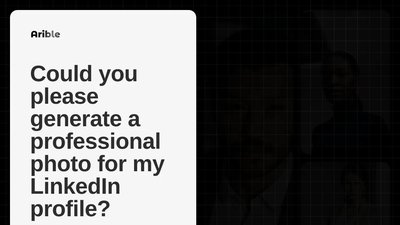

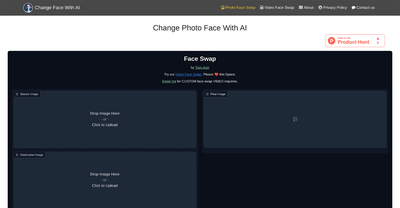

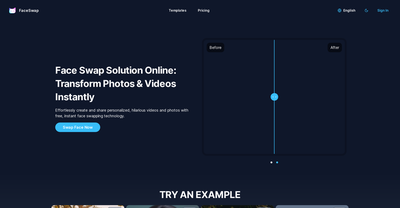
Comments
Please log in to post a comment.