Fotol AI is a handy tool for all your image needs. It uses smart AI tech to handle image editing, processing, and restoration.
Benefits
Fotol AI has lots of cool features. It can take out or change the background of any picture with its AI Background Remover. The AI Image Generator lets you make images in different styles just by typing words. You can also add or swap objects in pictures with the AI Image Inpainting tool. The AI Uncrop feature helps you make photos bigger than they were before. Plus, the AI Image Upscaler makes pictures clearer right away. You can even adjust the lighting of images with IC Light.
Use Cases
Fotol AI is perfect for anyone who deals with images. Photographers can use it to make their photos better. Designers can create and edit images fast. Even regular folks can fix old photos or make fun images easily.
Additional Information
Fotol AI plans to add more features soon. One exciting new feature coming up is AI Old Photo Restoration. This will help fix issues in old photos, making them look new again.
This content is either user submitted or generated using AI technology (including, but not limited to, Google Gemini API, Llama, Grok, and Mistral), based on automated research and analysis of public data sources from search engines like DuckDuckGo, Google Search, and SearXNG, and directly from the tool's own website and with minimal to no human editing/review. THEJO AI is not affiliated with or endorsed by the AI tools or services mentioned. This is provided for informational and reference purposes only, is not an endorsement or official advice, and may contain inaccuracies or biases. Please verify details with original sources.
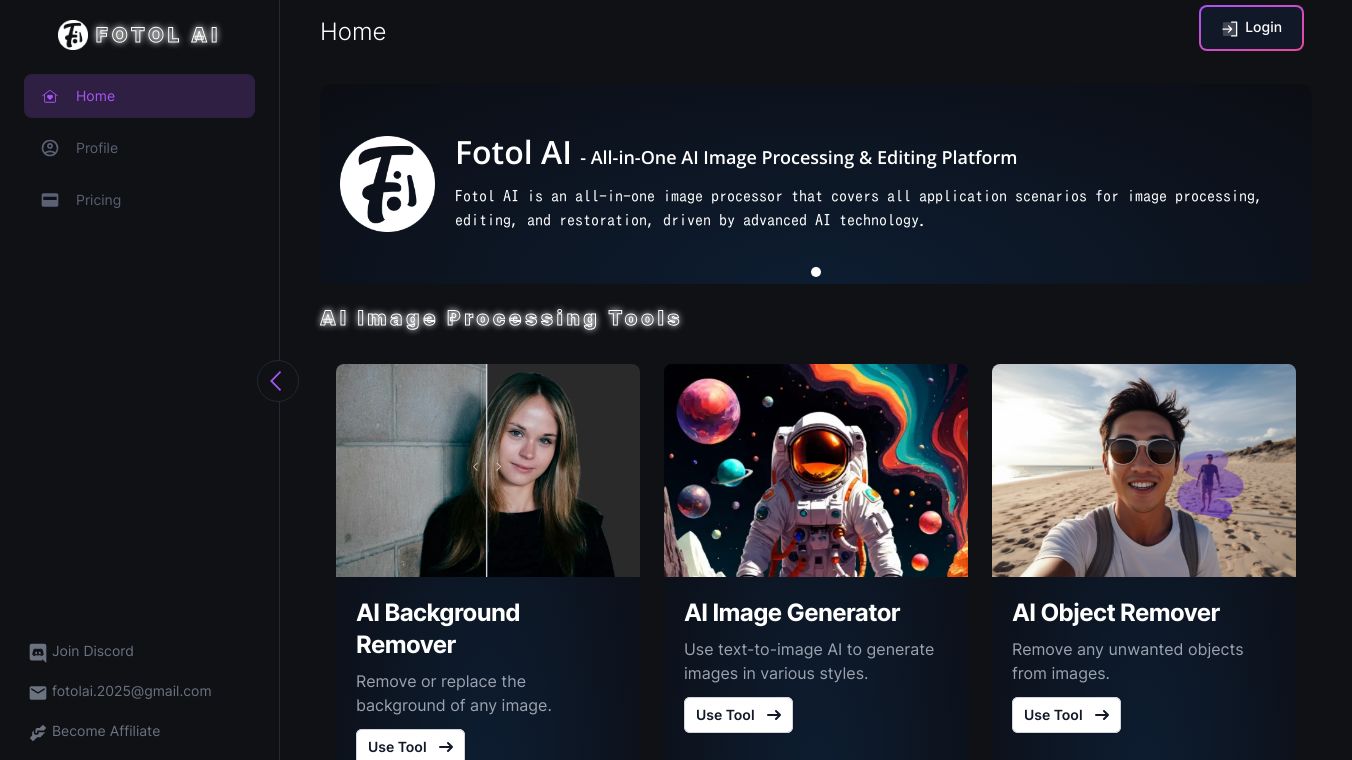
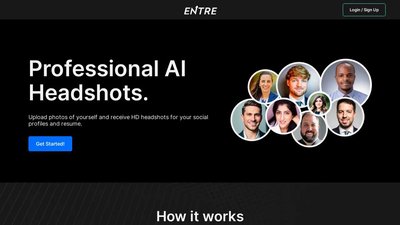
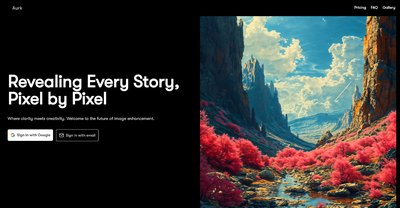

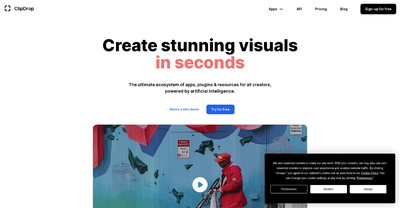
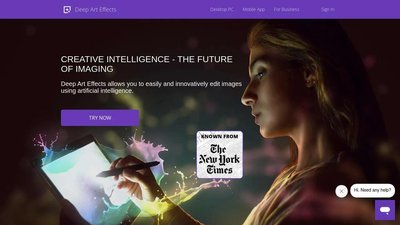
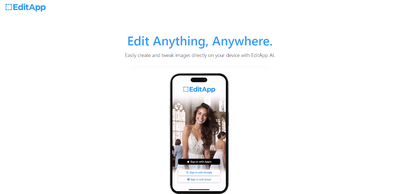
Comments
Please log in to post a comment.