FileWizardAI
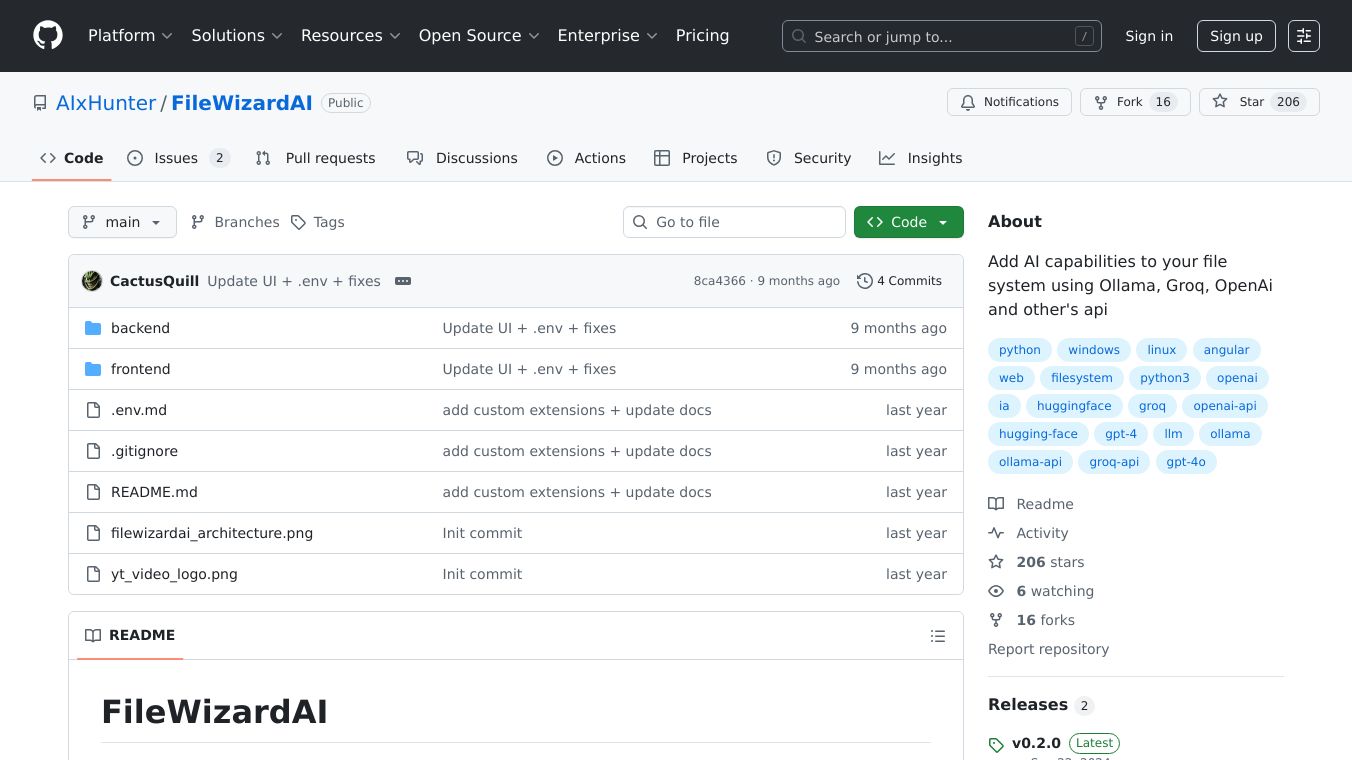
FileWizardAI is a Python/Angular project designed to automatically organize your files into a well-structured directory hierarchy and rename them according to their content. This tool is ideal for anyone looking to declutter their digital workspace by sorting files into appropriate folders and providing descriptive names, making it easier to manage and locate files. Additionally, it allows you to input a text prompt and instantly searches for files that are related to your query, providing you with the most relevant files based on the content you provide. The app also features a caching system to minimize API calls, ensuring that only new or modified files are processed.
Benefits
FileWizardAI offers several key advantages:
- Automated Organization: Automatically sorts and renames files based on their content, saving you time and effort.
- Improved File Management: Makes it easier to find and manage files by organizing them into logical folders.
- Efficient Search: Allows you to search for files using text prompts, quickly locating the most relevant files.
- Reduced API Calls: Uses a caching system to minimize API calls, ensuring efficient processing of new or modified files.
Use Cases
FileWizardAI is useful in various scenarios:
- Personal File Management: Helps individuals organize their personal files, such as documents, photos, and financial records.
- Professional Workspaces: Assists professionals in managing work-related files, including project assets, certifications, and financial documents.
- Educational Settings: Useful for students and educators to organize course materials, research papers, and other academic files.
Installation
To get started with FileWizardAI, follow these steps:
- Make sure you have Python installed on your machine.
- Clone the repository:
git clone https://github.com/AIxHunter/FileWizardAI.git- Navigate to the backend folder and update your
.envfile according to the instructions. - Install the required dependencies:
cd backendpip install -r requirements.txtUsage
To run the backend server:
cd backenduvicorn app.server:app --host localhost --port 8000The app will be running under the specified host and port. For developers who want to modify the frontend, you can run the frontend and backend separately. Install Node.js and Angular CLI, then run the frontend and backend as described in the usage instructions.
Technical Architecture
FileWizardAI follows a straightforward technical architecture:
- Send a request from the Angular frontend (e.g., organize files).
- The backend receives the request through a REST API of FastAPI.
- Check SQLite to see if the files have already been processed (cached files).
- Return the cached summary if the file was already processed.
- If the file has not been processed before, send the new file to an LLM for summarization.
- Cache the summary in SQLite.
- Return the summary to the Angular frontend.
- Display the summary to the user and perform actions if needed.
License
This project is licensed under the MIT License.
About
FileWizardAI adds AI capabilities to your file system using APIs from Ollama, Groq, OpenAI, and others.
This content is either user submitted or generated using AI technology (including, but not limited to, Google Gemini API, Llama, Grok, and Mistral), based on automated research and analysis of public data sources from search engines like DuckDuckGo, Google Search, and SearXNG, and directly from the tool's own website and with minimal to no human editing/review. THEJO AI is not affiliated with or endorsed by the AI tools or services mentioned. This is provided for informational and reference purposes only, is not an endorsement or official advice, and may contain inaccuracies or biases. Please verify details with original sources.
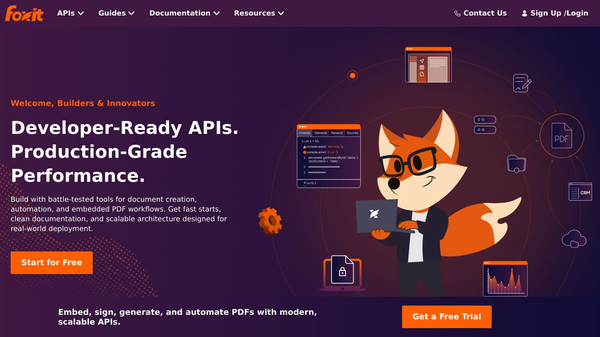
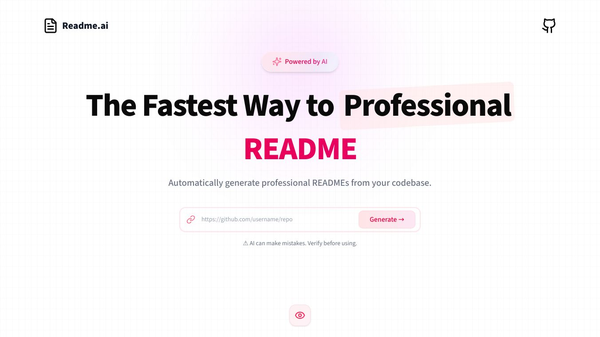
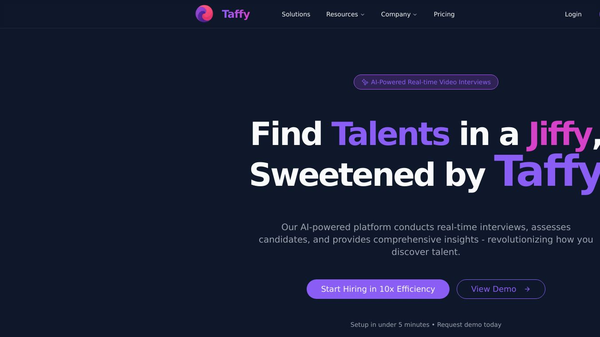
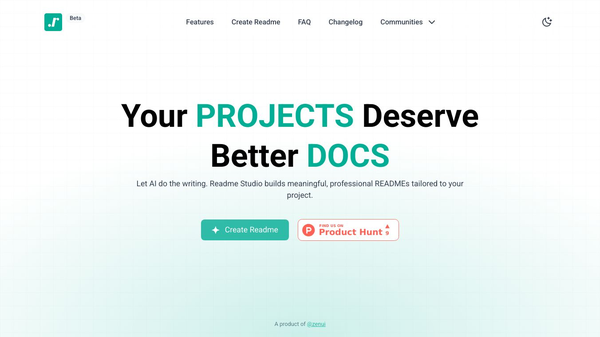
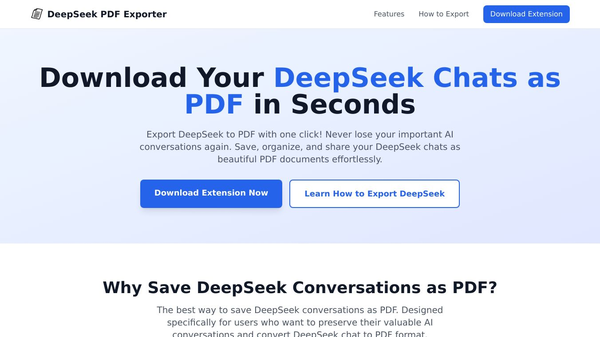
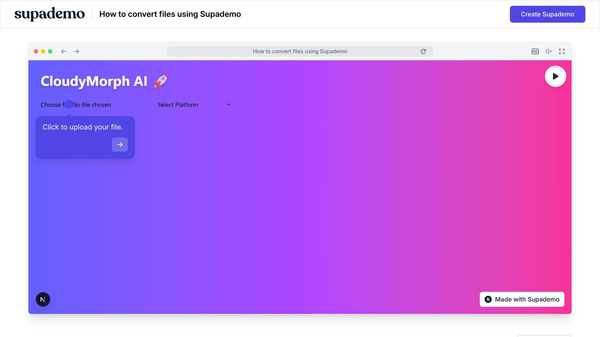
Comments
Please log in to post a comment.