Fellow API
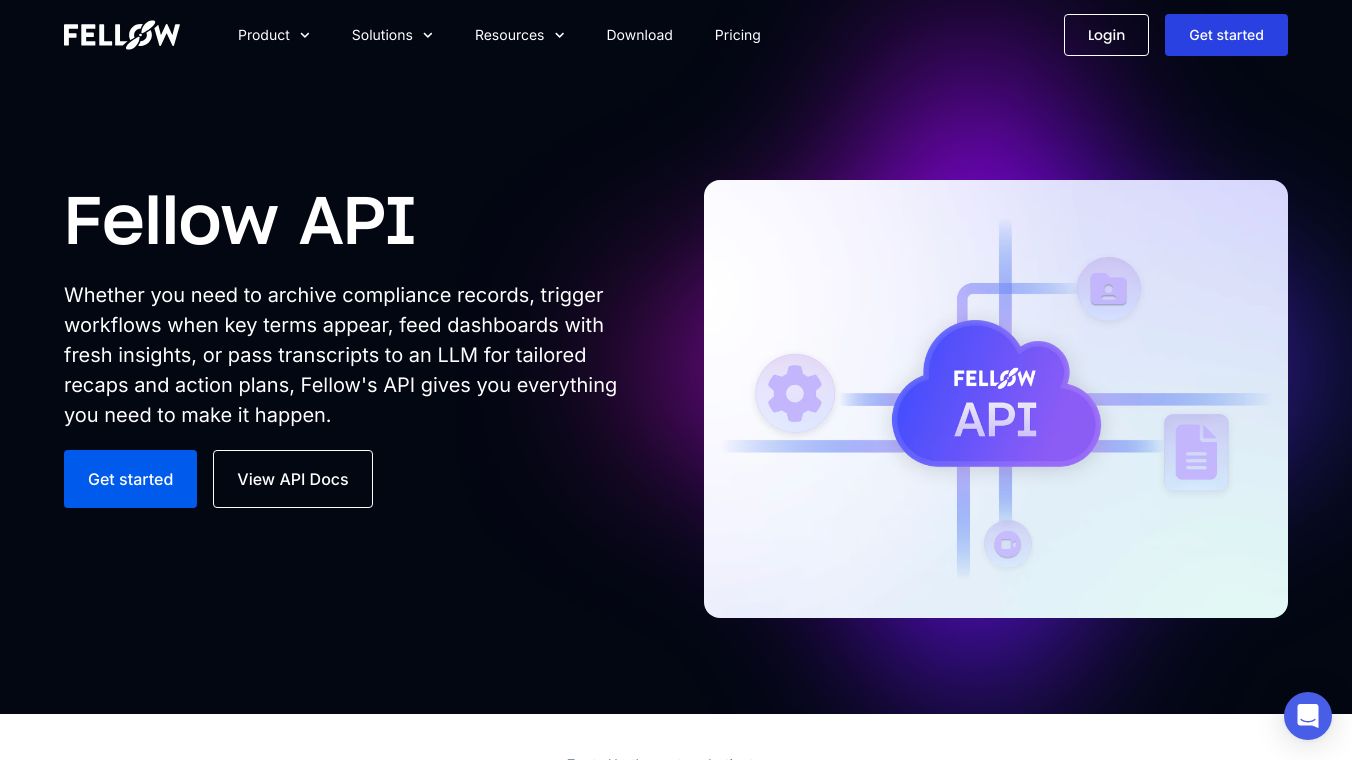
What is Fellow API?
Fellow API is a powerful tool designed to help businesses unlock the full potential of their meeting data. It is part of Fellow, an AI meeting assistant known for its strong privacy and control settings. Fellow API allows companies to securely move meeting transcripts, notes, and insights into any tool or workflow, ensuring that the data is only accessible by authorized individuals.
Benefits
Fellow API offers several key benefits:
- Secure Data Transfer:Ensures that all data transfers respect permissions, use HTTPS, and are logged for 90 days to support internal and external audits.
- Admin-Controlled Access:Workspace owners can enable the API, revoke user keys at any time, and see the last-used timestamp for every key, putting governance front and center.
- Developer-Friendly:Features clean REST endpoints, comprehensive documentation, and ready-made code samples, allowing teams to move from idea to proof-of-concept in minutes.
- Compliance-Ready:Every request is encrypted over HTTPS and retained in a 90-day audit log, satisfying e-discovery, SOC 2, and internal governance checks without extra tooling.
Use Cases
Fellow API can be leveraged in various ways to enhance business operations:
- Personalized Coaching Dashboards:Push talk-time ratios, keyword heat maps, and sentiment data into a coaching app to help representatives pinpoint areas for improvement.
- Analytics Dashboards:Track meeting volume, topics, or engagement trends alongside other business metrics for organization-wide visibility.
- Knowledge-Hub Sync:Back up notes in external platforms to ensure insights are never lost.
- Compliance Archive & E-Discovery:Pipe transcripts into a retention system so legal teams can search, tag, and produce records on demand.
- Churn-Risk Alerts:Scan transcripts for negative sentiment or repeated blockers and push real-time Slack alerts and auto-open support tickets to prevent churn before it happens.
- Voice of the Customer:Aggregate feature requests across meetings, tag them by product area, and sync a ranked backlog to a project tool to close feedback loops faster.
How to Leverage Fellow’s API Today
To start using Fellow API, follow these four quick steps:
- Toggle it on:An admin flips the Developer API switch in Workspace Settings > Security.
- Generate a user key:Each developer creates a personal key under User Settings > Developer Tools for granular accountability.
- Call the endpoint:Include the key in your headers and hit the REST endpoints documented in the developer portal.
- Monitor & manage:Admins can view or revoke any key and inspect 30-day request logs from a single console.
Additional Information
Fellow API is designed to be the most secure AI meeting assistant, built with privacy and security in mind. It provides support before, during, and after every meeting, ensuring that data is safeguarded while streamlining meeting processes.
Ashley Wood, VP of Product Marketing at Fellow, leads security-first go-to-market strategies and collaborates with customers to showcase how Fellow’s enterprise-grade encryption and AI streamline meetings while safeguarding data.
This content is either user submitted or generated using AI technology (including, but not limited to, Google Gemini API, Llama, Grok, and Mistral), based on automated research and analysis of public data sources from search engines like DuckDuckGo, Google Search, and SearXNG, and directly from the tool's own website and with minimal to no human editing/review. THEJO AI is not affiliated with or endorsed by the AI tools or services mentioned. This is provided for informational and reference purposes only, is not an endorsement or official advice, and may contain inaccuracies or biases. Please verify details with original sources.
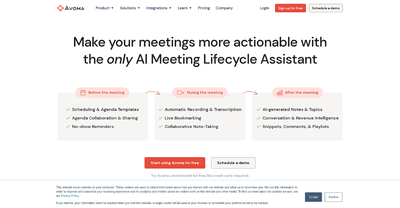
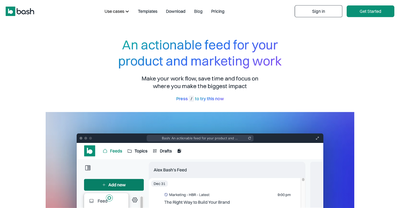




Comments
Please log in to post a comment.