CutWord
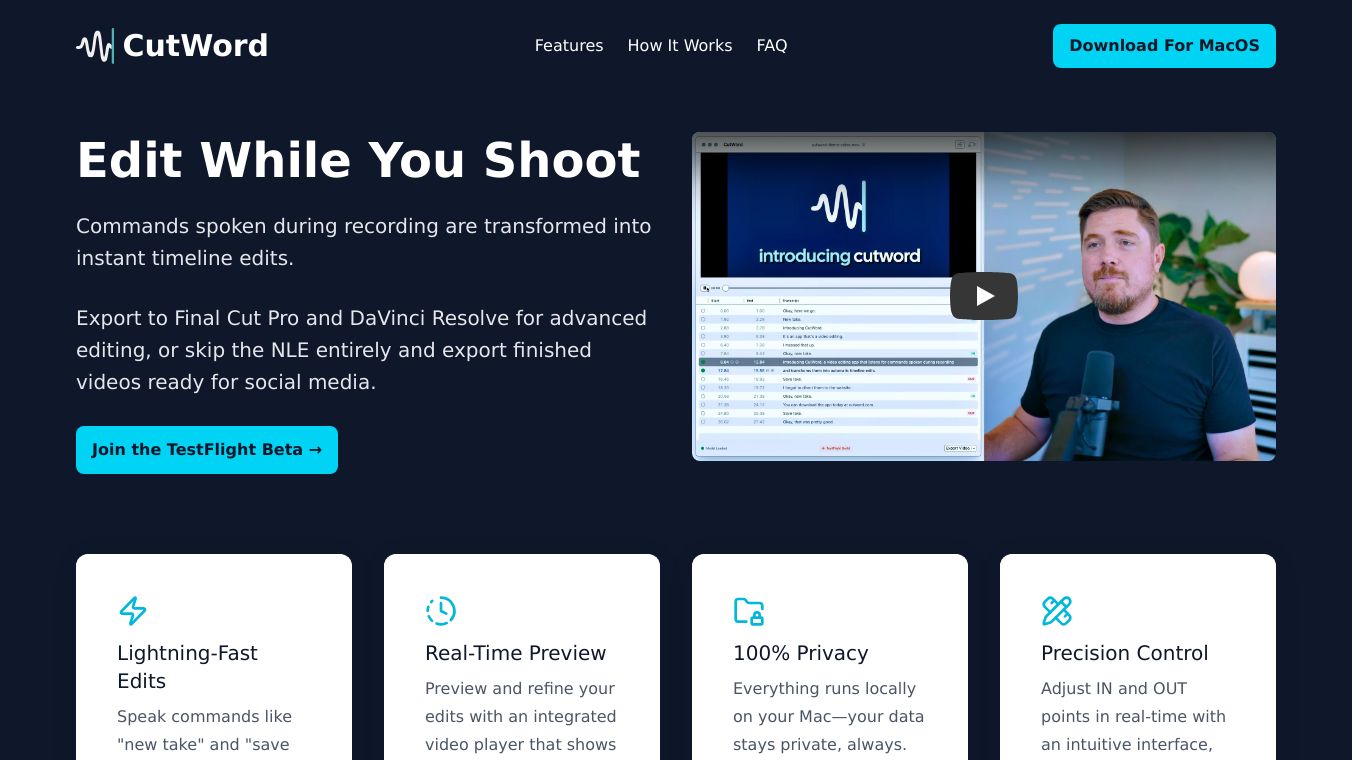
CutWord is a video editing tool that makes editing fast and easy. It has many features to help users create great videos. Whether you are a pro or just starting out, CutWord has the tools you need to make your vision come to life.
Benefits
CutWord has several great features. One of the best is the ability to make quick edits using voice commands. Just say new take or save take to mark perfect edits while recording. This hands-free way saves time and lets you be more creative.
The tool also has a real-time preview feature. With a built-in video player, you can see how your final cut will look. This lets you make changes on the fly, so your segments flow together nicely.
Precision control is another big benefit. CutWord lets you adjust IN and OUT points in real-time with an easy-to-use interface. You can go to any segment by clicking its timecode, include or exclude segments manually, and refine IN/OUT points frame-by-frame. This level of control helps get rid of awkward cuts and ensures a nice final product.
CutWord offers flexible export options. You can export an FCPXML file for use in Final Cut Pro or DaVinci Resolve, export the whole edited video as one file, or export each segment separately for more work. The exported FCPXML timeline will match the original frame rate and resolution of the imported video, keeping things consistent across different editing platforms.
The tool supports all common framerates and resolutions, making it compatible with many video projects. Plus, CutWord runs entirely offline once the Speech to Text model is downloaded, ensuring complete privacy and uninterrupted editing.
Use Cases
CutWord is great for many uses. Professional video editors can use it to make their workflow faster and create high-quality videos efficiently. Beginners will find the easy-to-use interface and real-time preview features very helpful for learning the editing process.
Content creators, like YouTubers and social media influencers, can benefit from the quick edits and flexible export options. These features let them produce polished content quickly and easily, keeping up with the fast pace of online platforms.
Film students and hobbyists can also use CutWord to practice and improve their editing skills. The precision control and real-time preview features provide a hands-on learning experience, helping users develop their editing techniques.
Additional Information
CutWord supports all common framerates and resolutions, ensuring compatibility with many video projects. Plus, CutWord runs entirely offline once the Speech to Text model is downloaded, ensuring complete privacy and uninterrupted editing.
This content is either user submitted or generated using AI technology (including, but not limited to, Google Gemini API, Llama, Grok, and Mistral), based on automated research and analysis of public data sources from search engines like DuckDuckGo, Google Search, and SearXNG, and directly from the tool's own website and with minimal to no human editing/review. THEJO AI is not affiliated with or endorsed by the AI tools or services mentioned. This is provided for informational and reference purposes only, is not an endorsement or official advice, and may contain inaccuracies or biases. Please verify details with original sources.

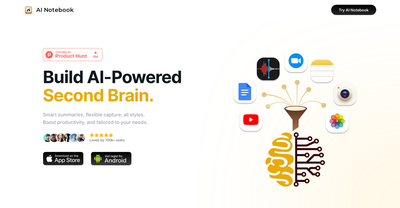
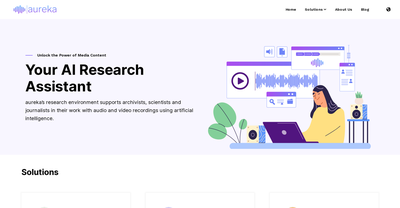

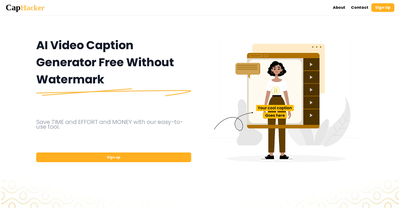

Comments
Please log in to post a comment.