Cursor Agent
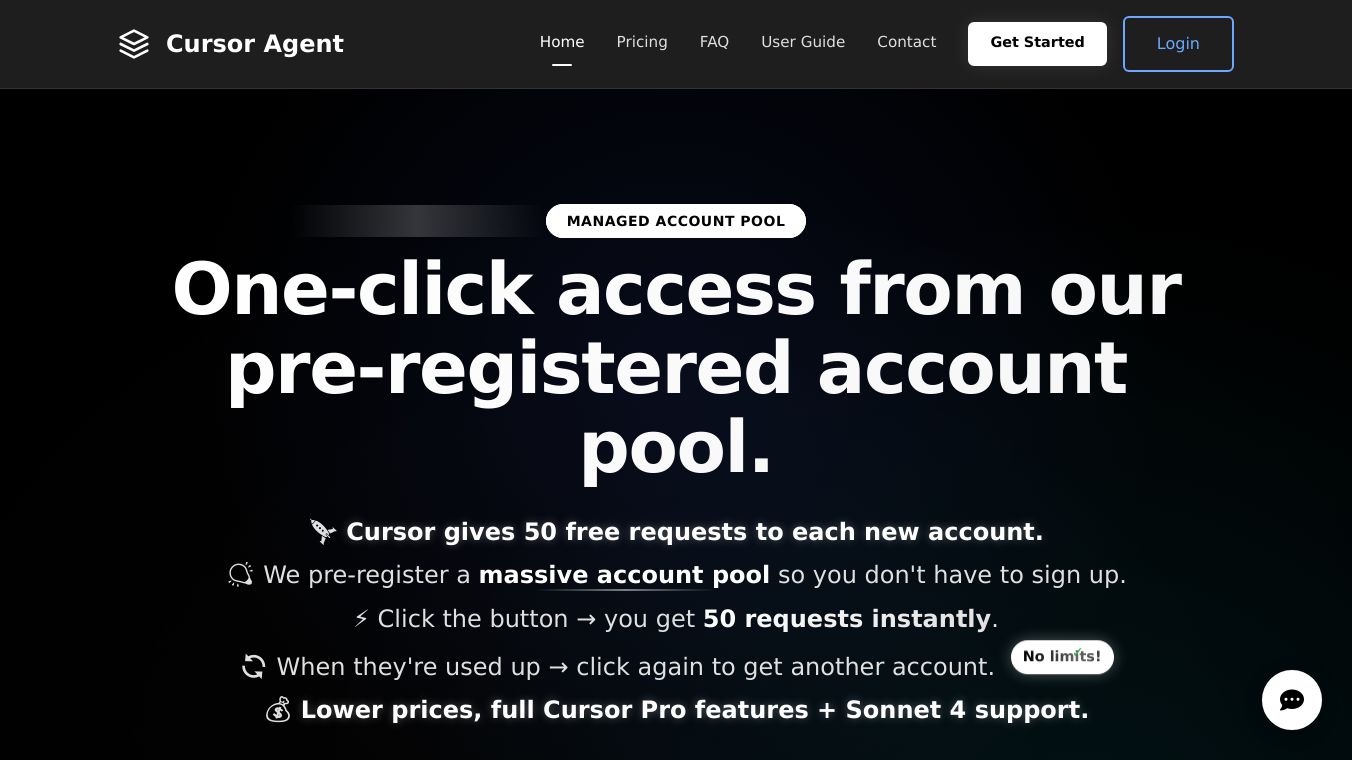
What is Cursor Agent?
Cursor Agent is a cost-saving solution that allows users to access the powerful features of Cursor without the usual $20 monthly subscription fee. With just one click, users can switch to a pre-stored account from Cursor Agent's database, granting them 50 free uses of Cursor. Once these free credits are used up, users can simply click the button again to continue using Cursor without any additional costs.
Benefits
- Save Money:Avoid the $20 monthly subscription fee, making Cursor Agent over 50% cheaper than a standard Cursor subscription. *Unlimited Access:After using the initial 50 free credits, users can continue using Cursor without restrictions by clicking the button again. *No Extra Costs:Enjoy all essential Cursor features without monthly charges, allowing users to focus on their work without worrying about subscriptions.
Use Cases
Cursor Agent is ideal for individuals and professionals who need access to Cursor's features but want to avoid the high monthly subscription costs. It is particularly useful for those who use Cursor occasionally or for short-term projects. By providing unlimited access after the initial free credits, Cursor Agent ensures that users can utilize Cursor's capabilities without financial constraints.
System Requirements
To use Cursor Agent, your system should meet the following requirements: *Windows 10 or later (64-bit)*macOS 11 (Big Sur) or later*Minimum 4GB RAM (8GB or more recommended)*1GB free disk space*Internet connection required for AI features
Download & Installation
To get started with Cursor Agent, download and install the appropriate version for your operating system. For Windows, download the Windows installer (.msi). For macOS, choose the appropriate version based on your processor type (Intel or Apple Silicon). Follow the installation instructions specific to your operating system to complete the setup.
Activation & Setup
After downloading and installing Cursor Agent, follow these steps to activate and set up the software: *Register and Login:Create an account and log in using the verification code412663. *One-Click Switch:Click the "One-Click Switch" button to generate a new account and use your free credits. *Launch Cursor:After setup, launch Cursor to start using the enhanced features integrated with Cursor Agent.
Troubleshooting
If you encounter issues with Cursor Agent, refer to the troubleshooting guides provided. Common issues include "Model not available" errors, general Cursor application problems, and specific Cursor Agent software issues. Detailed solutions and guides are available to help resolve these problems.
Additional Information
Cursor Agent supports various AI models and provides detailed information on its credit system. Users can also learn how to disable automatic updates for Cursor. For a list of supported AI models and more information, visit the official Cursor Agent resources.
This content is either user submitted or generated using AI technology (including, but not limited to, Google Gemini API, Llama, Grok, and Mistral), based on automated research and analysis of public data sources from search engines like DuckDuckGo, Google Search, and SearXNG, and directly from the tool's own website and with minimal to no human editing/review. THEJO AI is not affiliated with or endorsed by the AI tools or services mentioned. This is provided for informational and reference purposes only, is not an endorsement or official advice, and may contain inaccuracies or biases. Please verify details with original sources.


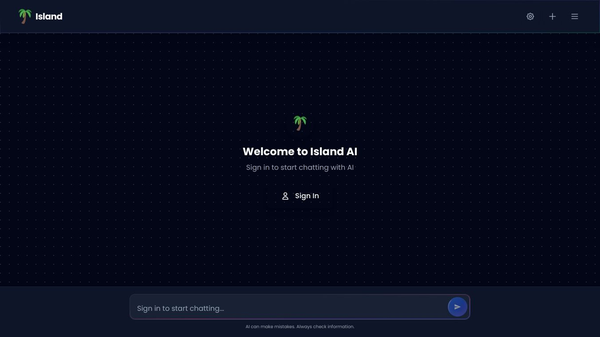
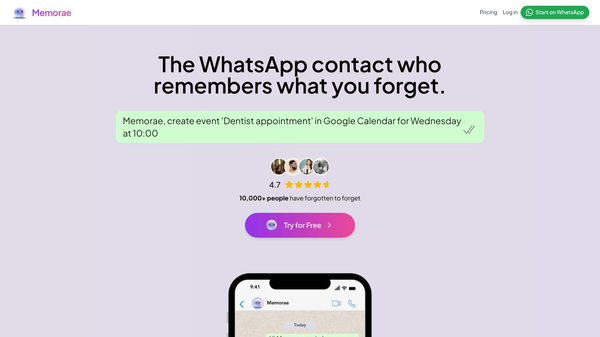
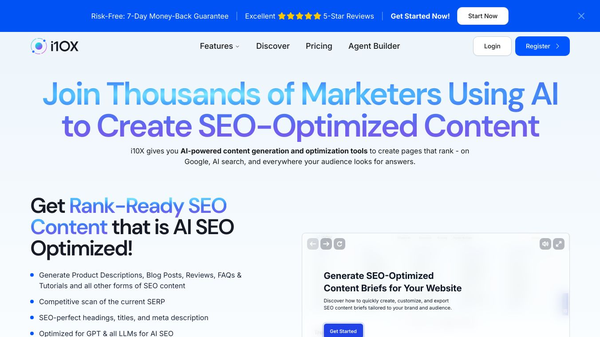
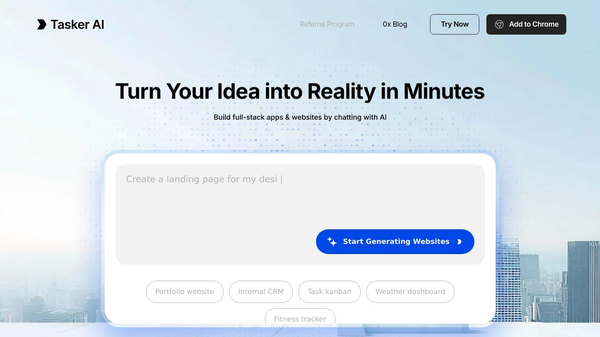

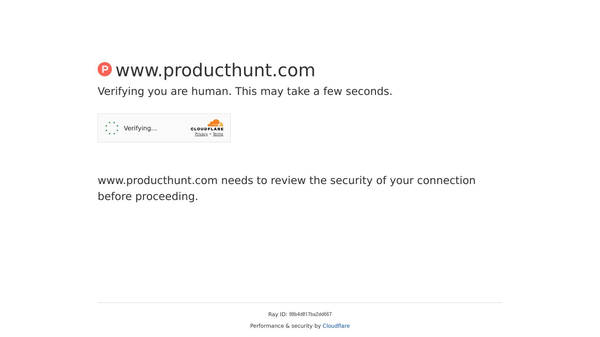
Comments
Please log in to post a comment.