ColorMe.ai:AI Coloring Page Generator

ColorMe.ai: AI Coloring Page Generator
ColorMe.ai is a free AI-powered tool that turns photos or text descriptions into high-quality, printable coloring pages. It is designed for teachers, parents, artists, and creators who want to generate unique line art without using complicated tools. Whether for classroom activities, personalized designs, or art projects, ColorMe.ai offers a smooth and enjoyable creative workflow.
Benefits
ColorMe.ai provides several key advantages:
- Dual Input Methods: Users can create coloring pages from either text prompts or existing photos.
- Smart Remix Function: This feature allows users to edit specific areas of the generated coloring pages by highlighting them and providing new descriptions.
- Batch Processing: Users can process multiple images at once, saving time when creating collections or series of coloring pages.
- Professional Output Options: The tool generates high-quality, printer-friendly files in both PNG and PDF formats with clean, sharp lines and preserved details.
Use Cases
ColorMe.ai can be used in various settings:
- Educational Materials: Teachers can create custom subject-specific coloring pages for interactive learning and classroom activities.
- Professional Publishing: Artists and publishers can generate professional coloring books with customized themes and designs.
- Family Entertainment: Parents can create personalized coloring pages featuring family photos or children's interests for engaging activities.
- Therapeutic Applications: Therapists can generate custom coloring pages for art therapy and stress relief sessions.
Pros and Cons
- Pros: Quick generation time with high-quality results, flexible input options, professional-grade output formats.
- Cons: Limited free version with watermarks, premium subscription required for advanced features, may experience longer wait times during peak usage.
How to Use ColorMe.ai
- Visit ColorMe.ai Website: Go to colorme.ai in your web browser. No login or registration is required to start using the free service.
- Choose Creation Method: Select either 'Text to Coloring Page' to generate from a text prompt, or 'Photo to Coloring Page' to convert an existing image.
- Input Your Content: For text method: Type a description of what you want (e.g., 'dinosaur', 'butterfly', etc.). For photo method: Upload a clear, high-resolution image in JPG or PNG format.
- Customize Settings: Adjust parameters like aspect ratio, complexity, and style according to your preferences. You can also select batch generation options if needed.
- Generate Coloring Page: Click the 'Generate' button and wait a few minutes while the AI processes your request and creates the coloring page.
- Review and Refine: Use the 'Remix' feature if you want to modify specific areas of the generated coloring page by highlighting areas and providing new descriptions.
- Download and Print: Once satisfied with the result, download your coloring page in either PNG or PDF format. The files are ready to print without watermarks.
This content is either user submitted or generated using AI technology (including, but not limited to, Google Gemini API, Llama, Grok, and Mistral), based on automated research and analysis of public data sources from search engines like DuckDuckGo, Google Search, and SearXNG, and directly from the tool's own website and with minimal to no human editing/review. THEJO AI is not affiliated with or endorsed by the AI tools or services mentioned. This is provided for informational and reference purposes only, is not an endorsement or official advice, and may contain inaccuracies or biases. Please verify details with original sources.

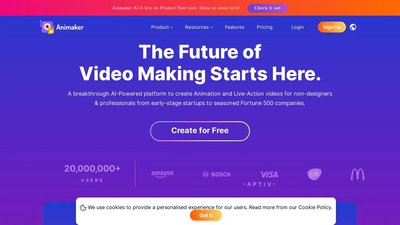




Comments
Please log in to post a comment.