Clips - Open Source AI Clipping Tool
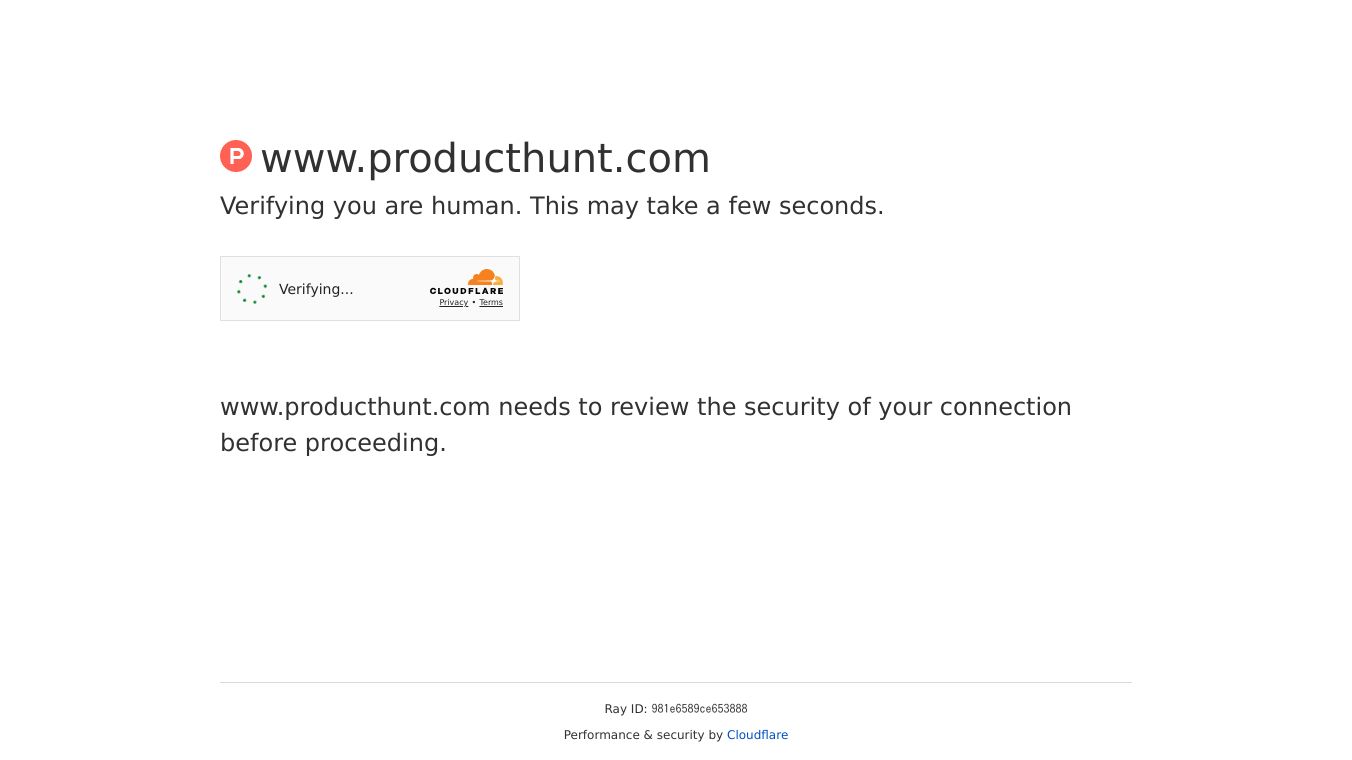
What is Clips AI?
Clips AI is an open-source Python library designed to simplify the process of converting long-form videos into shorter, more manageable clips. It is particularly useful for audio-centric, narrative-based videos such as podcasts, interviews, speeches, and sermons. With Clips AI, users can automatically segment videos into multiple clips and resize the aspect ratio from 16:9 to 9:16, making it easier to share and view on different platforms.
Benefits
Clips AI offers several key advantages:
- Automatic Clipping: The tool automatically identifies and creates clips from long-form videos, saving time and effort.
- Dynamic Resizing: It dynamically reframes videos to focus on the current speaker, ensuring that the content is presented in the most engaging way possible.
- Open-Source: Being open-source, Clips AI is free to use and can be customized to meet specific needs.
- Easy Integration: With just a few lines of code, users can integrate Clips AI into their existing workflows.
Use Cases
Clips AI is ideal for a variety of applications, including:
- Podcast Production: Automatically segmenting podcast episodes into shorter clips for social media sharing.
- Interview Transcription: Creating clips from interviews to highlight key moments and insights.
- Speech and Sermon Archiving: Breaking down long speeches or sermons into smaller, more digestible segments.
- Content Creation: Resizing videos to different aspect ratios for optimal viewing on various platforms.
Installation
To get started with Clips AI, users need to install Python dependencies. It is recommended to use a virtual environment to avoid dependency conflicts. The installation process involves running a few simple commands:
pip install clipsaipip install whisperx@git+https://github.com/m-bain/whisperx.gitUsage
Clips AI uses the video's transcript to identify and create clips. The process involves transcribing the video and then using the transcription to find clips. Here is a basic example of how to use Clips AI:
from clipsai import ClipFinder, Transcribertranscriber = Transcriber()transcription = transcriber.transcribe(audio_file_path="/abs/path/to/video.mp4")clipfinder = ClipFinder()clips = clipfinder.find_clips(transcription=transcription)print("StartTime: ", clips[0].start_time)print("EndTime: ", clips[0].end_time)For resizing the video, users need a Hugging Face access token. The resizing process involves running a few more lines of code:
from clipsai import resizecrops = resize(video_file_path="/abs/path/to/video.mp4",pyannote_auth_token="pyannote_token",aspect_ratio=(9, 16))print("Crops: ", crops.segments)This content is either user submitted or generated using AI technology (including, but not limited to, Google Gemini API, Llama, Grok, and Mistral), based on automated research and analysis of public data sources from search engines like DuckDuckGo, Google Search, and SearXNG, and directly from the tool's own website and with minimal to no human editing/review. THEJO AI is not affiliated with or endorsed by the AI tools or services mentioned. This is provided for informational and reference purposes only, is not an endorsement or official advice, and may contain inaccuracies or biases. Please verify details with original sources.



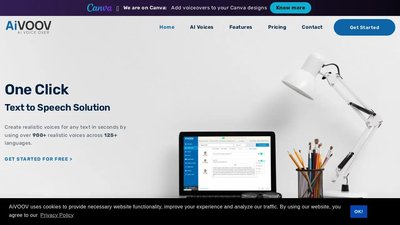
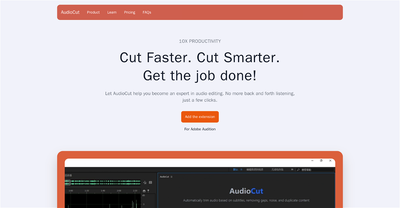
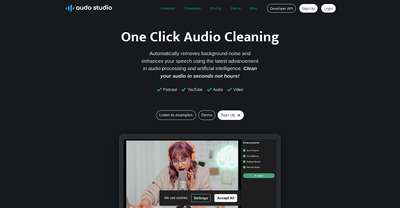
Comments
Please log in to post a comment.