ChatGPT PDF Exporter
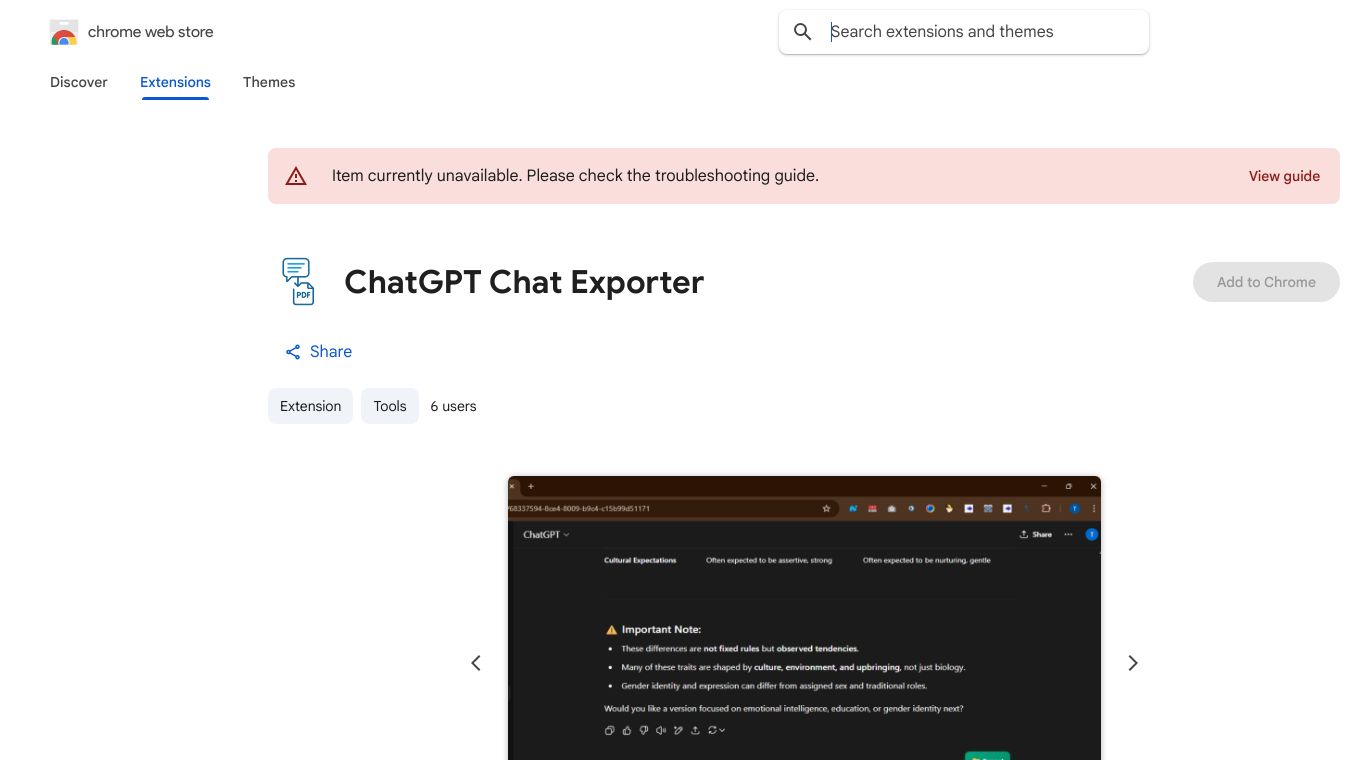
What is ChatGPT PDF Exporter?
ChatGPT PDF Exporter is a powerful Chrome extension designed to help users save and share their ChatGPT conversations in various formats. Whether you need to document important discussions, share insights with colleagues, or keep a personal archive, this tool makes it simple and efficient.
Benefits
Multiple Export Formats
Export your chats to plain text (.txt), JSON (.json), Markdown (.md), or PDF (.pdf) to suit your needs. This flexibility ensures you can use your exported conversations in different contexts, from personal notes to professional documents.
Easy to Use
With a simple, intuitive interface, exporting your conversations is a breeze. Just navigate to a ChatGPT conversation, click the extension icon, and choose your desired format. No complex steps or technical knowledge required.
User-Friendly Interface
The extension features a clean and modern design with clear instructions to guide you through the process. This ensures that even those who are not tech-savvy can easily use the tool.
Selective Exporting
Choose specific questions and answers to include in your saved documents. This feature allows you to focus on the most relevant parts of your conversations, making your exported files more organized and useful.
Preview Panel
Review and edit selected conversations prior to export. This ensures that you only save the content you need and that it is presented in the way you want.
Professional Layout
Exported files maintain readability and clear formatting. This makes your documents look professional and easy to read, whether you are sharing them with others or keeping them for personal use.
Use Cases
Students and Researchers
Save important study sessions, research findings, or Q&A with ChatGPT. This can be particularly useful for documenting sources, creating study guides, or sharing research with peers.
Writers and Content Creators
Keep a record of brainstorming sessions, plot ideas, or character development discussions. This can help you organize your thoughts and ideas in a structured manner.
Developers
Document coding sessions, troubleshooting steps, or technical discussions. This can be useful for creating tutorials, sharing knowledge with team members, or keeping a personal archive of problem-solving steps.
Professionals
Share insights, meeting notes, or project discussions with colleagues. This can help in maintaining a record of important conversations and ensuring that everyone is on the same page.
Vibes
User Testimonials
"I can't tell you how many little Python tools I built on my computer to try to do this, and not a single one of them worked as succinctly as this does. It's beautiful. I can't say enough awesome things about this solution. If you have GPT plus, this is a must and a Godsend."
"So helpful I accidentally upgraded my personal chatgpt account to a teams account without realizing I would not be able to export my chats after upgrading. So this tool has been so helpful"
Additional Information
Get Started Today!
Install the Chrome extension and take control of your ChatGPT conversations. Download from the Chrome Web Store and start exporting your chats to various formats with ease.
This content is either user submitted or generated using AI technology (including, but not limited to, Google Gemini API, Llama, Grok, and Mistral), based on automated research and analysis of public data sources from search engines like DuckDuckGo, Google Search, and SearXNG, and directly from the tool's own website and with minimal to no human editing/review. THEJO AI is not affiliated with or endorsed by the AI tools or services mentioned. This is provided for informational and reference purposes only, is not an endorsement or official advice, and may contain inaccuracies or biases. Please verify details with original sources.
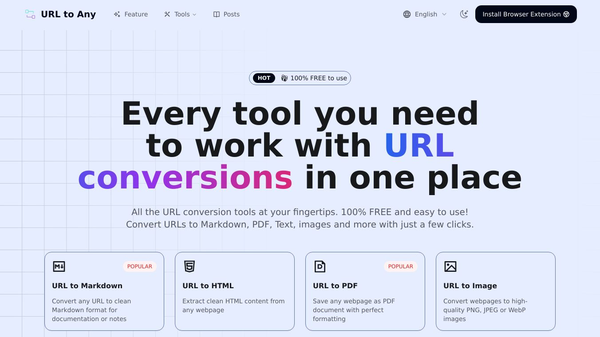
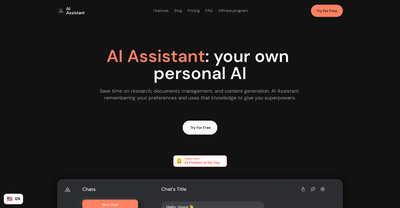
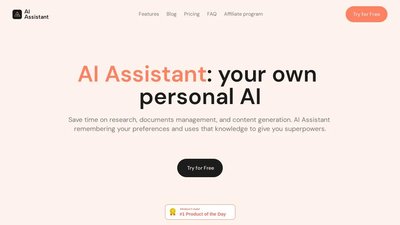


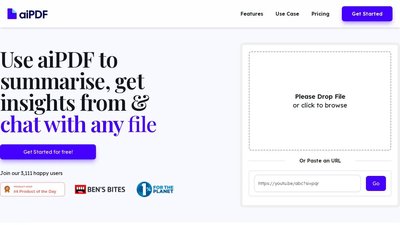
Comments
Please log in to post a comment.