CalDashAI – Calendar Heatmap & Insights

CalDashAI – Calendar Heatmap & Insights
CalDashAI is a powerful tool designed to transform your calendar data into actionable insights. By leveraging AI-powered analysis, CalDashAI helps you detect patterns, identify busy periods, and optimize your schedule. Whether you're a busy professional, a student, or someone looking to manage time more effectively, CalDashAI provides the tools you need to make the most of your calendar.
Benefits
Smart Analysis
CalDashAI uses advanced AI to analyze your calendar data. It detects patterns, identifies your busiest periods, and suggests ways to optimize your schedule. This smart analysis helps you make informed decisions about how you spend your time.
Beautiful Visualizations
With interactive heatmaps, timelines, and charts, CalDashAI brings your calendar data to life. These visualizations make it easy to understand your schedule at a glance, helping you to plan and prioritize more effectively.
Privacy First
Your privacy is a top priority. CalDashAI processes all data directly in your browser, ensuring that your calendar information never leaves your device. This commitment to privacy gives you peace of mind while using the tool.
Works Everywhere
CalDashAI is designed to work seamlessly across all devices. Whether you're on a desktop, tablet, or mobile, the responsive design ensures a smooth and consistent experience.
Use Cases
For Professionals
Busy professionals can use CalDashAI to analyze their work schedules, identify peak productivity times, and optimize their time management. This can lead to better work-life balance and increased efficiency.
For Students
Students can benefit from CalDashAI by tracking their study schedules, identifying patterns in their academic activities, and planning their time more effectively. This can help improve academic performance and reduce stress.
For Personal Use
Individuals looking to manage their personal schedules can use CalDashAI to gain insights into their daily routines. This can help in planning leisure activities, family time, and personal development.
How to Export Your Calendar
Apple Calendar (Mac/iOS)
- Open the Calendar app.
- Select the calendar you want to export.
- Go to File > Export > Export.
- Choose a location and save the file as .ics.
- Upload the .ics file to CalDashAI.
Google Calendar
- Go to calendar.google.com.
- Click on Settings & sharing.
- Click on "Import & Export" on the left.
- Under Export, click "Export."
- Extract the downloaded zip file.
- Upload the .ics files to CalDashAI.
Microsoft Outlook
- Open the Outlook application.
- Go to File > Open & Export > Import/Export.
- Select "Export to a file."
- Choose "iCalendar Format (.ics)."
- Select the calendar and save location.
- Upload the .ics file to CalDashAI.
Vibes
CalDashAI has received positive feedback from users who appreciate its intuitive interface and powerful insights. Many users find the visualizations particularly helpful in understanding their schedules better. The tool's commitment to privacy has also been well-received, making it a trusted choice for those looking to analyze their calendar data.
Additional Information
CalDashAI is continuously being updated with new features and improvements. The development team is dedicated to providing a seamless user experience and ensuring that the tool meets the evolving needs of its users.
This content is either user submitted or generated using AI technology (including, but not limited to, Google Gemini API, Llama, Grok, and Mistral), based on automated research and analysis of public data sources from search engines like DuckDuckGo, Google Search, and SearXNG, and directly from the tool's own website and with minimal to no human editing/review. THEJO AI is not affiliated with or endorsed by the AI tools or services mentioned. This is provided for informational and reference purposes only, is not an endorsement or official advice, and may contain inaccuracies or biases. Please verify details with original sources.


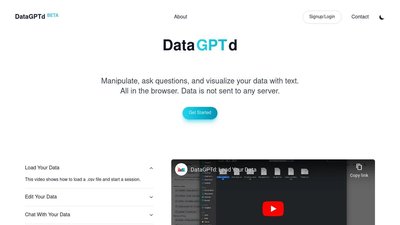

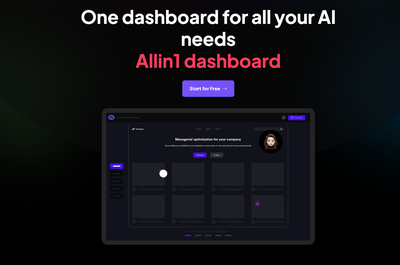
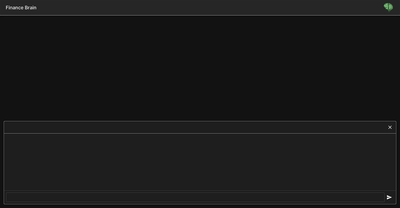
Comments
Please log in to post a comment.